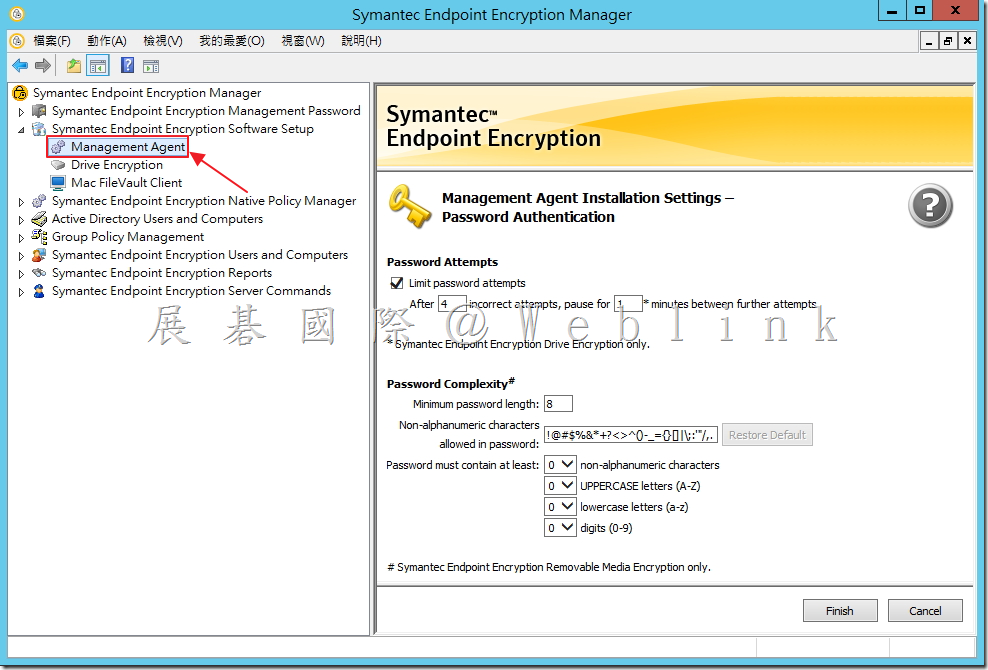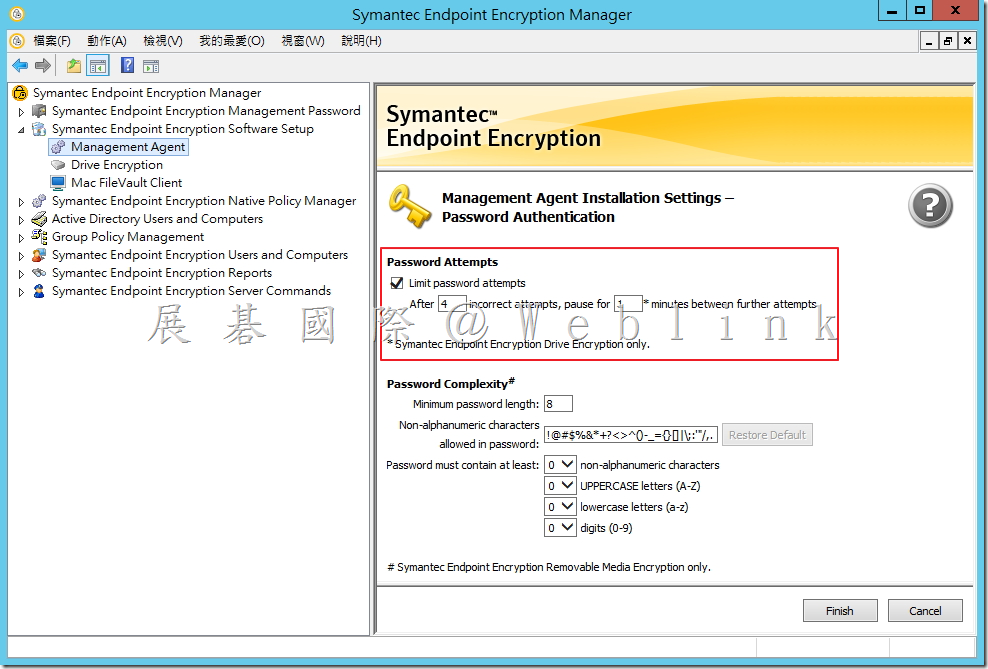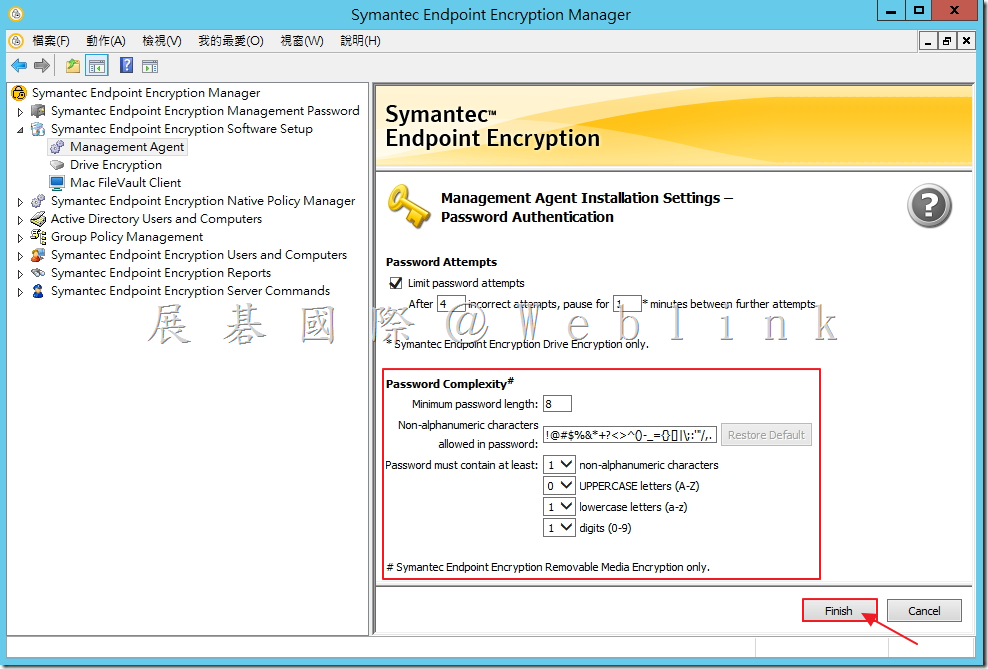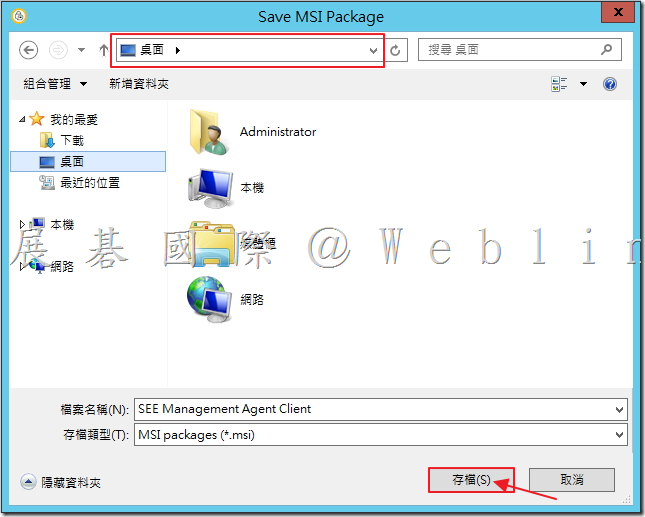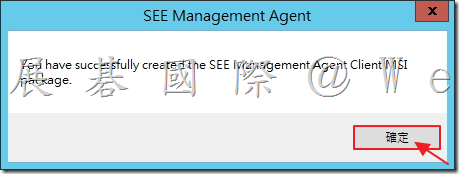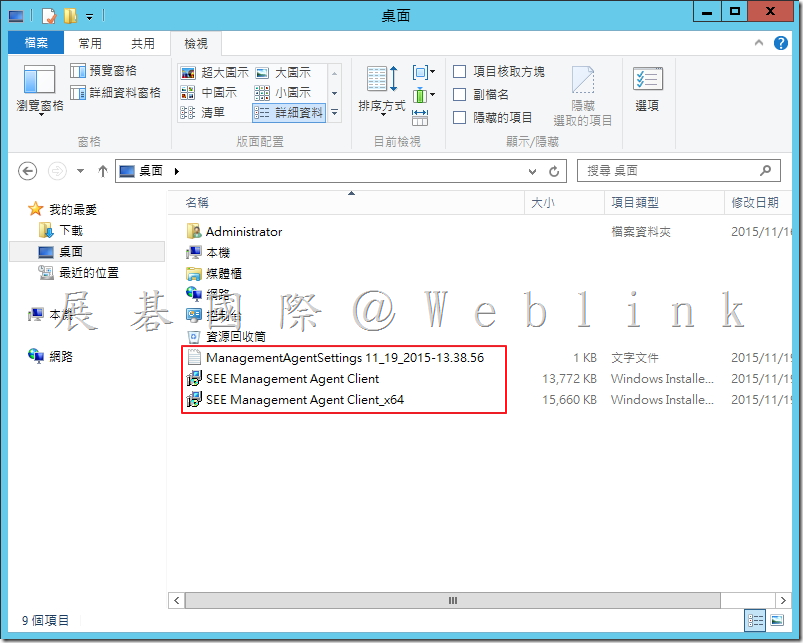[SEE] 11.0-02_建立 Client Management Agent(不整合 AD)
1. 開啟「Symantec Endpoint Encryption Manager」。
2. 展開「Symantec Endpoint Encryption Software Setup」。
3. 點選「Management Agent」。
4. 設定「限制密碼嘗試」(僅支援 Drive Encryption),登入 User Client(或是使用忘記密碼的問題答覆),若失敗四次,要等候 1 分鐘才能進行第五次嘗試;若第五次也失敗,就要等候 5 分鐘才能再重新進行登入嘗試
5. 設定「密碼複雜度」(僅支援Removable Media Encryption),接著點選「Finish」。
6. 選取存檔路徑,接著點選「存檔」。
7. 存檔完成,點選「確定」。
8. 從剛剛所選定的路徑可看到檔案。


![image_thumb[2] image_thumb[2]](http://www.wellife.com.tw/symantec/wp-content/uploads/sites/4/2015/11/image_thumb2_thumb.png)