原廠KB連結
https://kb.zyxel.com/KB/searchArticle!viewDetail.action?articleOid=018095&lang=EN
QUESTION
What’s the suggestion of the security setting to avoid iPhone/iPad shows “Weak Security” when connecting to Wi-Fi
ANSWER
Since Apple enhance the customers’ protection after iOS14, it will show “Weak Security” when connecting to the SSID with poor security setting. (Like WPA, WPA2-TKIP)
We recommend to change the security setting of the SSID to WPA3 for better security. For the AP model that does not support WPA3, we suggest to use WPA2 and configure the cypher type as AES.
原KB中提到,在iOS14連線時,會顯示為不安全的連線;然同樣在Windows連線時,也可能遇到類似的警告,如下圖。
這是因為無線AP的加密方式選到舊的安全性設定,更改選項即可。
若設備較新,支援WPA3,則選到WPA3的加密方式即可;如果AP不支援WPA3,則在選用WPA2之後,把加密方法設為AES。
參考以下圖片標示。
要留意的是,原來已記憶金鑴的連線裝置要重新連線輸入金鑴喔!
以上,謝謝收看!!

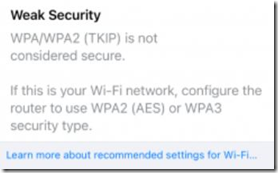
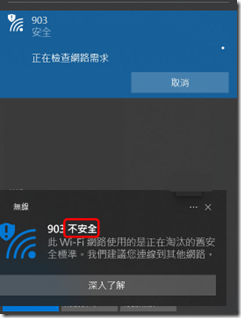
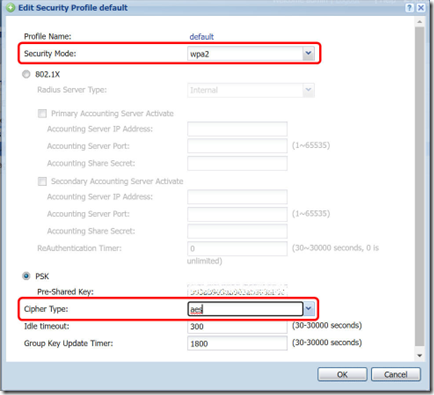
Leave a Reply