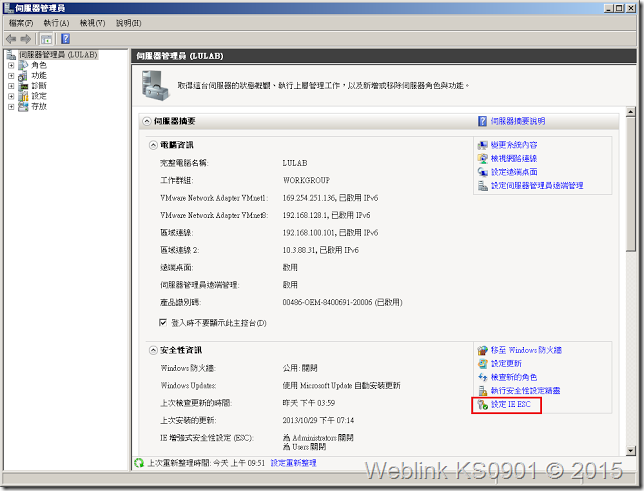
由於 Windows Server 是提供服務使用,一般使用者不會拿它來瀏覽網頁,所以Windows Server有個「Internet Explorer 增強式安全性設定 (Internet Explorer Enhanced Security Configuration,簡稱 IE ESC)」的功能,只要IE瀏覽器一連上不在白名單中的網址,就會跳出警告,使用者需要不斷把網址加入名單中,為了方便,Windows Server 有提供關閉 IE ESC 方法。
PS:非 Windows Server 的 Windows XP、Vista、7、8、8.1等則不會有這種問題。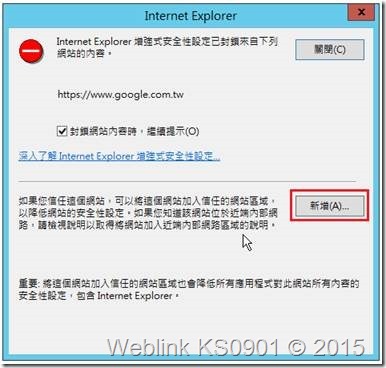
Windows Server 2008 R2


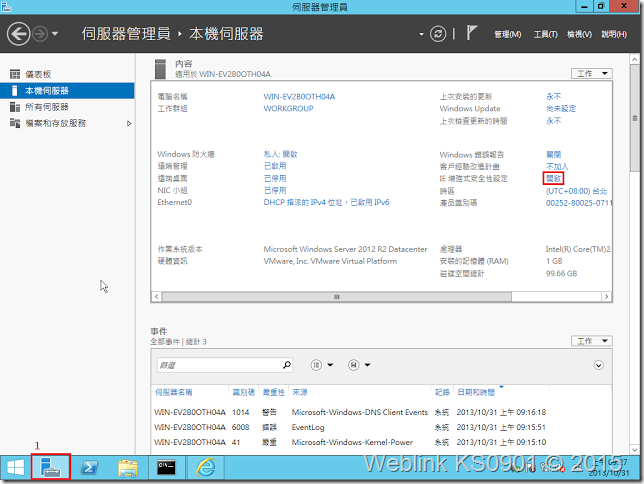
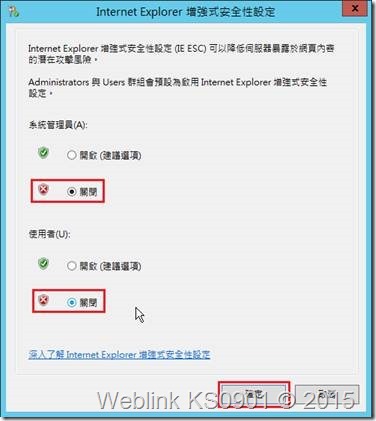
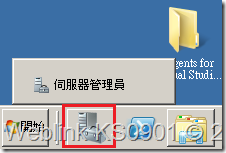
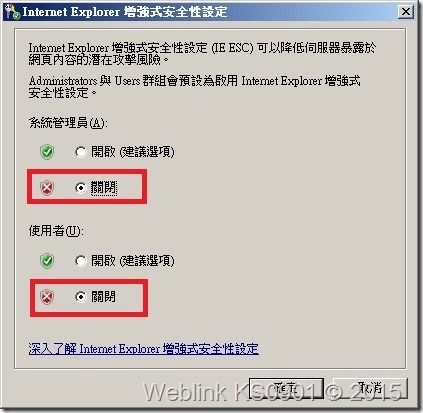
Leave a Reply