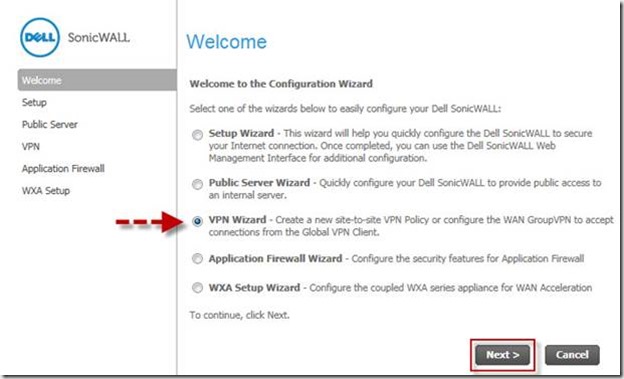如何利用Sonicwall設定精靈來設定WAN GroupVPN?
執行程序:
Step 1: 登入Sonicwall 管理介面,按下右上角的Wizard 按鈕並選擇VPN Policy Wizard 按下一步
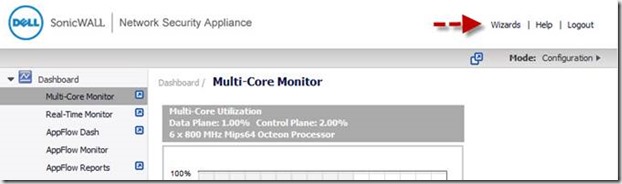
Step 2: 在VPN Policy Type 頁面, 選擇WAN GroupVPN並按下一步.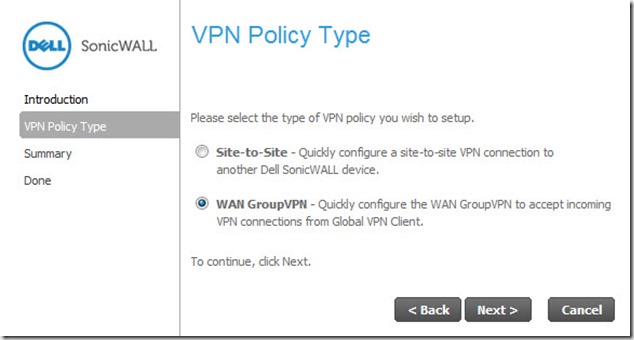
Step 3: 在IKE Phase 1 Key Method 頁面, 輸入您的preahared key: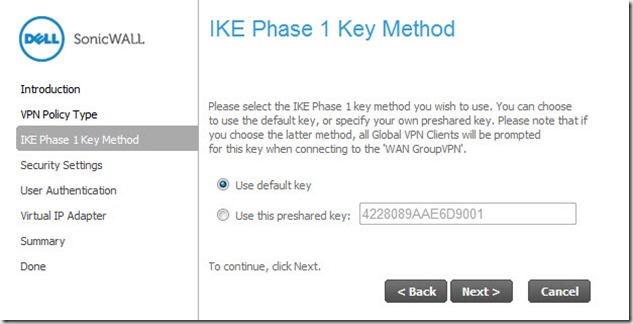
Step 4: 按下一步.
Step 5: 在IKE Security Settings 頁面, 選擇下面參考.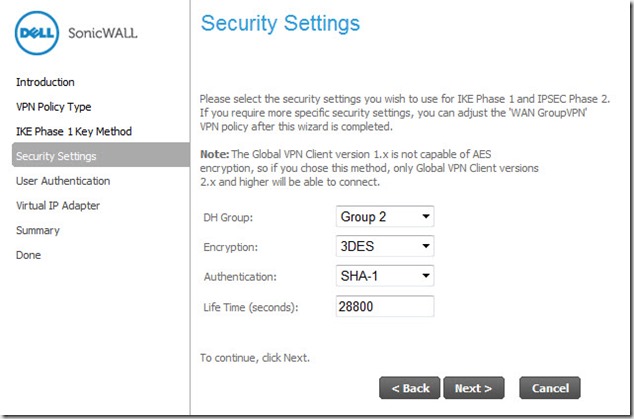
Step 6 按 Next.
Step 7 在User Authentication 頁面, 選擇Enable User Authentication, 選擇Trusted Users.
Step 8 按Next.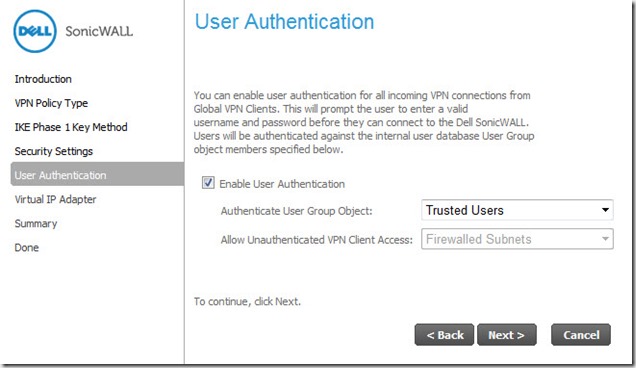
Step 9 在Configure Virtual IP Adapter 頁面, 選擇是否用Sonicwall DHCP server 來配發IP, 並按 Next.
Step 10 最後在Configuration Summary 頁面按下Accept即可.