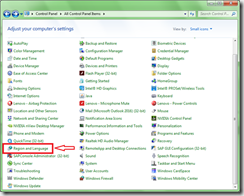如何設定PowerChute個人版辨識其他語言的作業系統?
To install PowerChute Personal Edition for a non English base OS the OS must be set for the desired language prior to PowerChute being installed.
NOTE: To install the French version of PowerChute the OS must be set to French – France. If the system is set to French – Canada the program will run in English.
To change the system language settings go to Control Panel, Region and Language
Set format to French (France) and click apply to install the French version of PowerChute Personal Edition
Change Location to France and click apply