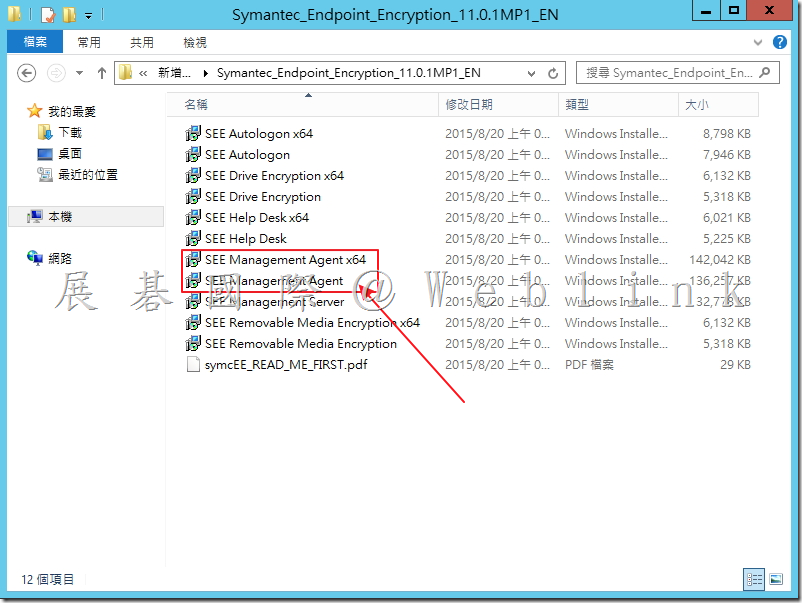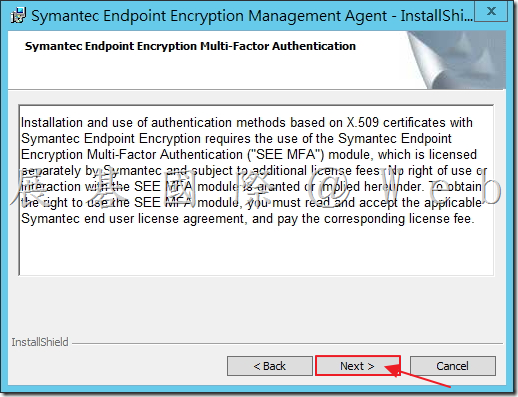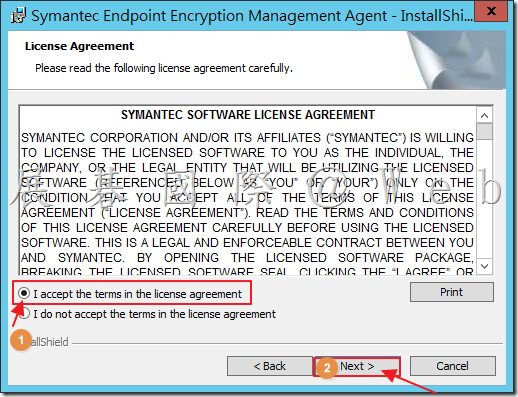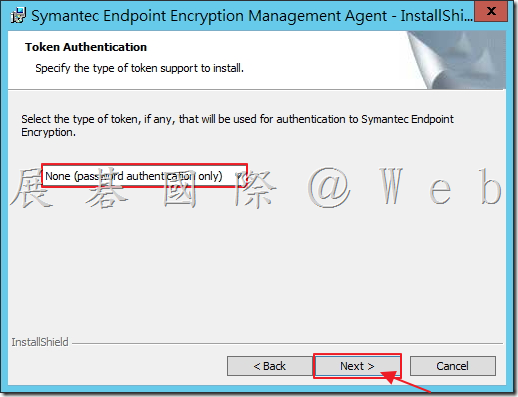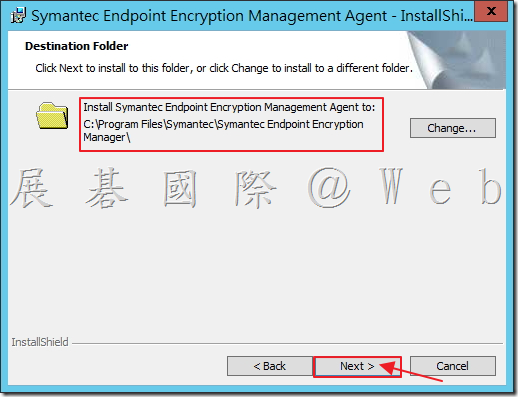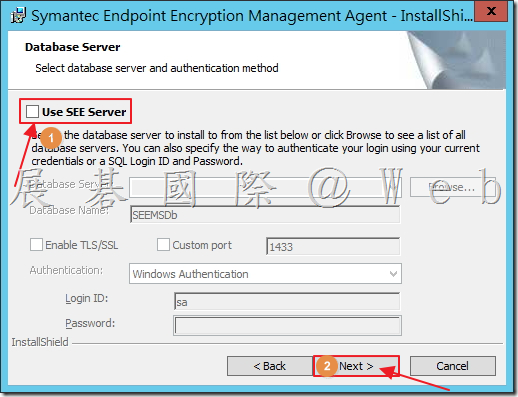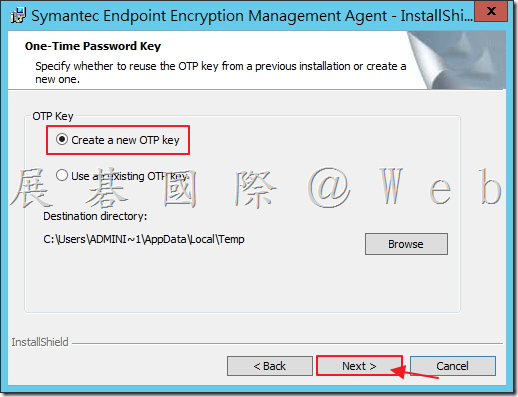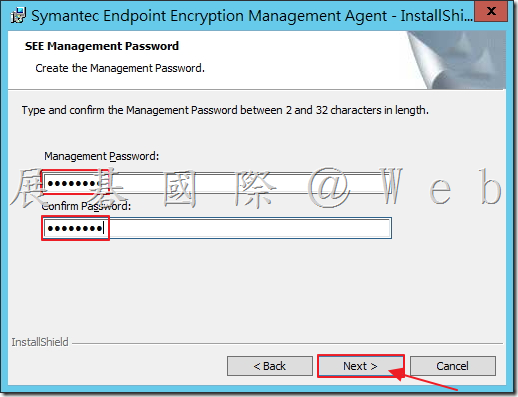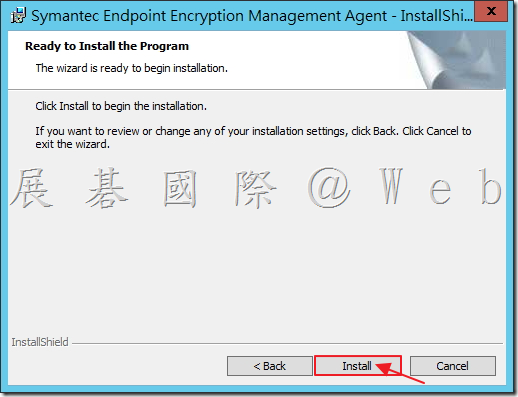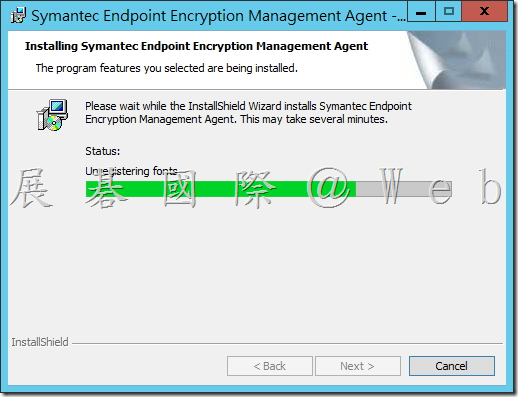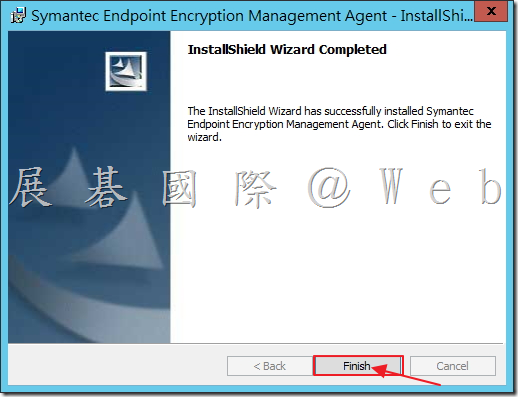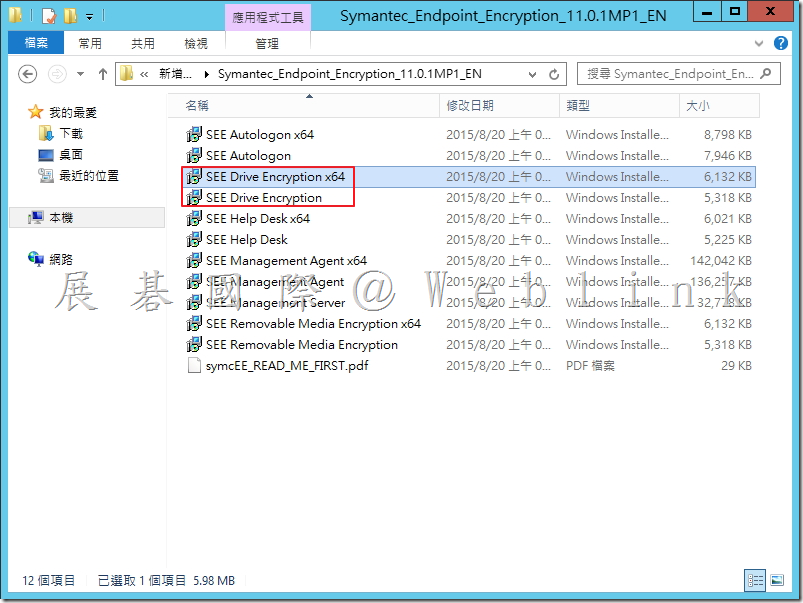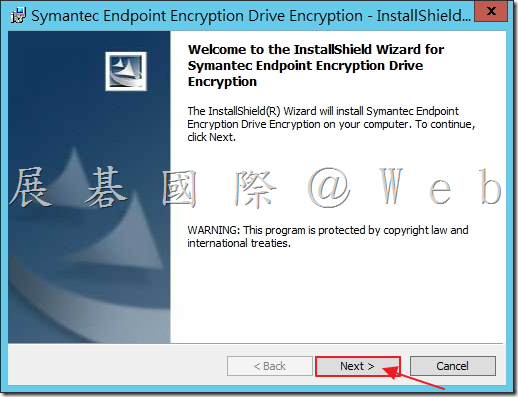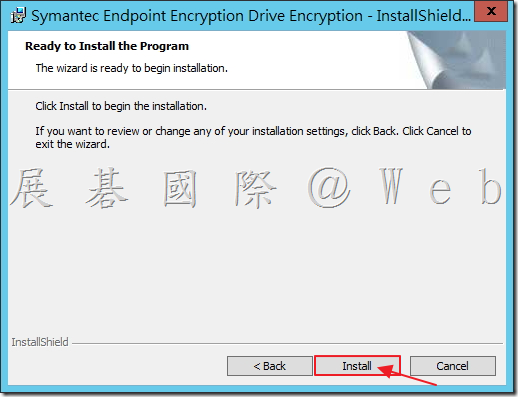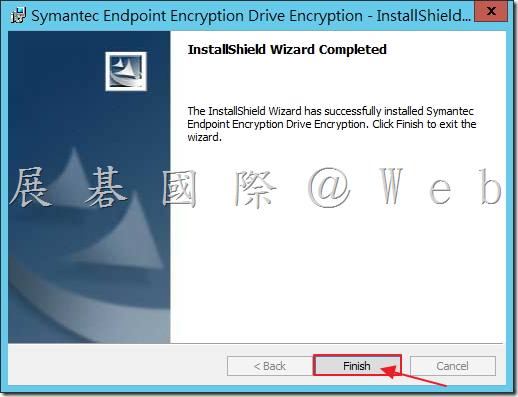[SEE] 11.0-01_安裝與建置Serverless Mode(不整合 AD)
※ 安裝前置作業
- 請先安裝「Microsoft .NET Framework v3.5」
- 下載安裝壓縮檔「Symantec_Endpoint_Encryption_11.0.1_MP1_EN」
- 解壓縮安裝檔「Symantec_Endpoint_Encryption_11.0.1_MP1_EN」
※ SEE Management Agent 安裝
1. 執行「SEE Management Agent」(請依照作業系統執行 64 位元安裝程式或是 32 位元安裝程式 )。
2. 點選「Next」。
3. 點選「Next」。
4. 選取「I accept the terms in the license agreement」,接著點選「Next」。
5. 選取「None (password authentication only)」,接著點選「Next」。
6. 確認安裝路徑,接著點選「Next」。
7. 取消勾選「Use SEE Server」,接著點選「Next」。
8. 選取「Create a new OTP key」,接著點選「Next」。
9. 輸入管理密碼,接著點選「Next」。
10. 確認安裝,接著點選「Install」。
11. 安裝中。
12. SEE Management Agent 安裝完成,點選「Finish」。
※ SEE Drive Encryption 安裝
1. 執行「SEE Drive Encryption」(請依照作業系統執行64位元安裝程式或是32位元安裝程式 )。
2. 點選「Next」。
3. 選取「I accept the terms in the license agreement」,接著點選「Next」。
4. 確認安裝,接著點選「Install」。
5. 安裝完成,點選「Finish」。