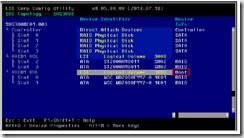RH1288 V3安裝Windows Server 2012 R2後無法啟動
Issue Description
After The OS has been installed on the RH1288 V3 server, the server doesn’t boot up into OS
Solution
Checked the RAID configuration on the RAID controller => the RAID 1 level was properly configured
When configuring RAID, it is mandatory to set the boot option from BIOS
1. Go on the Adapter Properties screen, select SAS Topology and press Enter.
2 Use ↑ and ↓ to select a drive or RAID array, and press ALT+B to set the selected device as the first boot device.
3 Press Esc to exit the current screen.
4 On the confirmation screen, select Save changes then exit this menu and press Enter.