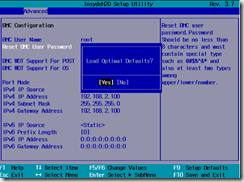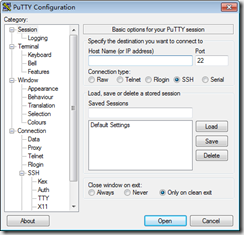如何將BIOS回復原廠設定
Issue Description
The customer made some settings in BIOS Memory RAS Configuration like Spare, Memory Mirroring, Memory Migration.
He saved the settings, restart the equipment and after the restart the server didn’t start anymore, remains stuck before he can select F4 or ESC.
Solution
Restoring the BIOS Factory Defaults
There are two methods to restore the BIOS to factory defaults:
· Using the BIOS interface.
· Using command lines.
Note: This operation has no adverse impact on the system.
Procedure:
· Reset the BIOS factory defaults by using the BIOS interface:
1. Press F9.
2. Select Yes.
· Reset BIOS factory defaults by using command line (CLI):
1. Set the IP address and subnet mask of the PC, and ensure that the IP address of the PC is on the same network segment as the IP address of the server.
2. Open PuTTY.exe.
3. Set login parameters.
· Host Name (or IP address): Enter the BMC IP address of the server, for example, 192.168.1.102.
· Port: 22.
· Connection type: SSH.
· Close window on exit: Only on clean exit.
4. Click Open.
5. Enter a user name and password.
6. Enter the following command line to restore the BIOS factory defaults.
ipmcset -d clearcmos
The command output is similar to the following:
WARING:The operation may have many adverse effects
Do you want to continue?[Y/N]:
7. Enter y.
The following message indicates that restoring the BIOS factory
defaults succeeded.
Clear CMOS successfully.