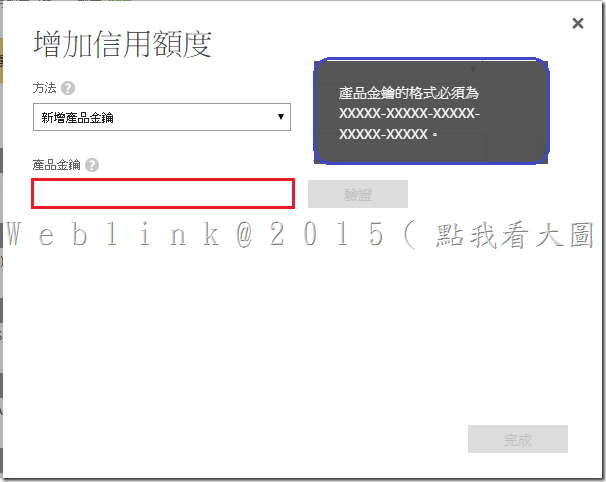正在使用中的 Azure open 如何新增另一個 Azure open 的金鑰來增加額度
以當初註冊登入的 Microsoft Account 登入以下 Azure 管理網址
https://manage.windowsazure.com
點按右上角【帳號圖示或 E-mail Address】,在出現的下拉選項中選擇【檢視我的帳單】
在出現的畫面中,選擇要增加額度的 Azure open 訂閱【此範例訂閱名稱為 [ Azure in Open ]】
在出現的畫面中,按下【增加信用額度】
在此即可輸入 Azure open 的金鑰來增加信用額度