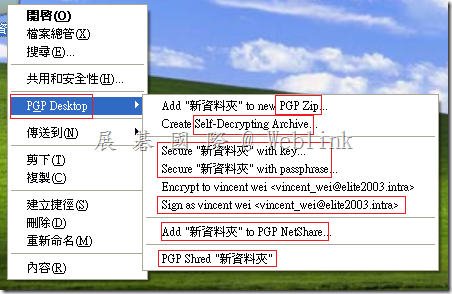|
Symantec™ Endpoint Encryption 授權移轉聲明 |
|
2014年10月6日 |
|
通知 ID: SEE11-80188309-N-2xxxxxx |
|
客戶編號: 60xxxxxx |
|
銷售訂單號: 21xxxxxx |
|
xxxxxxxxxxxxxxxxx. LTD |
|
致以下產品客戶: |
|
|
本公司很榮幸在此宣布,我們將於 2014 年 10 月 6 日推出以 PGP 技術為後盾的 Symantec Endpoint Encryption 11.0。 此全新版本可整合並簡化我們的產品,而且 只需單一授權即可涵蓋磁碟與抽取式媒體加密及可擴充管理功能。 |
|
享有上述產品現有維護服務的客戶將可等比例自動移轉至以 PGP 技術為後盾的 Symantec Endpoint Encryption。 此變更並不影響您目前的部署,而且您也無須採取任何行動。 |
|
如果不想升級現有的實作至新產品,您可以繼續使用現有的端點式加密用戶端與管理伺服器。 您現有的實作將於新的混合產品環境中搭配新產品使用。 |
|
Symantec Endpoint Encryption 與移轉的相關詳細資訊如下: http://www.symantec.com/docs/HOWTO101492 |
|
授權 |
|
不會停止供應任何產品。如果有需要,可參考以下授權碼解除產品鎖定,以及用於從 FileConnect 存取檔案的序號。 |
|
注意:如先前所述,您可繼續使用目前的加密用戶端和管理伺服器。藉由採用 PGP 技術的 Symantec Endpoint Encryption, 您有資格免費獲得 Symantec Drive Encryption 及 Symantec Encryption Management Server。 |
|
產品 |
數量 |
授權碼 |
序號 |
|
以 PGP 技術為後盾的 Symantec Endpoint Encryption 11.0 |
40 |
N/A – 不適用 |
M3755xxxxxx |
|
含 Symantec Encryption Management Server 3.3 |
Dxxxx-xxxxx-LZPLV-9R5Y1-6ETKF-VUA |
||
|
Symantec Drive Encryption 10.3 (獨立/未受管理) |
Dxxxx-xxxxx-FTPFW-YL3VW-X7ZMX-AJC |
|
下載賽門鐵克軟體 |
|
請使用上表的序號存取 FileConnect 中的產品。 |
|
支援 |
|
您的技術支援體驗不會變更,仍可繼續享有目前擁有的各項產品支援。 |
|
賽門鐵克致力於協助客戶使用賽門鐵克解決方案達到事業上的成功。若您對於本通知中的內容有任何問題, 請聯絡您的賽門鐵克合作夥伴或賽門鐵克企業業務經理。 |
|
感謝您使用賽門鐵克公司的產品與服務。 |
|
敬祝商祺 |
|
賽門鐵克公司 |
|
|
|
實用聯絡資訊︰ |
|
注意: 請勿回覆此電子郵件,因為它是系統自動產生的,而且此信箱無人監控。請改用以下客戶服務中心連結請求協助。 |
|
客戶服務中心: |
|
http://www.symantec.com/zh/tw/business/support/assistance_care.jsp |
|
若要深入瞭解賽門鐵克產品,請造訪: |
|
若要尋找當地的技術支援中心聯絡資訊,請造訪︰ |
|
http://www.symantec.com/zh/tw/business/support/techsupport_global.jsp |
|
無法讀取此電子郵件? |
|
|
使用下列語言檢視這封電子郵件: |
|
English | Deutsch | Español | Français | Italiano | Português | 繁體中文 | 简体中文 | 한국어 |
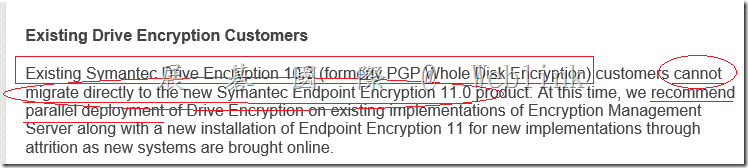
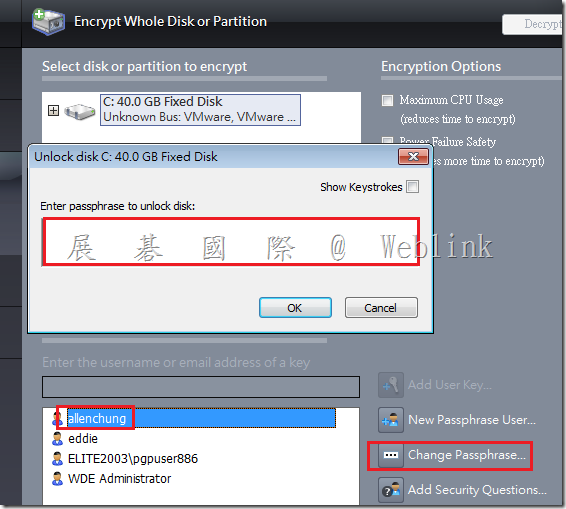

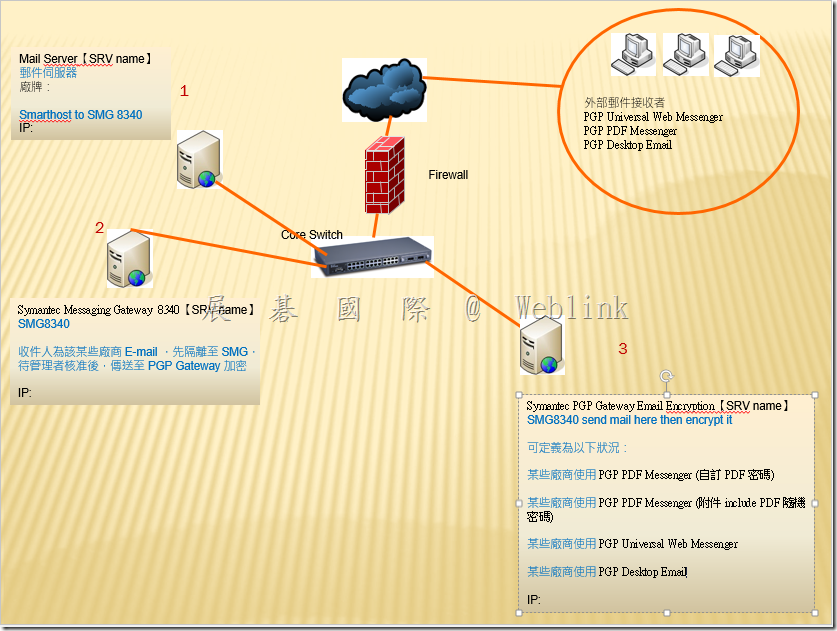
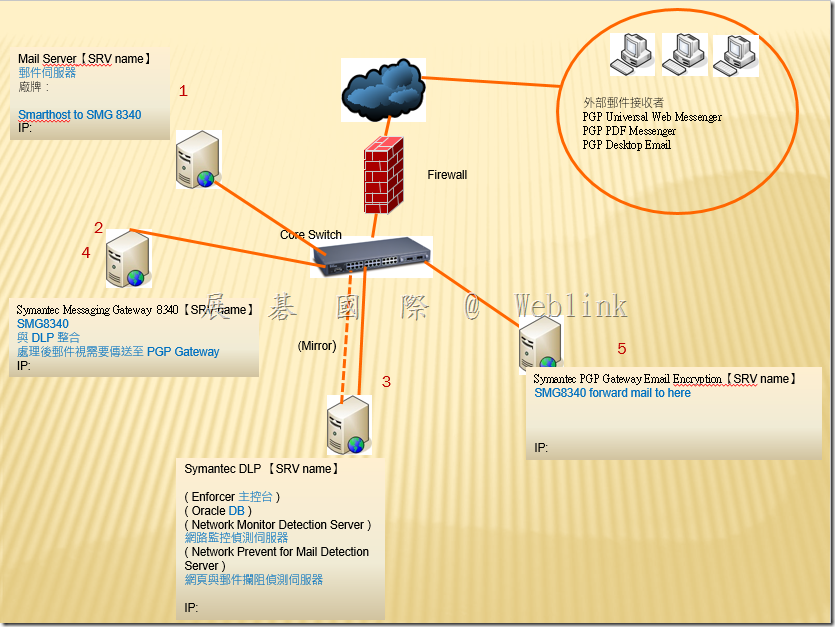
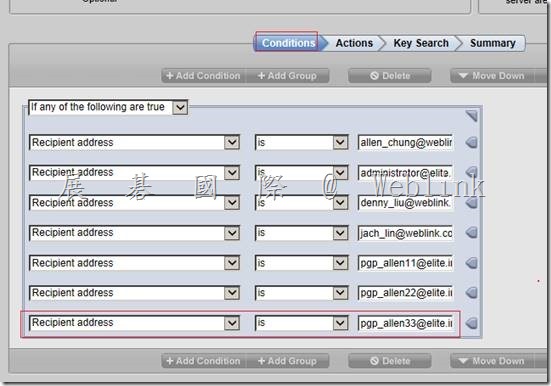
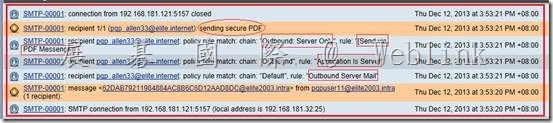
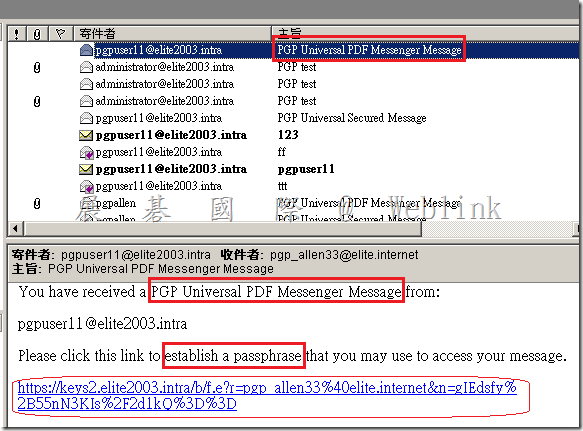
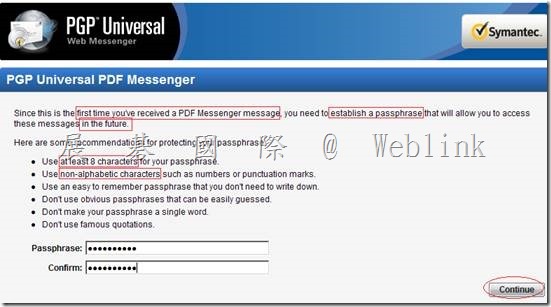
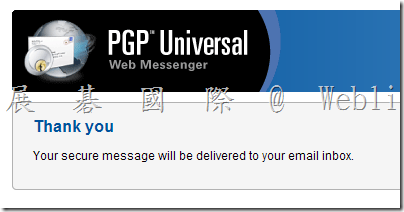
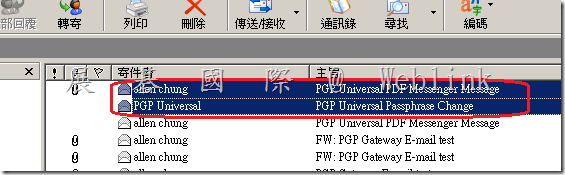
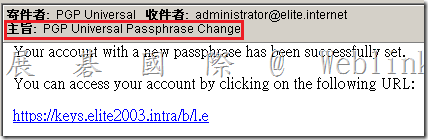
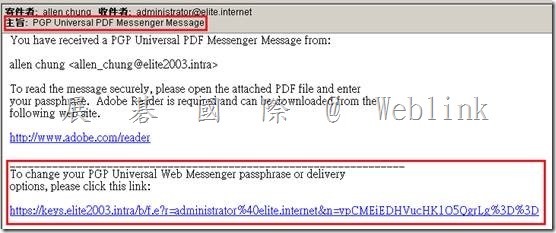
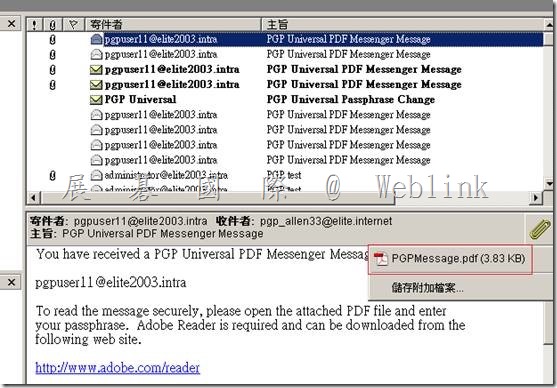
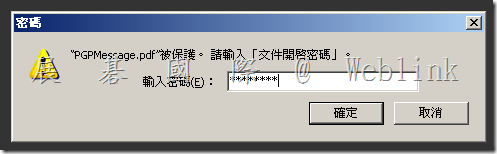

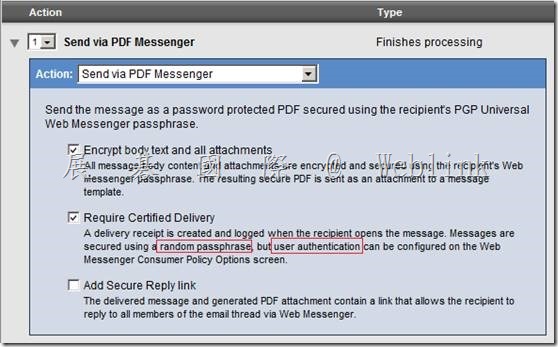

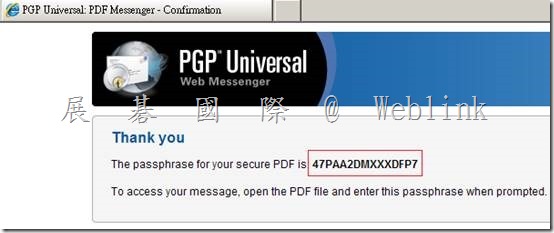
![clip_image001[4] clip_image001[4]](http://www.wellife.com.tw/symantec/wp-content/uploads/sites/4/2013/10/clip_image0014_thumb1.png)
![clip_image002[6] clip_image002[6]](http://www.wellife.com.tw/symantec/wp-content/uploads/sites/4/2013/10/clip_image0026_thumb.png)
![clip_image003[4] clip_image003[4]](http://www.wellife.com.tw/symantec/wp-content/uploads/sites/4/2013/10/clip_image0034_thumb2.png)
![clip_image014[4] clip_image014[4]](http://www.wellife.com.tw/symantec/wp-content/uploads/sites/4/2013/10/clip_image0144_thumb.jpg)
![clip_image015[4] clip_image015[4]](http://www.wellife.com.tw/symantec/wp-content/uploads/sites/4/2013/10/clip_image0154_thumb.png)