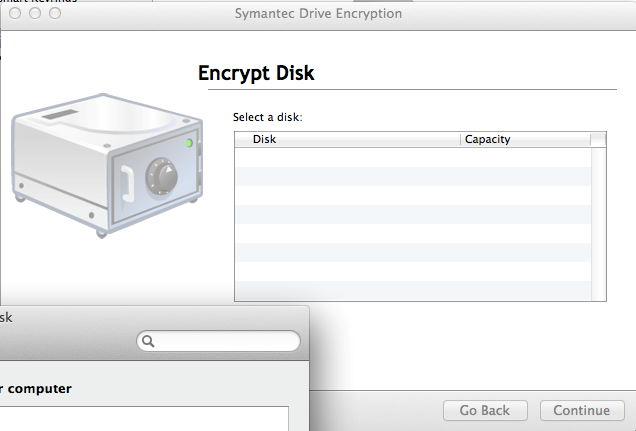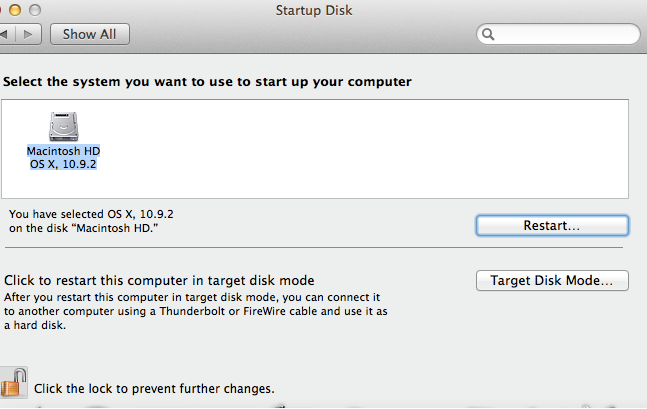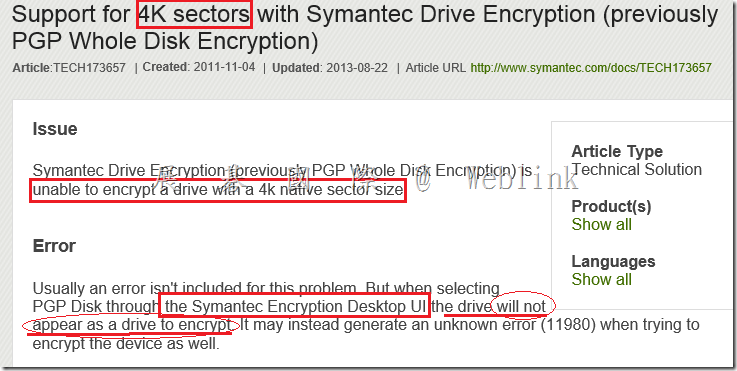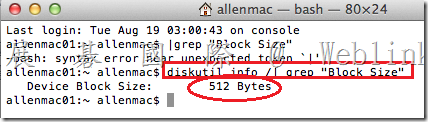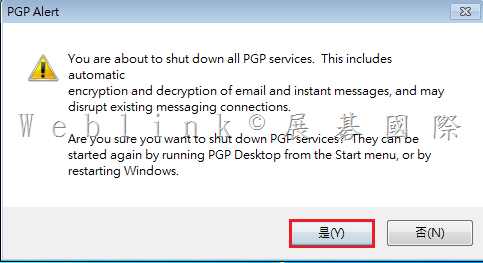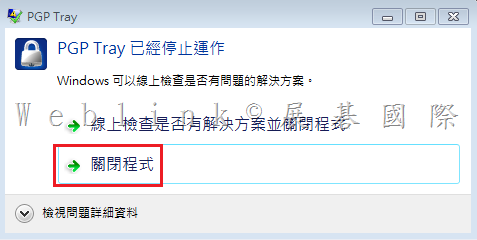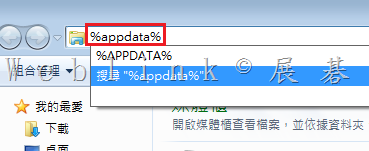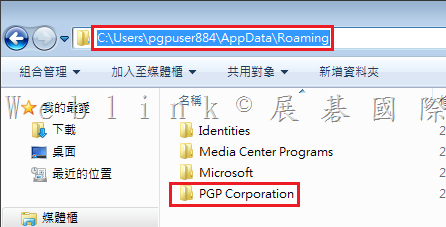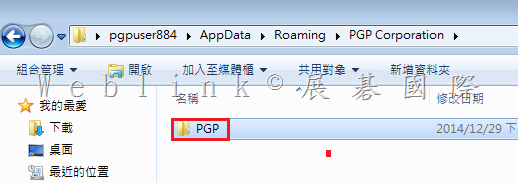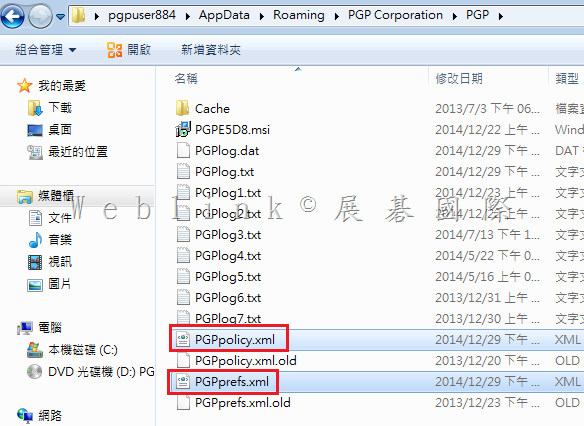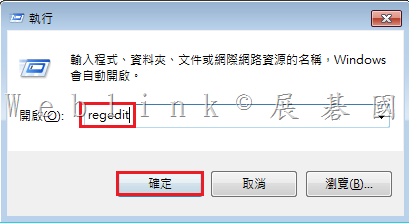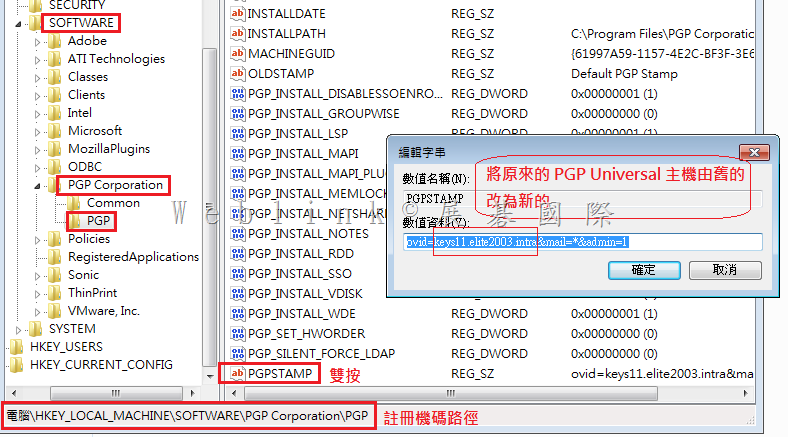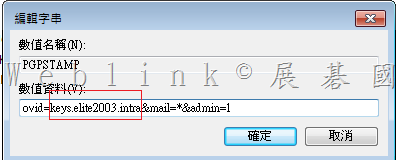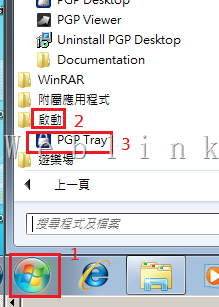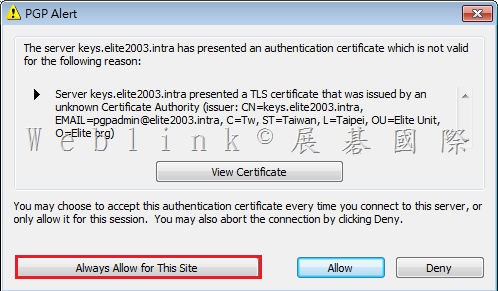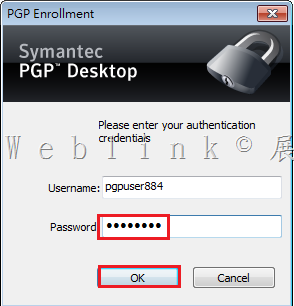【Apple Mac OS X】
PGP is supported on single Mac platform
Meet the OS version requirements
OS 10.8.4, 10.8.5, 10.9.0 ~ 10.9.4
non-support
1.Other encryption applications installed
2.Bootcamp system
3.Non-intel chips
4.Open FileVault
5.Disks formatted using the APM partition scheme
6.Any type of server hardware, including RAID disk drives and software RAID drives
7.Diskettes and CD-RW/DVD-RWs
8.exFAT formatted disks
9.Any configuration where the system partition is not on the same disk as boot partition
other
1.only support Intel based,and disk type are GPT or MBR, not support APM.(KB http://www.symantec.com/docs/TECH149141)
2.support 10.9.4 now.(http://www.symantec.com/docs/TECH174563)
【Ubuntu】
PGP is supported on single Ubuntu platform
Meet the OS version requirements
10.04 LTS
12.04 LTS – 12.04.1, 12.04.2, 12.04.3
non-support
1.Other encryption applications installed
2.Kernel Version higher than 3.8.0-29-generic
other
1.12.04 0nly support kernel 3.8.0-29-generic(KB http://www.symantec.com/docs/HOWTO42122)
2.There are no plans to support Ubuntu 11.04 now or in a future release.(KB http://www.symantec.com/docs/TECH198150)
【Windows】
PGP is supported on single Windows platform
Meet the OS version requirements
Microsoft Windows 8, 8.1 Enterprise (32 bit and 64bit version)
Microsoft Windows 8, 8.1 Pro (32 bit and 64-bit version)
Microsoft Windows 7 (All 32 bit and 64 bit version, including Service Pack 1)
Microsoft Windows Vista (All 32 bit and 64 bit version, including Service Pack 2)
Microsoft Windows XP Home Edition (Service Pack 2 above)
Microsoft Windows XP Professional 64-bit (Service Pack 2 above)
Microsoft Windows XP Professional 32-bit (Service Pack 2 above)
non-support
1.Other encryption applications installed
2.Dynamic disks
3.SCSI drives/controllers
4.Software RAID disks
5.Diskettes and CD-RW/DVD-RWs
【Dual OS for Mac boot cam】
PGP is not supported on Mac Boot Cam
【Dual OS : Mac platform with Windows OS running on the parallels software】
PGP is supported on multi-OS, just install PGP in Mac platform
【Dual OS : Ubuntu and Windows running on the Ubuntu boot service (GNU GRUB)】
PGP is supported on multi-OS, just install PGP in Windows platform, then install PGP in Ubuntu platform
【Unsupported Disk Format】
Windows
.Dynamic disks
.SCSI drives/controllers
.Software RAID disks
.Diskettes and CD-RW/DVD-RWs
Mac OS X
.Disks formatted using the APM partition scheme
.Any type of server hardware, including RAID disk drives and software RAID drives
.Diskettes and CD-RW/DVD-RWs
.exFAT formatted disks
.Any configuration where the system partition is not on the same disk as boot partition
.Starting from version 10.3.2, Symantec Encryption Desktop is not compatible with
Apple Boot Camp on any Apple Mac OS X system