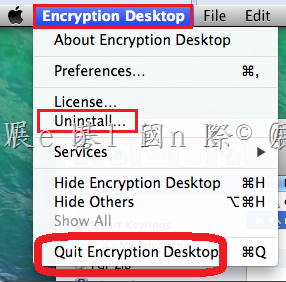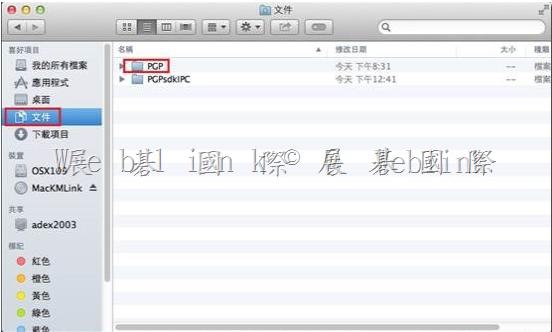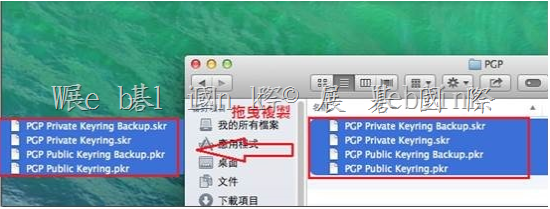1. How long will the Symantec Encryption Management Server purge the logs?
The SEMS purge the logs in 1months time.
2. Where can I set the purge interval and find the logs percentage of hard disk usage?
You can set the purge time of the logs in the crontab.
In /etc/crontab edit the line
0 0 * * * root /usr/bin/pgpdellog.pl —days=30 /var/log/ovid >& /dev/null
and either change it to the desired value (–days=XX)
or comment the entry completely if the logs may not be deleted.
(by adding a # in front)
Depending on the requirements another solution might be to retain regular backups (which also contain the logfiles).
3. Location of the logs are available at 2 places1
(1) /var/log/ – General system logs
(2) /var/log/ovid/ – pgp process logs
4.If you want to list the size of the folder size please use
du -sh* or du -sh /var/log/ovid
You can use winscp to copy the logs from the linux machine to the windows and then delete the logs manually from the specifc location as mentioned above.
Please do not delete the parent location but only the logs inside the parent folder.