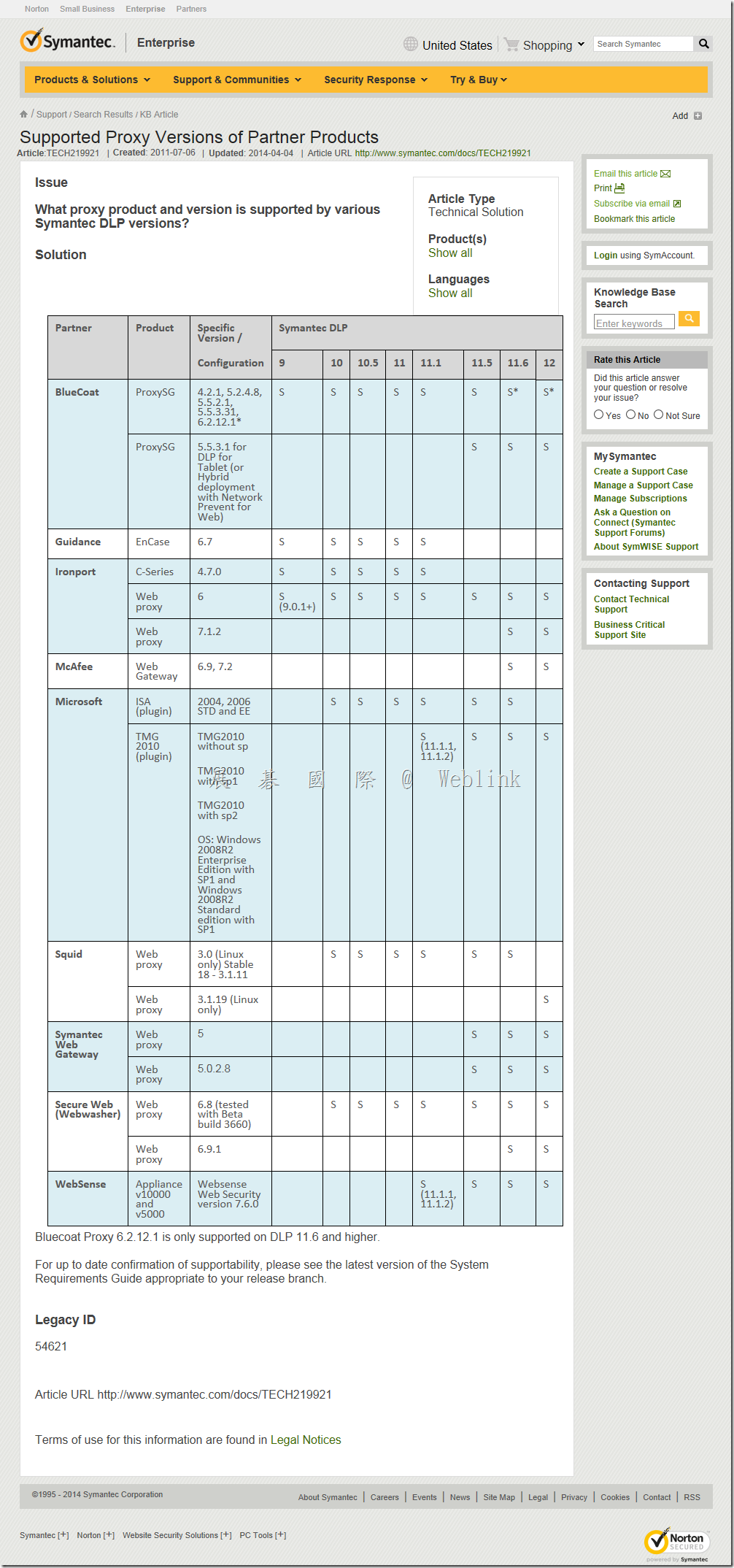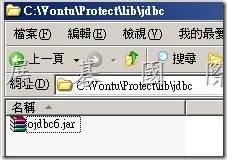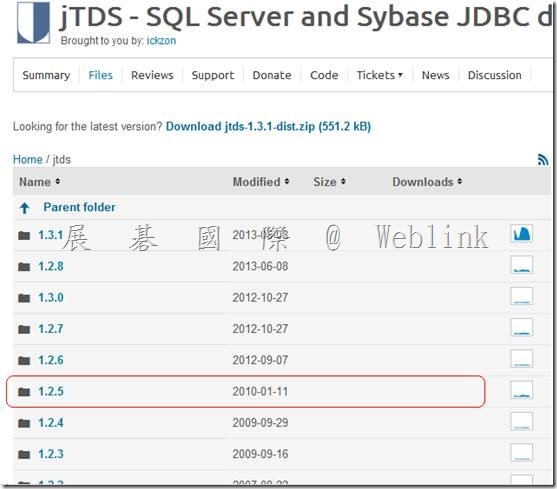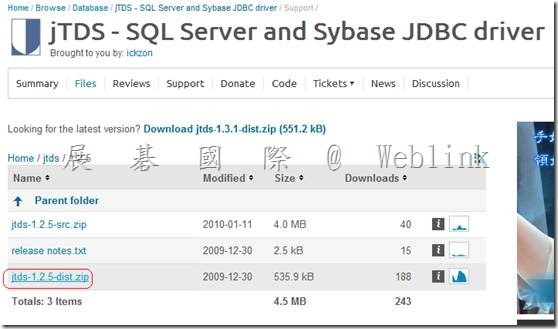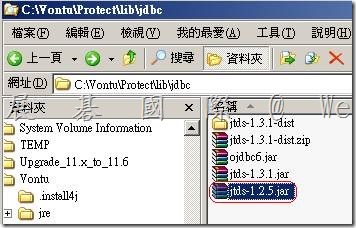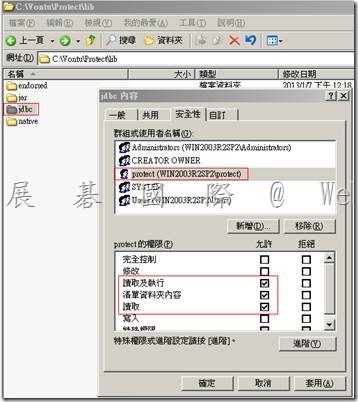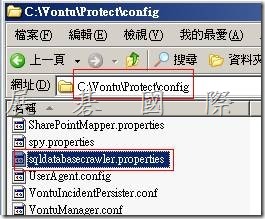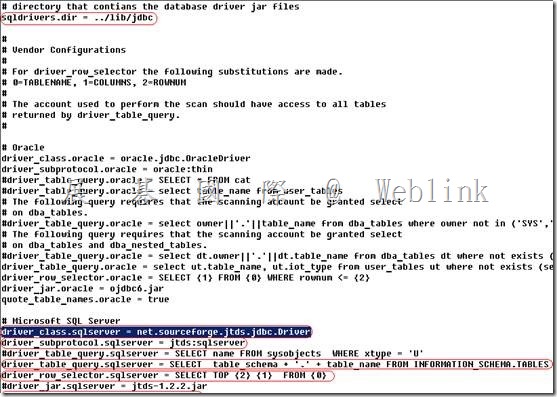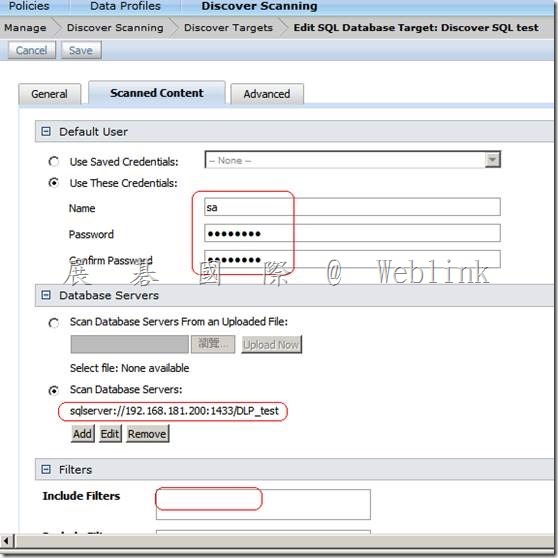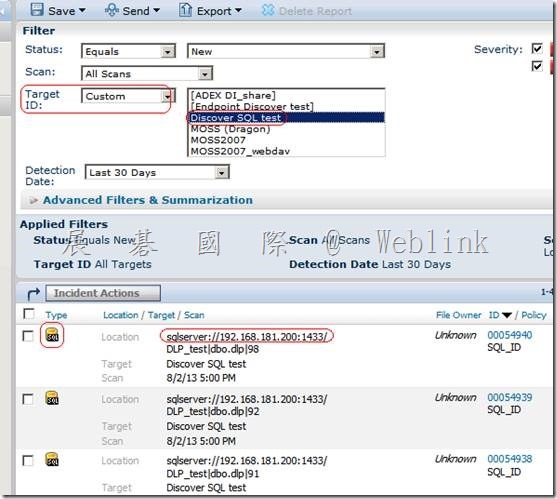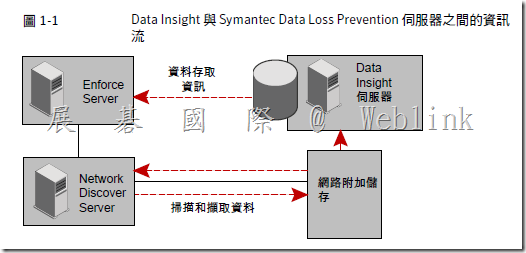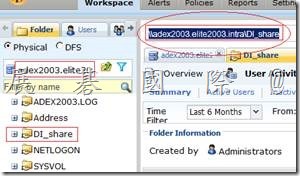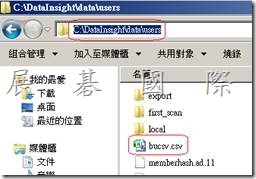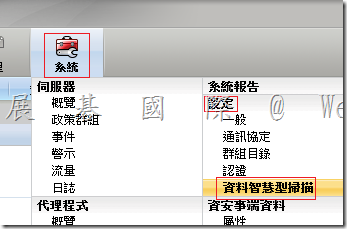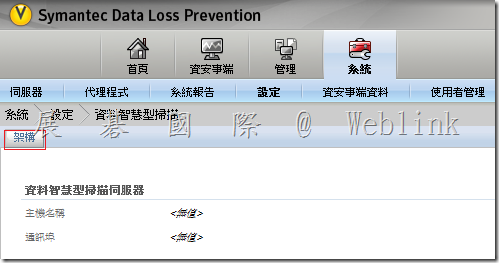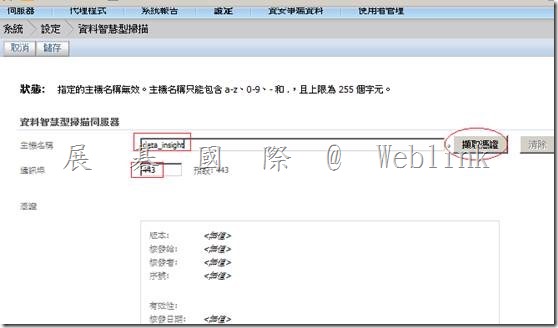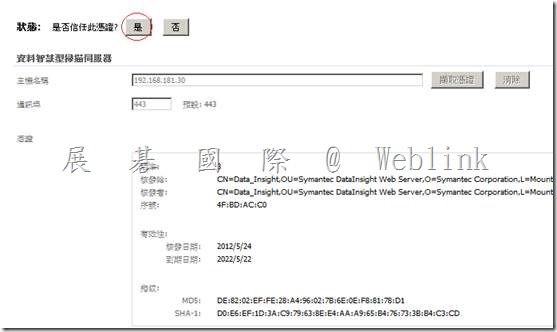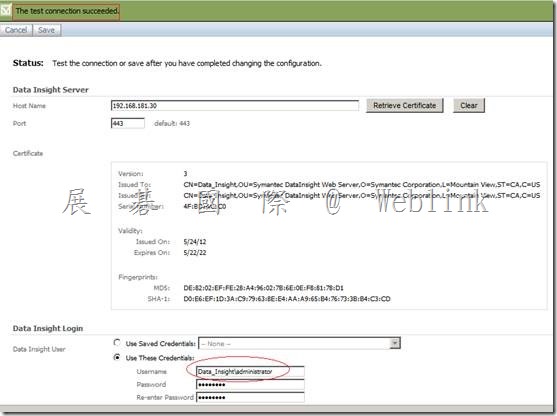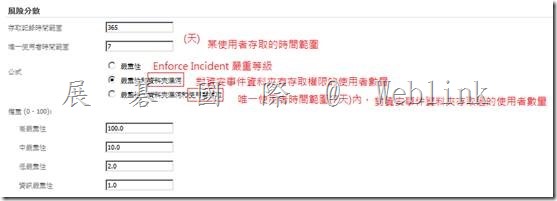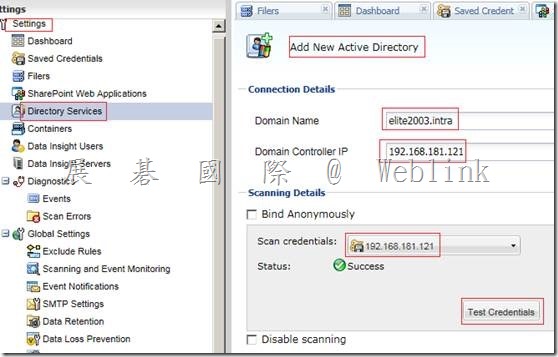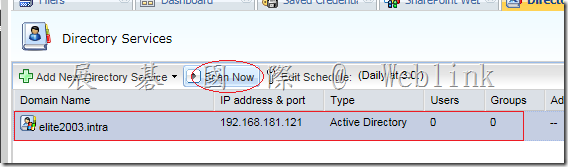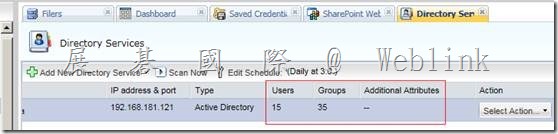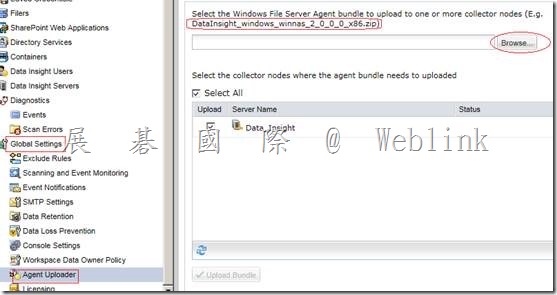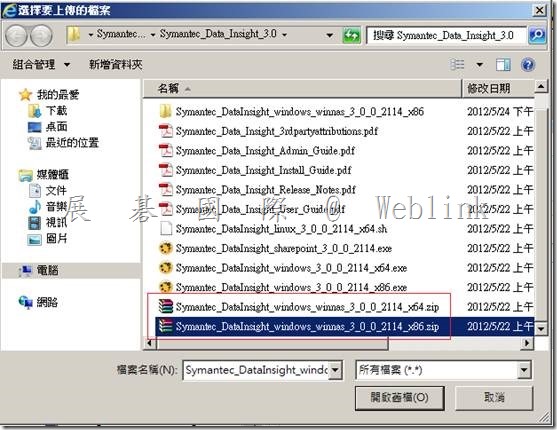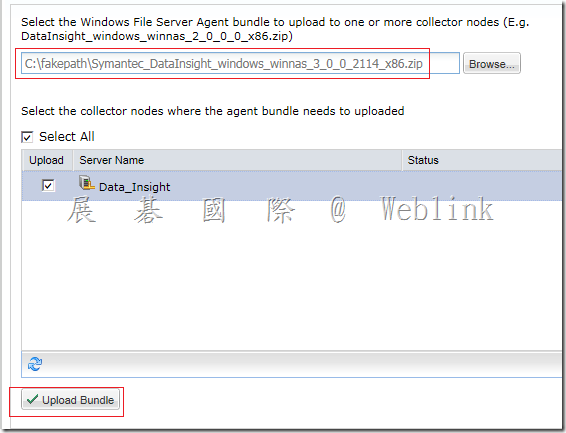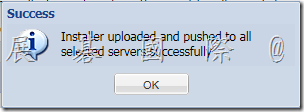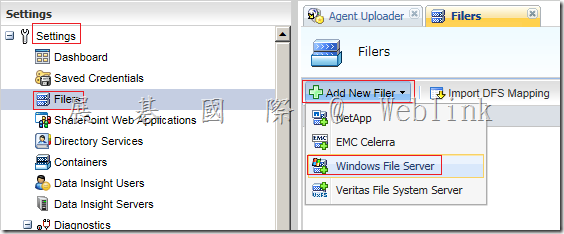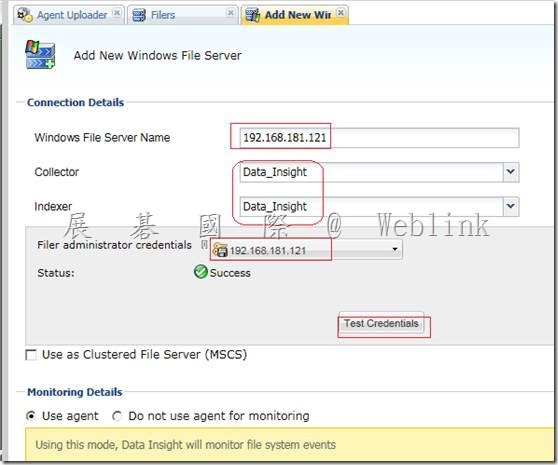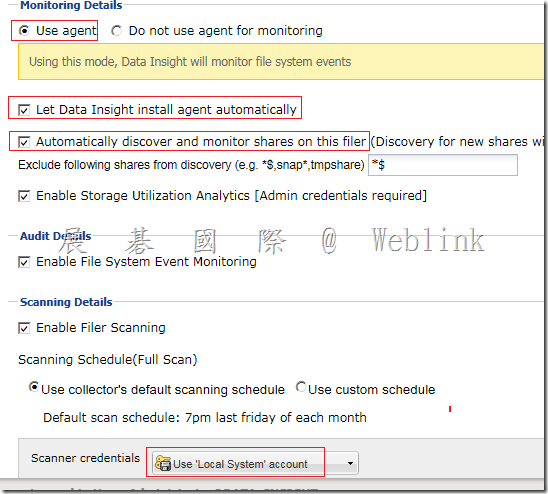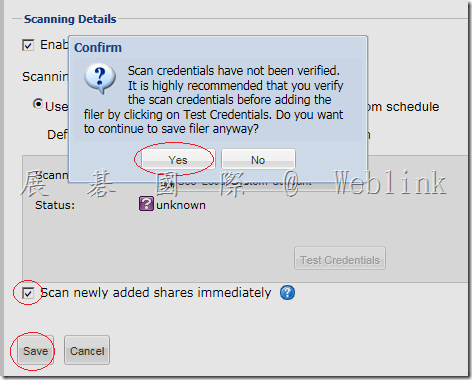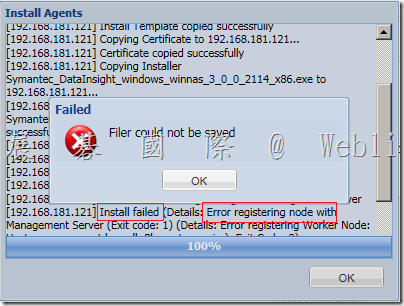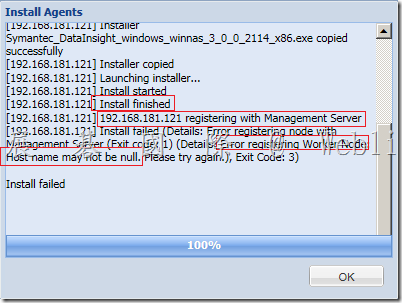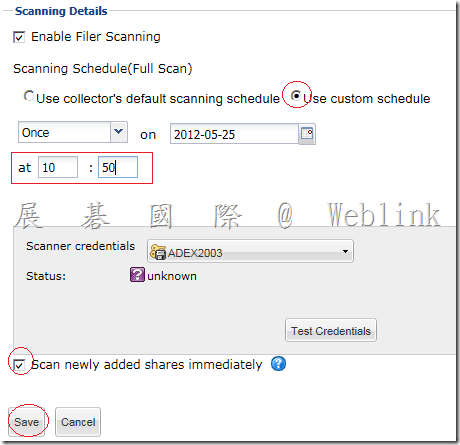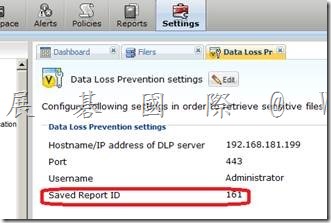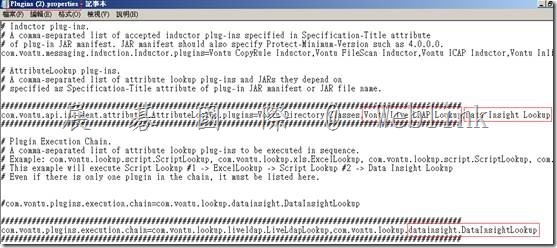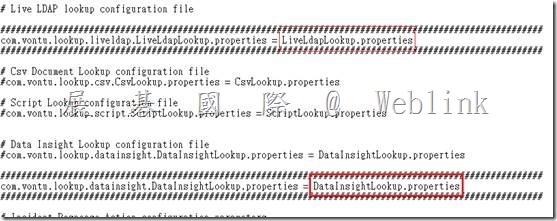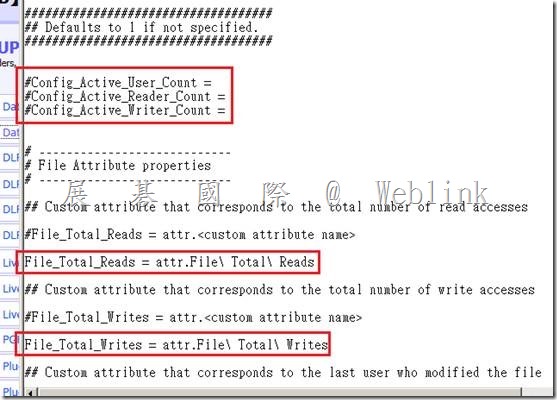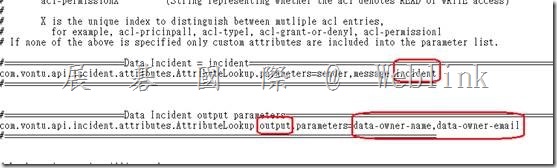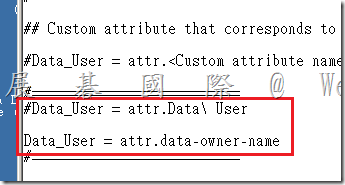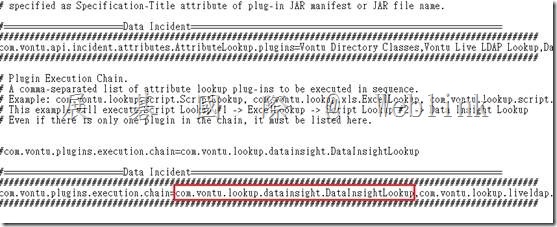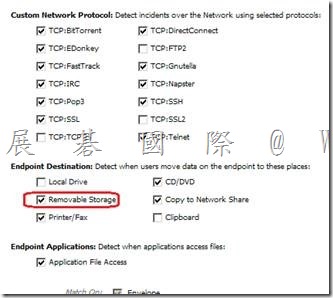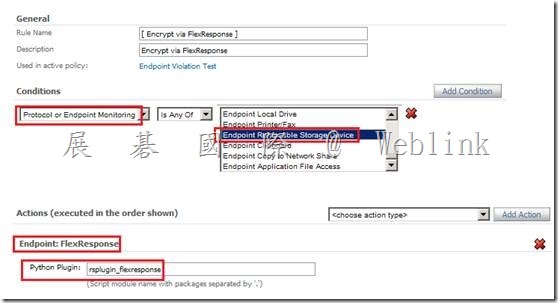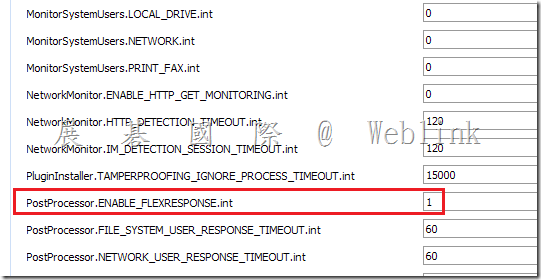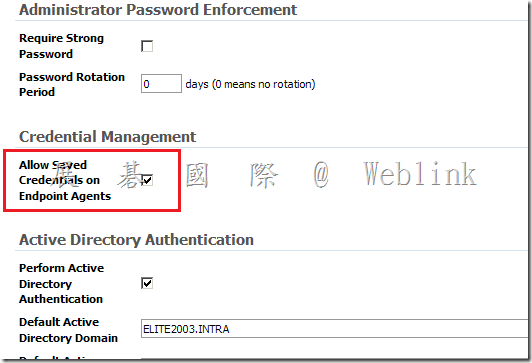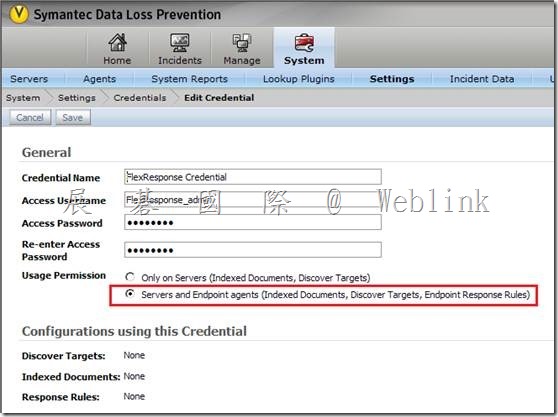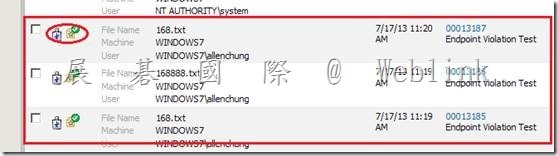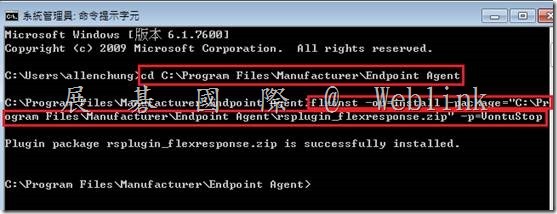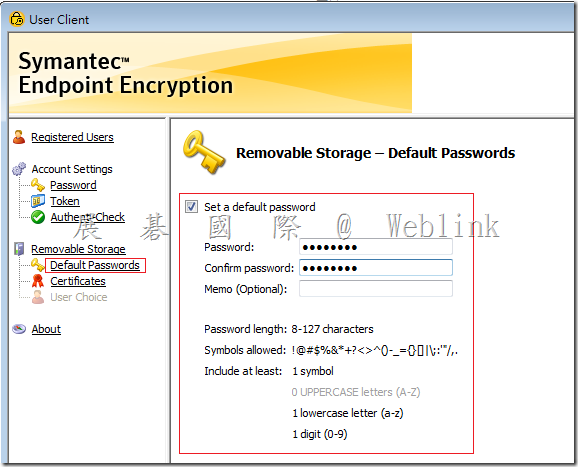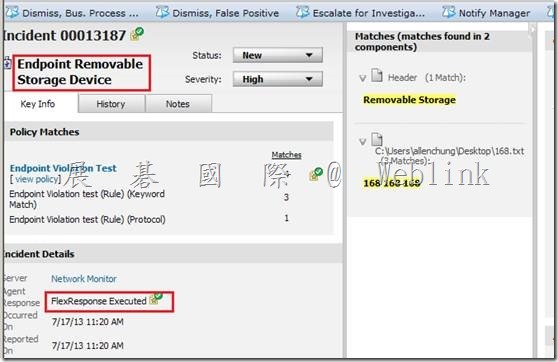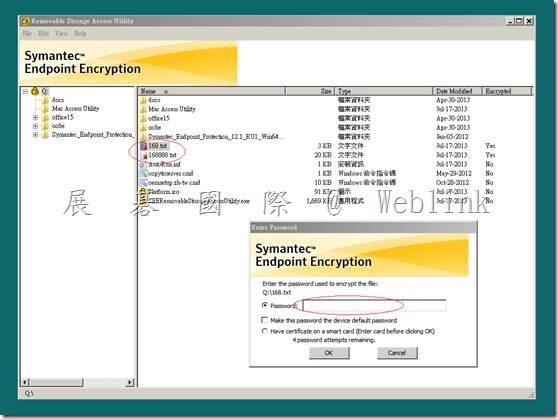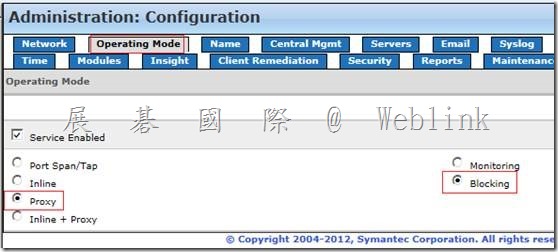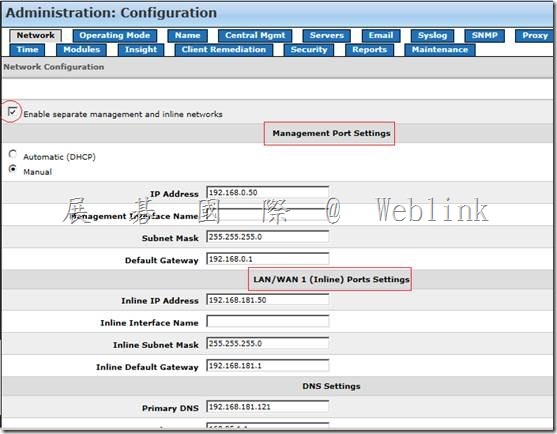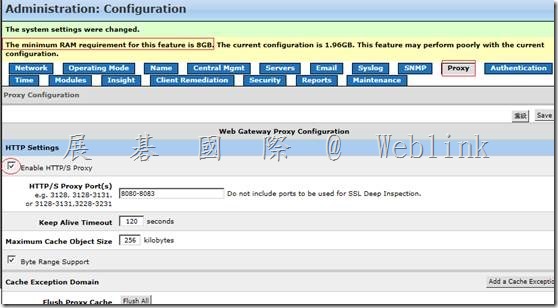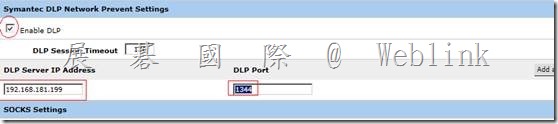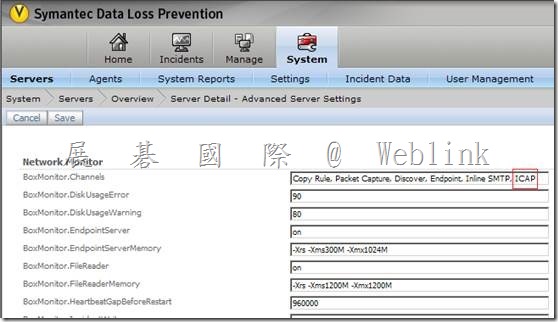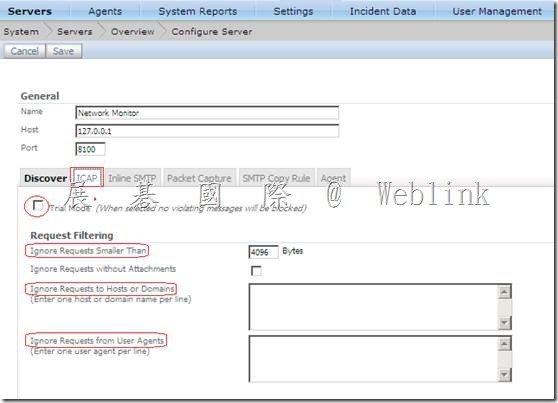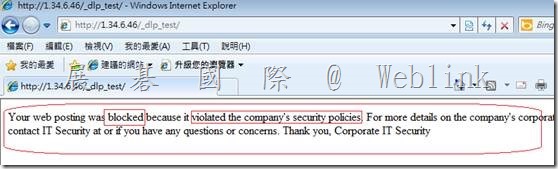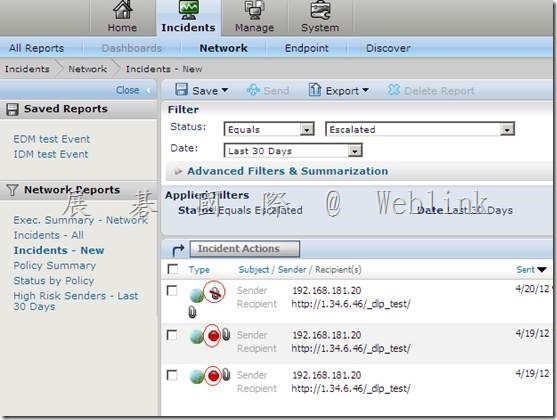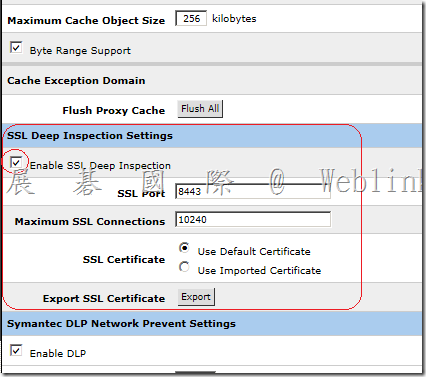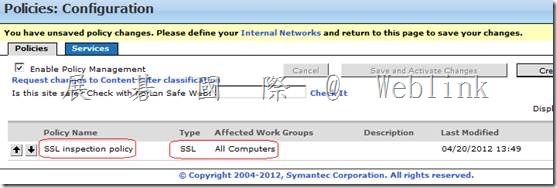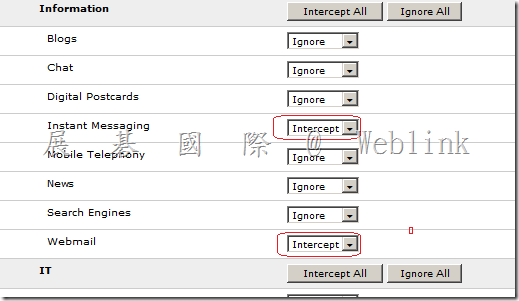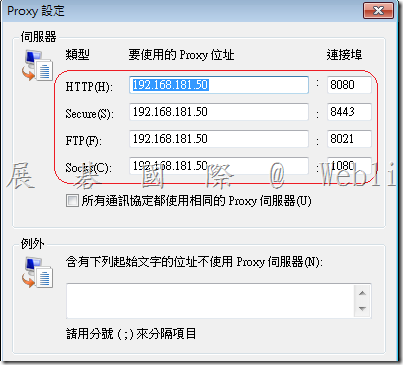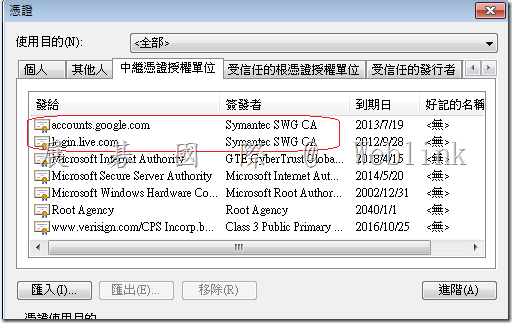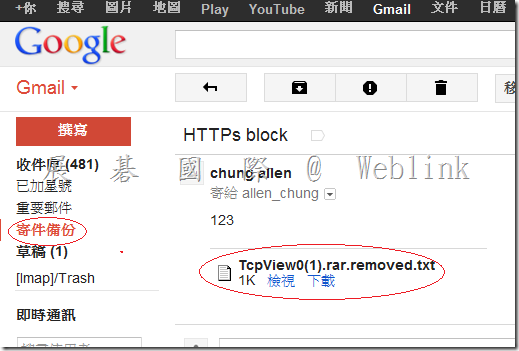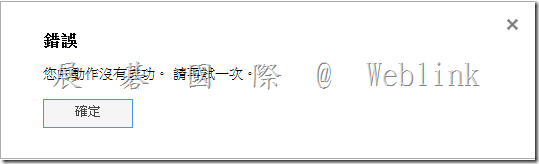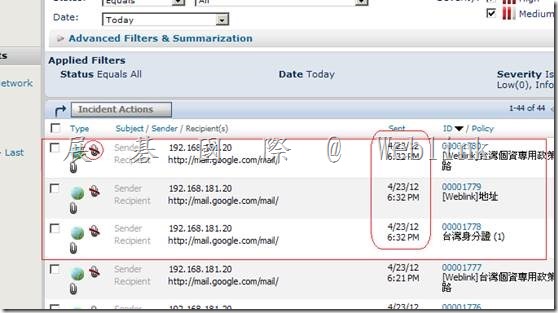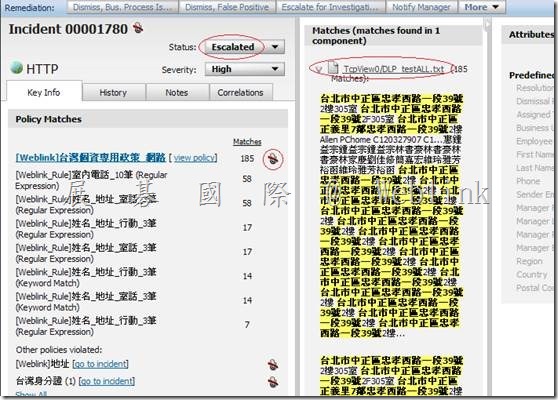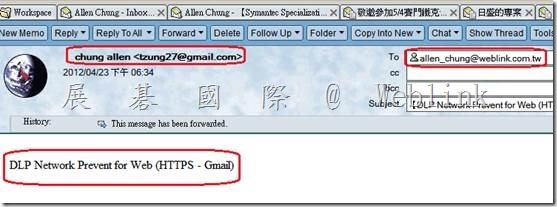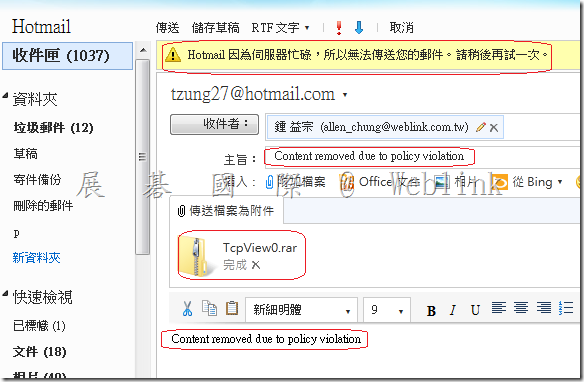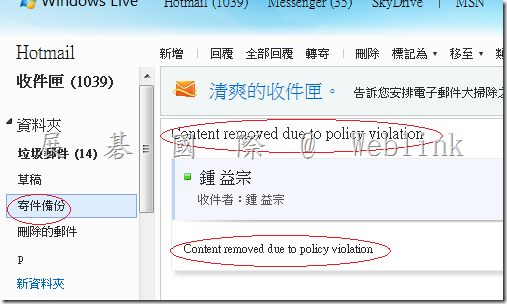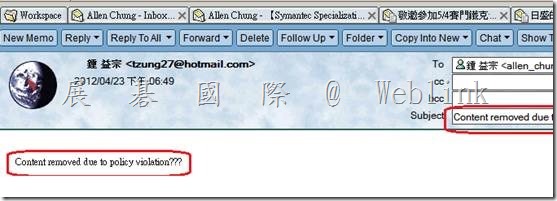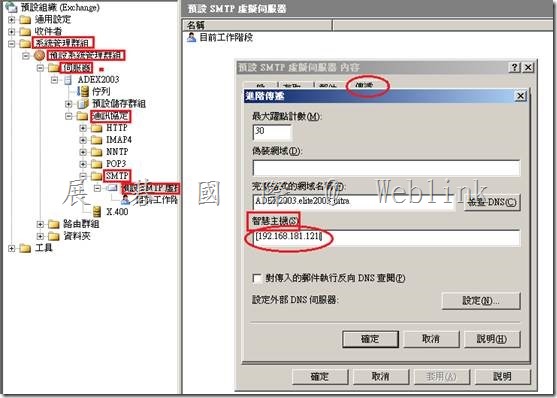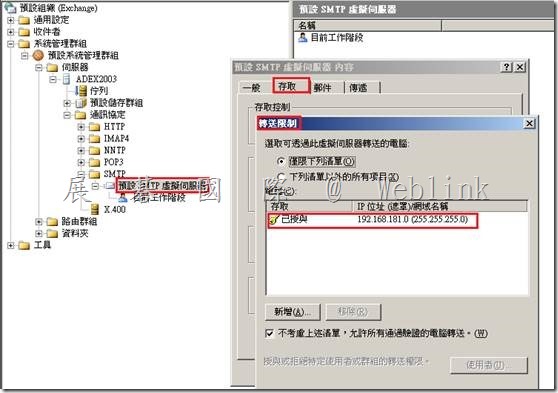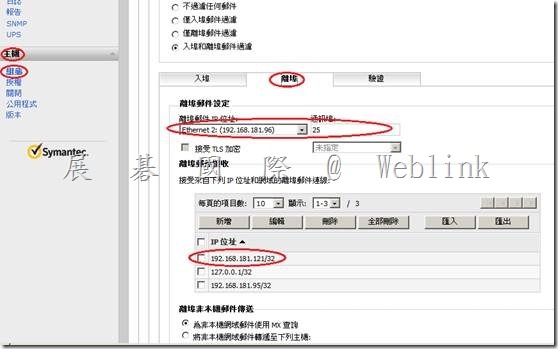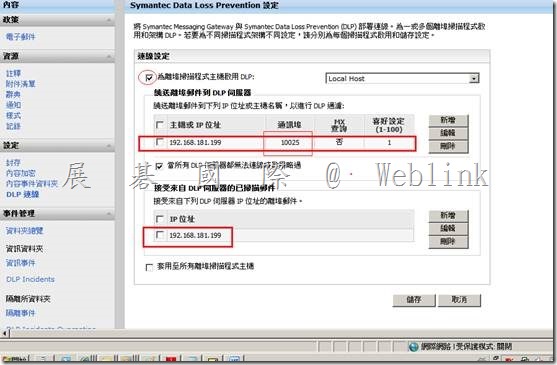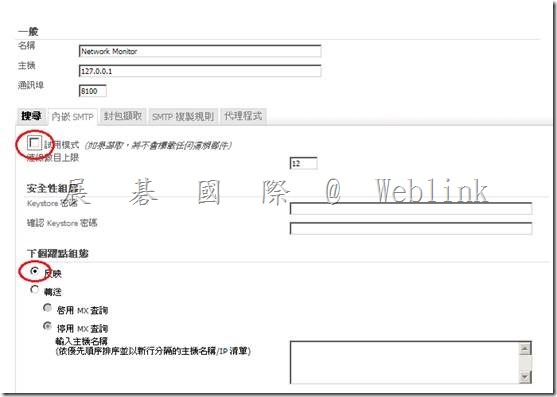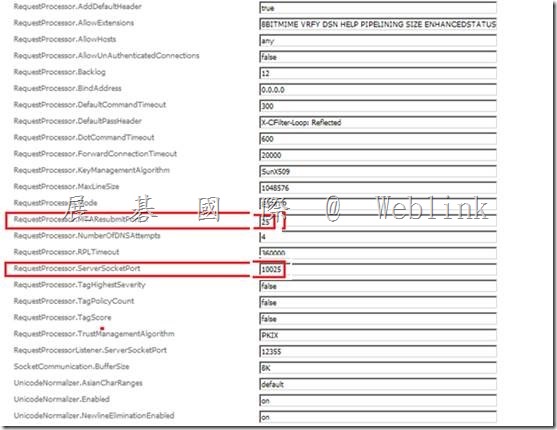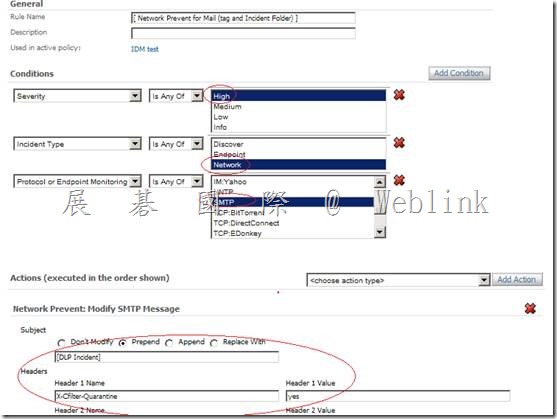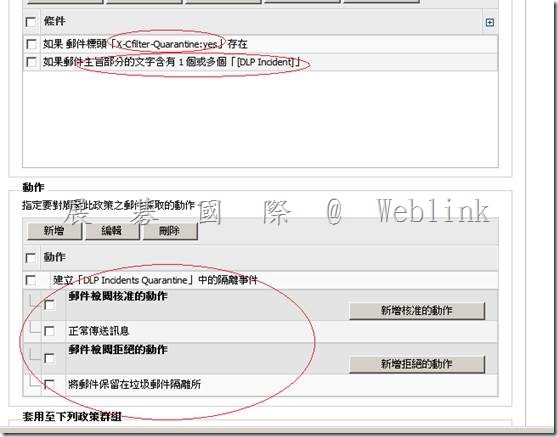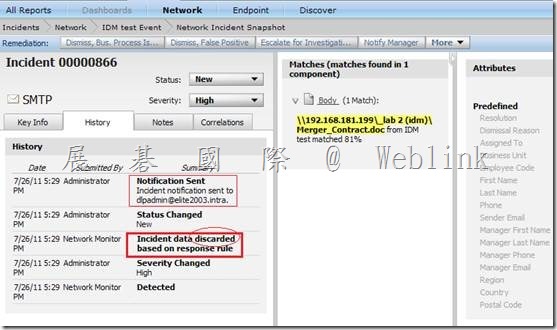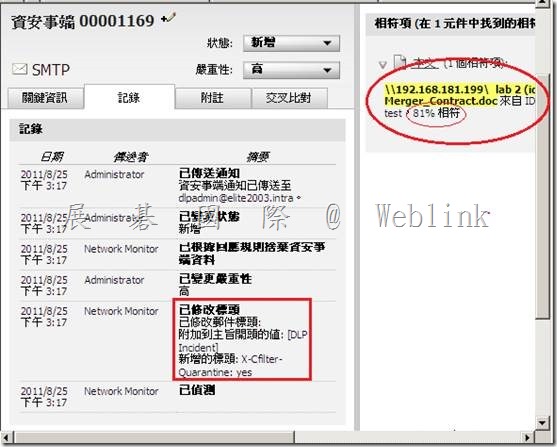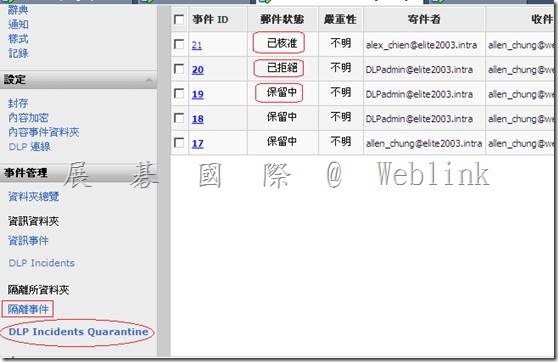http://www.symantec.com/business/support/index?page=content&id=TECH219921
分類:DLP 產品整合
Symantec DLP Network Discover for MS SQL
Symantec DLP Network Discover for MS SQL
您必須安裝 JDBC 驅動程式,才能掃描每種資料庫類型。
安裝 JDBC 驅動程式
1 取得相關 JDBC 驅動程式。
l Oracle 驅動程式已隨 Network Discover Server 一起安裝在預設 SQL 驅動
程式目錄 Protect/lib/jdbc 中。
JDBC 驅動程式為 Oracle JDBC 驅動程式 10.2.0.3.0 版。
l 對於 Microsoft SQL Server,開放來源驅動程式 jTDS 可從 Source Forge 取
得,其網址為:http://jtds.sourceforge.net/
http://sourceforge.net/projects/jtds/files/
1.3.1 太新不支援
jTDS – SQL Server and Sybase JDBC driver – Browse -jtds at SourceForge.net
http://sourceforge.net/projects/jtds/files/jtds/
jTDS JDBC 驅動程式 1.2.2 版已經 Network Discover 測試過。
l 若為 DB2,IBM 驅動程式 JAR 檔案位於 IBM DB2 發布的 java 資料夾下。
您可以從 IBM 網站 http://www.ibm.com/db2 取得這些檔案。
設定 SQL 資料庫的掃描1011
安裝 SQL 資料庫目標的 JDBC 驅動程式
IBM JDBC 驅動程式 1.4.2 版已經 Network Discover 測試過。
2 將驅動程式檔案複製到預設 SQL 驅動程式目錄 Protect/lib/jdbc。
3 變更 JDBC 驅動程式檔案的權限,讓 Protect 使用者至少具有閱讀權限。
4 sqldatabasecrawler.properties 檔案可能也必須修改為指定選定驅動程式
的正確 JAR 名稱。
C:\Vontu\Protect\config
請參閱第 1012 頁的「SQL 資料庫掃描組態內容」。
SQL 資料庫掃描組態內容
您可以在 Network Discover Server 上的 sqldatabasecrawler.properties 組態
檔中編輯以下組態內容:
l driver_class.vendor_name
指定要使用的 JDBC 驅動程式的類別名稱。此驅動程式的 JAR 檔案必須包含在
sqldrivers.dir 中所指定的目錄,並必須命名為 driver_jar.vendor_name。
範例:
driver_class.sqlserver = net.sourceforge.jtds.jdbc.Driver
l driver_subprotocol.vendor_name
指定 JDBC 連線字串的子通訊協定部分。
範例:
driver_subprotocol.sqlserver = jtds:sqlserver
l driver_jar.vendor_name
指定驅動程式所需的 JAR 檔案清單。JAR 檔案儲存在 sqldrivers.dir 中所指
定的目錄。
請參閱第 1011 頁的「安裝 SQL 資料庫目標的 JDBC 驅動程式」。
範例:
driver_jar.sqlserver = jtds-1.2.2.jar
driver_jar.db2 = db2jcc.jar, db2jcc_license_cu.jar
l driver_table_query.vendor_name
指定傳回要掃描之表格清單所要執行的查詢。通常,查詢應傳回資料庫中的所
有使用者表格。請注意,執行此查詢的資料庫帳戶需要由資料庫管理員授予其
適當的權限。
您必須使用帳戶來掃描能夠在 sqldatabasecrawler.properties 中設定
driver_table_query 的內容,並傳回結果。您可以使用 sqlplus 以掃描使用
設定 SQL 資料庫的掃描
SQL 資料庫掃描組態內容
1012
者身分登入來測試掃描組態,並執行查詢。如果取得結果,您便擁有完成掃描
的權限。如果沒有取得結果,則您必須變更查詢,或變更掃描使用者的權限。
範例:
driver_table_query.sqlserver = SELECT table_schema
+ ‘.’ + table_name FROM information_schema.tables
l driver_row_selector.vendor_name
指定用於從表格選取列的查詢格式。此廠商名稱會視資料庫而異。對於最常見
的資料庫,sqldatabasecrawler.properties 組態檔包含了範例。
查詢中使用以下替代變數:
0=TABLENAME
1=COLUMNS
2=ROWNUM
範例:
driver_row_selector.sqlserver = SELECT TOP {2} {1} FROM {0}
l quote_table_names.vendor_name
指定是否在建立列選擇查詢之前將表格名稱用引號括起來。啟用此功能會允許
掃描含有數字名稱的表格。例如,將名稱用引號括起來後,Payroll.1 變為
“Payroll”.“1”。
範例:
quote_table_names.sqlserver=true
l sqldrivers.dir
指定放置 JDBC 驅動程式 JAR 檔案的目錄位置。
DLP 整合 Data Insight
DLP 整合 Data Insight
|
l 安裝 Data Insight l 安裝DLP (Network Discover) l 在 Enforce建立 Discover Target (csan 的 path 要與 Data Insight 上的 path 一致,否則 Data Insight attribute 會 lookup 不出來) l 設定 Enforce server 與 Data Insight Management Server 的連線 (DLP 若未匯入 Data Insight license file,請先匯入 Data Insight license file,並重啟 Incident Persister 服務) l 測試 Enforce server 與 Data Insight Management Server 的連線 l 架構風險分數、時間範圍以報告有風險的資料夾 l 在Data Insight Management Server 新增 Directory Service l 在Data Insight Management Server上傳 Agent l 在Data Insight Management Server Add filter l Data Insight Management Server 參數設定 l 在 DLP Enforce server 建立自訂的 Network Discover Report 以取得 saved report ID l 在Data Insight Management Server 設定DLP l Data Insight 查詢外掛程式 (plugings.properties、datainsightlookup.properties) l 在 DLP Enforce自訂屬性 l datainsightlookup.properties→架構 Data Insight 外掛程式來填入 [資料擁有者] [資料擁有者 E-mail] l 測試 l Business Unit、Business Unit Owner allen_chung@elite2003.intra,KS010S,allen chung denny_liu@elite2003.intra,KS010S,allen chung alex_chien@elite2003.intra,KS010S,allen chung jach_lin@elite2003.intra,KS010S,allen chung jach_lin@elite2003.intra,KS010S,allen chung gordon_lee@elite2003.intra,KS010S,allen chung cd C:\Program Files\Symantec\DataInsight\bin adcli.exe –mode importbu csvfile C:\DataInsight\data\users \bucsv.csv |
l 設定 Enforce server 與 Data Insight Management Server 的連線
(DLP 若未匯入 Data Insight license file,請先匯入 Data Insight license file,並重啟 Incident Persister 服務)
l 測試 Enforce server 與 Data Insight Management Server 的連線
|
註:請還是將電腦名稱改為 data-insight (不要用 data_insight),不然之後安裝 Data Insight Agent 會有問題 【A connection could not be established to the specified server.】 【I can’t make a connection to the Data Insight Management server】 https://kb-vontu.altiris.com/display/1n/kb/article.asp?aid=52328&n=2&s= Data_Insight (Host Nmae 不接受 _,只好打 IP) IP 又與 CN 不 match,因此出現 【A connection could not be established to the specified server.】 【How do I turn off host name validation for the connection to Data Insight?】 https://kb-vontu.altiris.com/display/1n/kb/article.asp?aid=52329&link= 在 Enforce server 上停用 Host Nmae 驗證 Yes, the host name verification can be turned off in the Data Loss Prevention Enforce server. In the file Vontu\Protect\config\DataInsightConnection.properties fine the line, matrixcommunication.auth.doCertificateValidation = true and change true to false. matrixcommunication.auth.doCertificateValidation = false matrixcommunication.auth.donameValidation = false Save the file and restart the Enforce Manager. |
l 架構風險分數、時間範圍以報告有風險的資料夾
l 在Data Insight Management Server 新增 Directory Service
l 上傳 Agent
l Add Windows File Server Filer
輸入電腦名稱 (電腦名稱使用 Data-Insight)
將電腦名稱改為 data-insight (不要用 data_insight),不然安裝 Data Insight Agent 會有此問題
?
Error registering node with Management Server (Exit code:1)
Error registering Worker node Host name may not be null (Exit code:3)
l Data Insight Management Server 參數設定
l 在 DLP Enforce server 建立自訂的 Network Discover Report 以取得 saved report ID
l 在Data Insight Management Server 設定DLP
l Data Insight 查詢外掛程式
Plugins.properties
重啟
Vontu manager
Vontu Incident Persister
l 自訂屬性
DataInsightLookup.properties
l 架構 Data Insight 外掛程式來填入 [資料擁有者] [資料擁有者 E-mail]
?
Plugins.properties
l 測試
測試 Enforce server 與 Data Insight Management Server 的連線
Plugins.properties 若變更
重啟
Vontu manager
Vontu Incident Persister
SEE 整合 DLP
SEE 整合 DLP
1. DLP 相關設定
2. SEE 相關設定
3. 用戶端需進行以下安裝
l DLP Endpoint Agent
l SEE (Framework Client、RES)
l 透過 flrinst.exe utility啟用 FlexResponse Plug-in
l 在 SEE User Client 設定好 Default Passw0rd
【透過 flrinst.exe utility啟用 FlexResponse Plug-in】
cd C:\Program Files\Manufacturer\Endpoint Agent
flrinst -op=install -package="C:\Program Files\Manufacturer\Endpoint Agent\rsplugin_flexresponse.zip" -p=VontuStop
【在 SEE User Client 設定好 Default Password】
4. 驗證
SWG5 整合 DLP 相關設定
SMG 整合 DLP 相關設定
SMG 整合 DLP 相關設定
智慧主機指向 SMG [192.168.181.96]
設定允許轉送
SMG接受來自 Exchange smart host 轉過來的信
在 SMG 上設定寄出信件先送至 DLP 檢查
設定 DLP 使用 reflect mode來與 SMG 互動,並取消試用模式
DLP 檢查完信件後,將信還給 SMG 的 25 port (DLP 預設值為 10026)
RequestProcessor.MTAResubmitPort=10026 – 25
RequestProcessor.ServerSocketPort=10025
建立 DLP 事件隔離資料夾
設定 DLP 的 Response Rule
將違反 DLP policy 的信件標頭加上 X-cfilter-Quarantine: yes 的值
SMG 將信件標頭含有 X-cfilter-Quarantine: yes值的信,隔離到 [DLP Incidents Quarantine] 隔離資料夾
以下是 DLP Incident
以下是 SMG [DLP Incidents Quarantine] 隔離資料夾
以下是 SMG 郵件稽核日誌