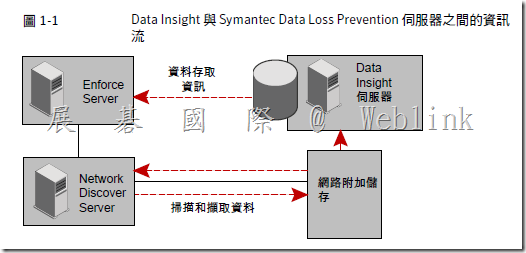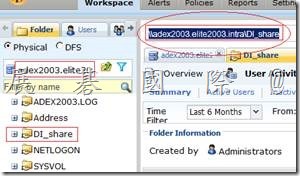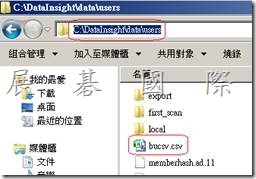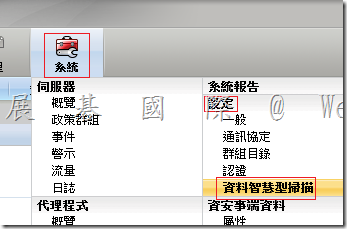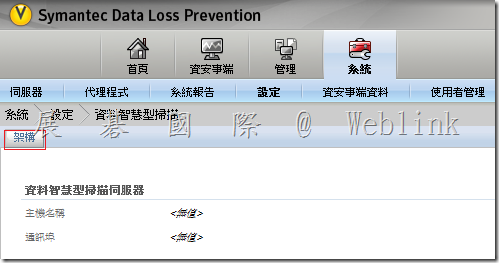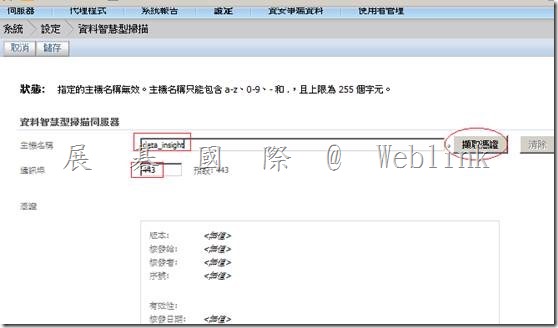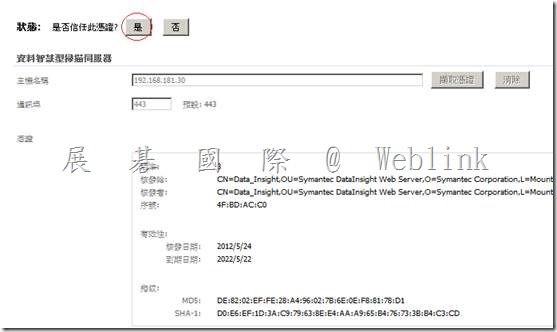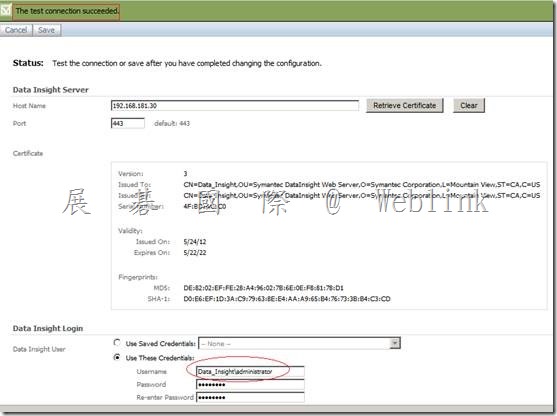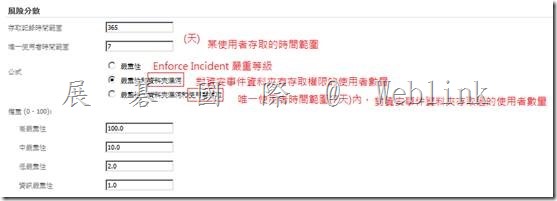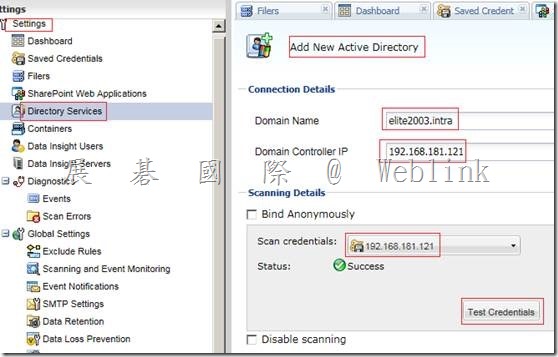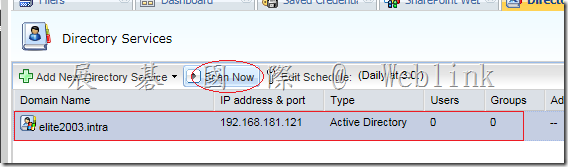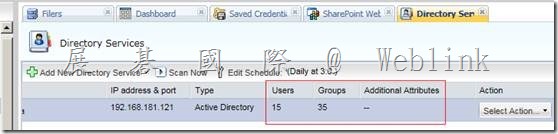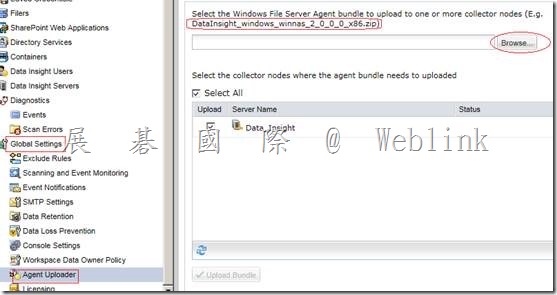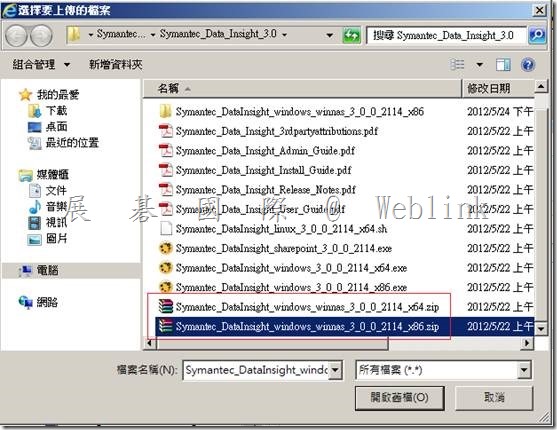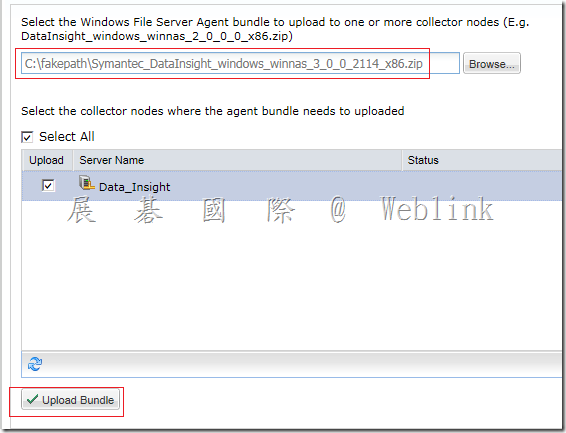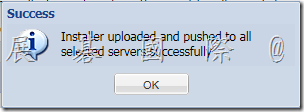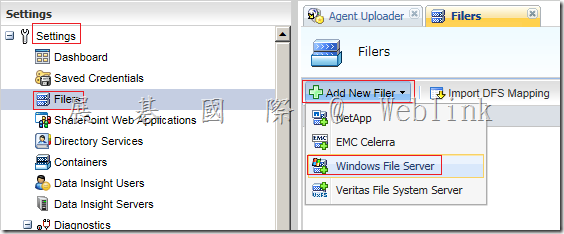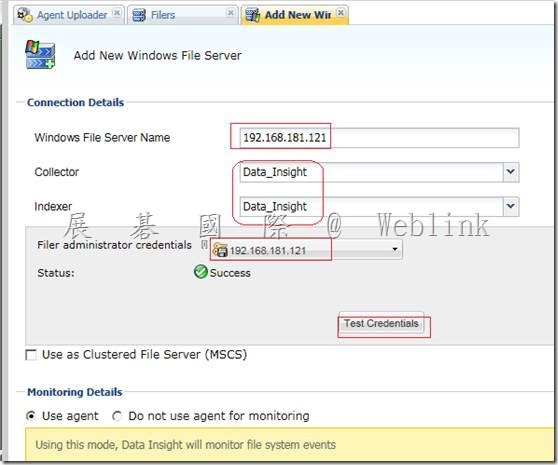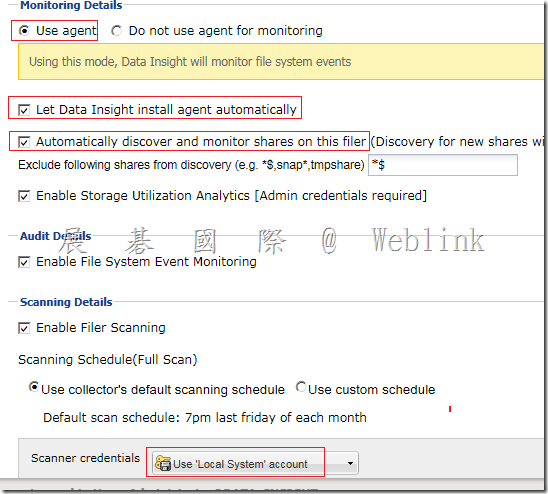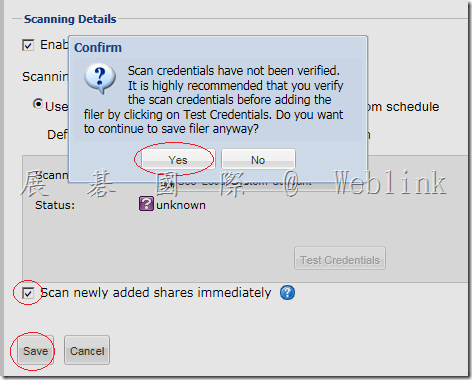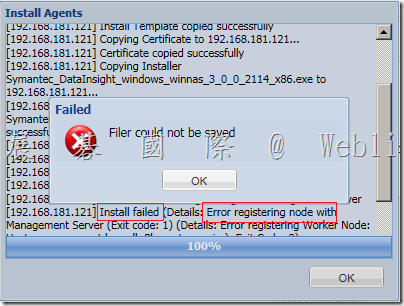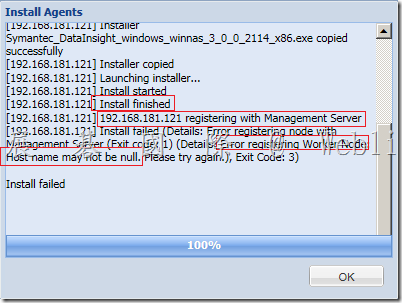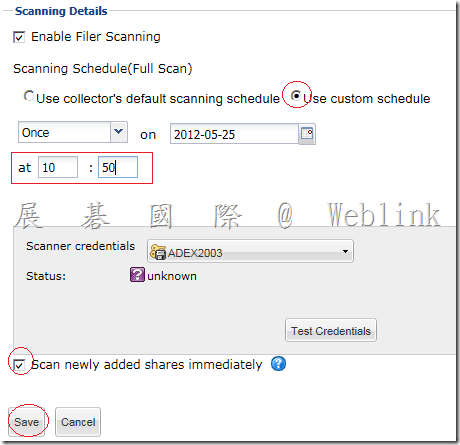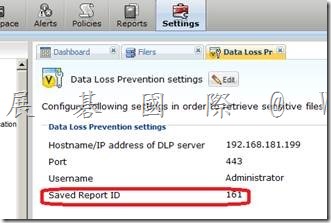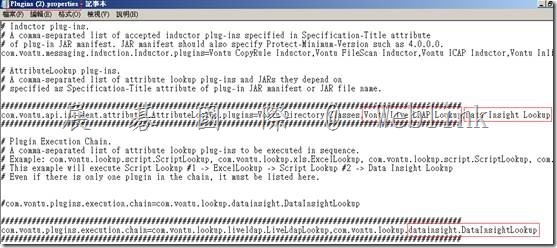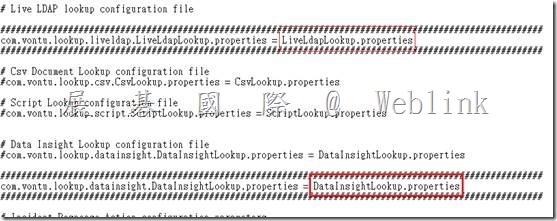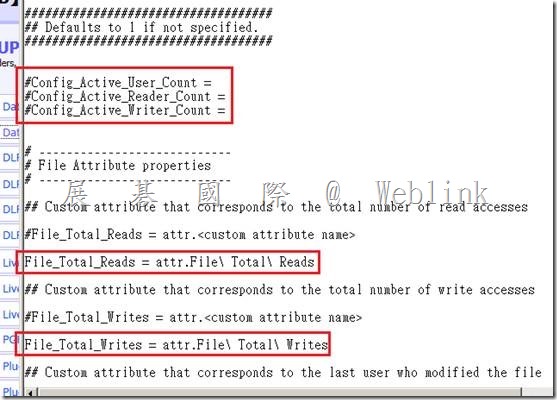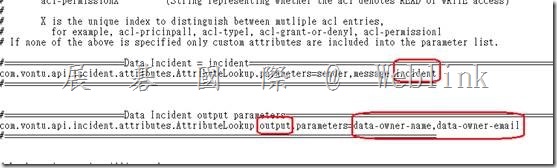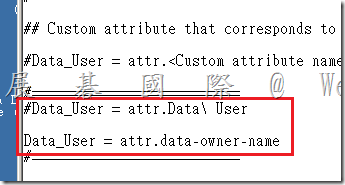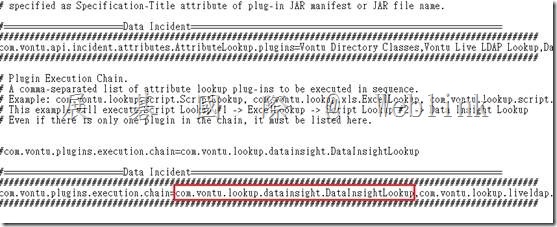DLP 整合 Data Insight
|
l 安裝 Data Insight l 安裝DLP (Network Discover) l 在 Enforce建立 Discover Target (csan 的 path 要與 Data Insight 上的 path 一致,否則 Data Insight attribute 會 lookup 不出來) l 設定 Enforce server 與 Data Insight Management Server 的連線 (DLP 若未匯入 Data Insight license file,請先匯入 Data Insight license file,並重啟 Incident Persister 服務) l 測試 Enforce server 與 Data Insight Management Server 的連線 l 架構風險分數、時間範圍以報告有風險的資料夾 l 在Data Insight Management Server 新增 Directory Service l 在Data Insight Management Server上傳 Agent l 在Data Insight Management Server Add filter l Data Insight Management Server 參數設定 l 在 DLP Enforce server 建立自訂的 Network Discover Report 以取得 saved report ID l 在Data Insight Management Server 設定DLP l Data Insight 查詢外掛程式 (plugings.properties、datainsightlookup.properties) l 在 DLP Enforce自訂屬性 l datainsightlookup.properties→架構 Data Insight 外掛程式來填入 [資料擁有者] [資料擁有者 E-mail] l 測試 l Business Unit、Business Unit Owner allen_chung@elite2003.intra,KS010S,allen chung denny_liu@elite2003.intra,KS010S,allen chung alex_chien@elite2003.intra,KS010S,allen chung jach_lin@elite2003.intra,KS010S,allen chung jach_lin@elite2003.intra,KS010S,allen chung gordon_lee@elite2003.intra,KS010S,allen chung cd C:\Program Files\Symantec\DataInsight\bin adcli.exe –mode importbu csvfile C:\DataInsight\data\users \bucsv.csv |
l 設定 Enforce server 與 Data Insight Management Server 的連線
(DLP 若未匯入 Data Insight license file,請先匯入 Data Insight license file,並重啟 Incident Persister 服務)
l 測試 Enforce server 與 Data Insight Management Server 的連線
|
註:請還是將電腦名稱改為 data-insight (不要用 data_insight),不然之後安裝 Data Insight Agent 會有問題 【A connection could not be established to the specified server.】 【I can’t make a connection to the Data Insight Management server】 https://kb-vontu.altiris.com/display/1n/kb/article.asp?aid=52328&n=2&s= Data_Insight (Host Nmae 不接受 _,只好打 IP) IP 又與 CN 不 match,因此出現 【A connection could not be established to the specified server.】 【How do I turn off host name validation for the connection to Data Insight?】 https://kb-vontu.altiris.com/display/1n/kb/article.asp?aid=52329&link= 在 Enforce server 上停用 Host Nmae 驗證 Yes, the host name verification can be turned off in the Data Loss Prevention Enforce server. In the file Vontu\Protect\config\DataInsightConnection.properties fine the line, matrixcommunication.auth.doCertificateValidation = true and change true to false. matrixcommunication.auth.doCertificateValidation = false matrixcommunication.auth.donameValidation = false Save the file and restart the Enforce Manager. |
l 架構風險分數、時間範圍以報告有風險的資料夾
l 在Data Insight Management Server 新增 Directory Service
l 上傳 Agent
l Add Windows File Server Filer
輸入電腦名稱 (電腦名稱使用 Data-Insight)
將電腦名稱改為 data-insight (不要用 data_insight),不然安裝 Data Insight Agent 會有此問題
?
Error registering node with Management Server (Exit code:1)
Error registering Worker node Host name may not be null (Exit code:3)
l Data Insight Management Server 參數設定
l 在 DLP Enforce server 建立自訂的 Network Discover Report 以取得 saved report ID
l 在Data Insight Management Server 設定DLP
l Data Insight 查詢外掛程式
Plugins.properties
重啟
Vontu manager
Vontu Incident Persister
l 自訂屬性
DataInsightLookup.properties
l 架構 Data Insight 外掛程式來填入 [資料擁有者] [資料擁有者 E-mail]
?
Plugins.properties
l 測試
測試 Enforce server 與 Data Insight Management Server 的連線
Plugins.properties 若變更
重啟
Vontu manager
Vontu Incident Persister