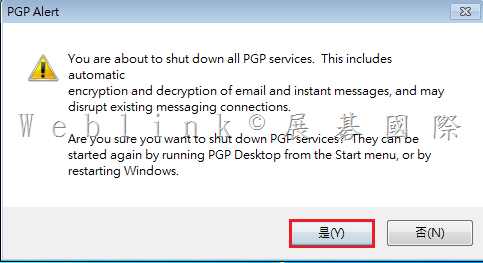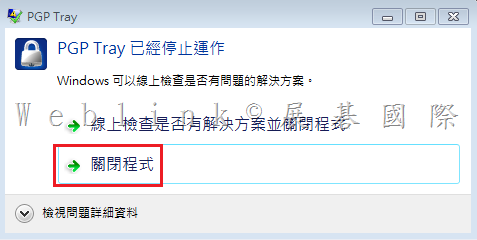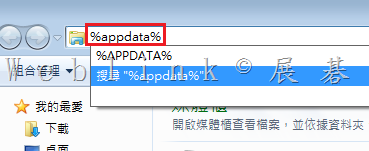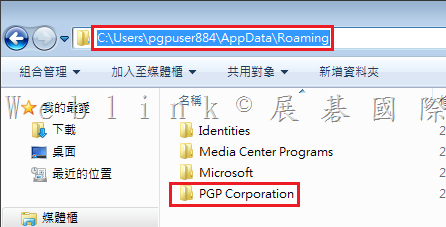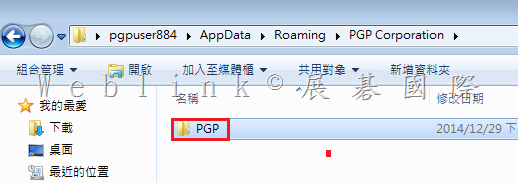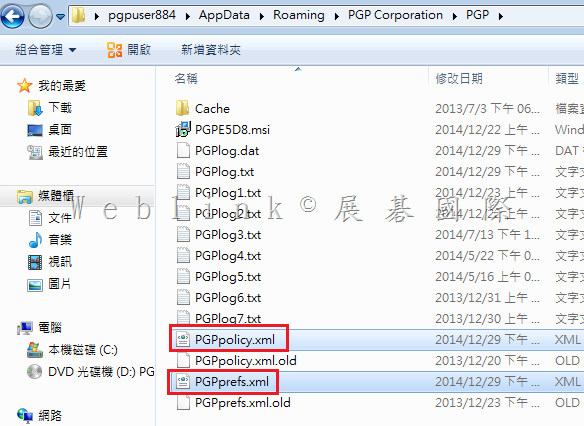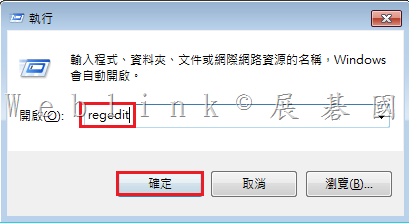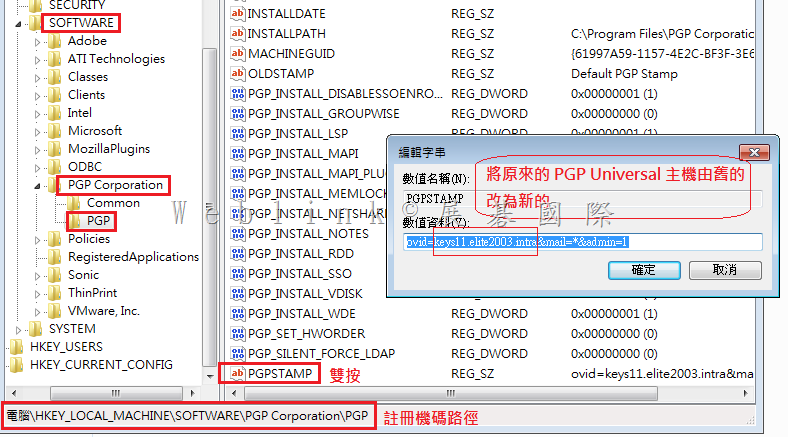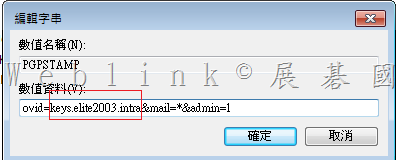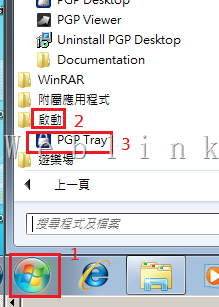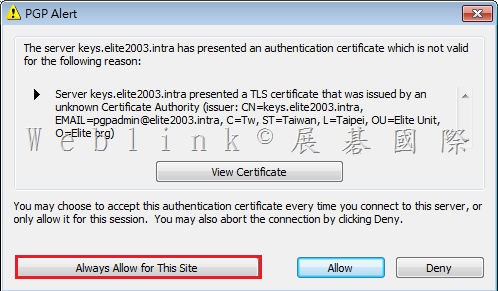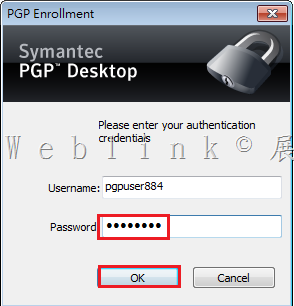Description:
http://www.symantec.com/docs/HOWTO79579
1. Click on the Symantec Encryption Desktop icon by the time, in the task bar and click Exit PGP Services.
2. Delete the Symantec Encryption Desktop client preferences:
Click Start > Run… on Windows XP or Click Start and type “%appdata%" on Windows Vista or Windows 7.
Change directory into PGP Corporation/PGP and delete PGPpolicy.xml and PGPprefs.xml.
開啟檔案總管,在路徑中輸入 【%appdata%】 並按下 【Enter】
双按【PGP Corporation】
双按【PGP】
刪除【PGPpolicy.xml】與【PGPprefs.xml】
3. Update the PGPSTAMP registry entry to point to the new Symantec Encryption Management Server:
Click Start>Run… on XP or Click Start and type regedit on Vista or Windows 7.
Browse to this Key name:
64 bit system:
HKEY_LOCAL_MACHINE\SOFTWARE\Wow6432Node\PGP Corporation\PGP
32 bit system:
HKEY_LOCAL_MACHINE\SOFTWARE\PGP Corporation\PGP
按下鍵盤的【Windows 鍵】+【R】,並輸入【regedit】來開啟註冊機碼編輯器
此畫面為 Windows 7 32 位元,路徑為【HKEY_LOCAL_MACHINE\SOFTWARE\PGP Corporation\PGP】
Right-click the string value “PGPSTAMP" and select Modify to change the Value data from “ovid=<Old Symantec Encryption Management Server name>&mail=*&admin=1″ to “ovid=<New Symantec Encryption Management Server FQDN>&mail=*&admin=1″ without the quotes.
將值由舊的 ovid=<keys11.elite2003.intra>&mail=*&admin=1 (舊主控台的 FQDN)
改為新的 ovid=<keys.elite2003.intra>&mail=*&admin=1 (新主控台的 FQDN)
新的 ovid=<keys.elite2003.intra>&mail=*&admin=1 (新主控台的 FQDN)
3. Restart PGP services:
Click Start > All Programs > Startup > PGP Tray.
This will prompt Symantec Encryption Desktop to contact the new server for enrollment.
重啟用戶端 PGP 服務
新的 PGP server 會要求重新註冊,請按下【Always Allow for This Site】來重新註冊
因為是整合 AD 驗證,目前登入的網域使用者帳戶會自動帶出,請輸入該網域使用者的網域密碼,即可完成 PGP client 的移轉