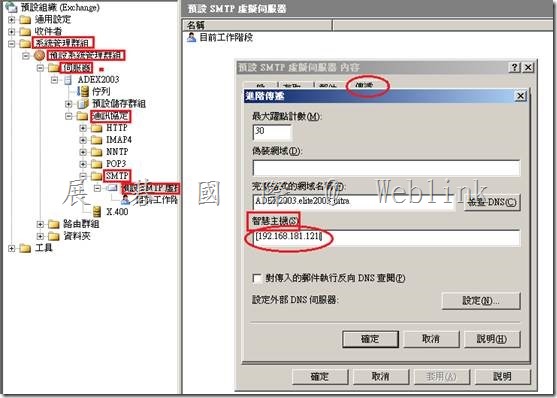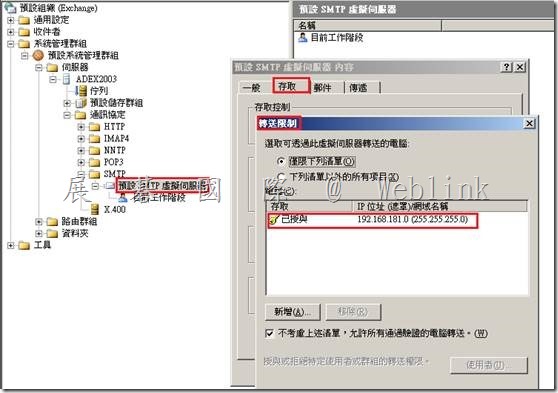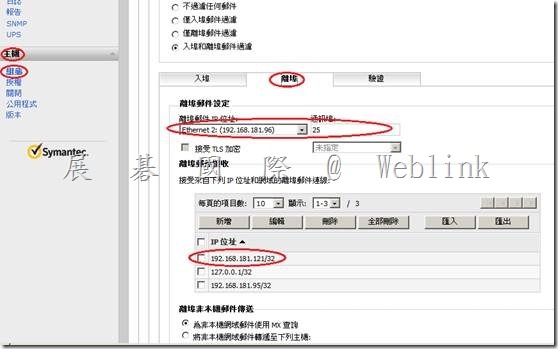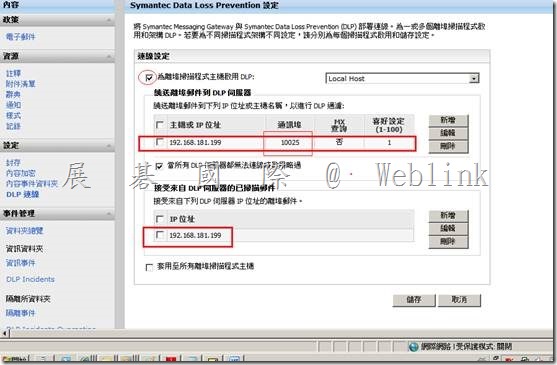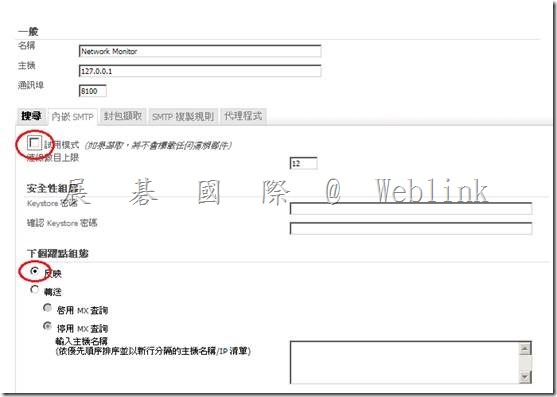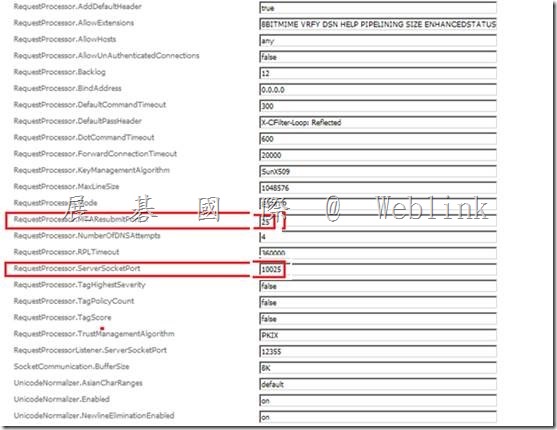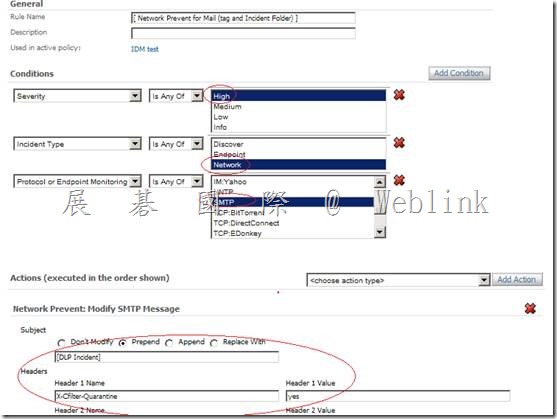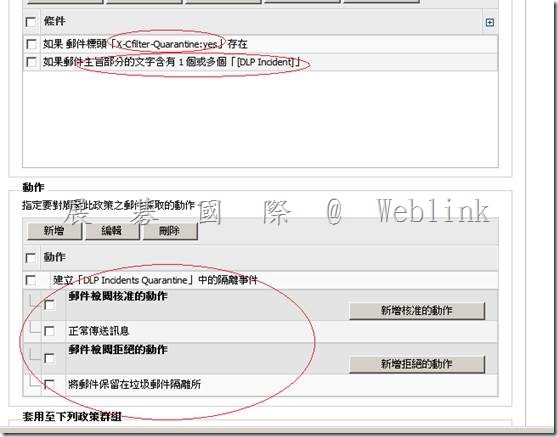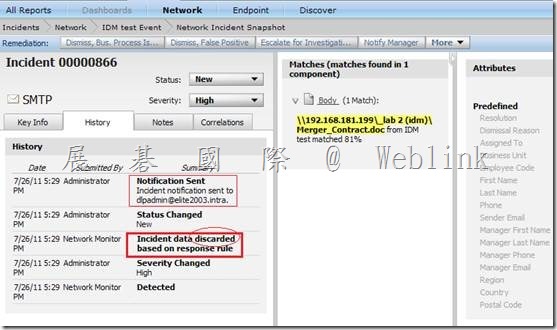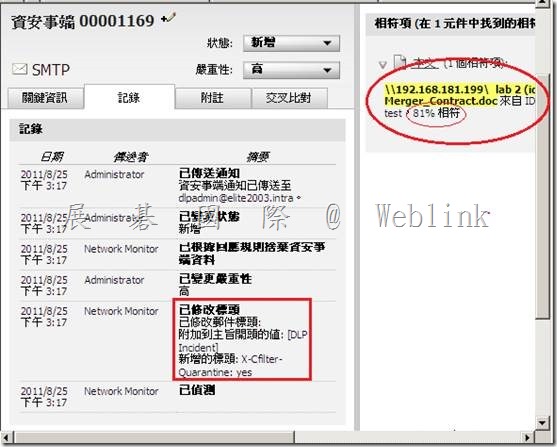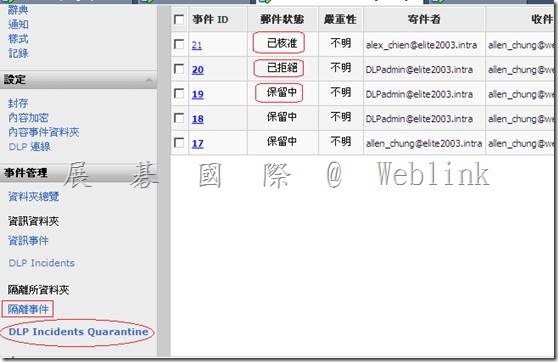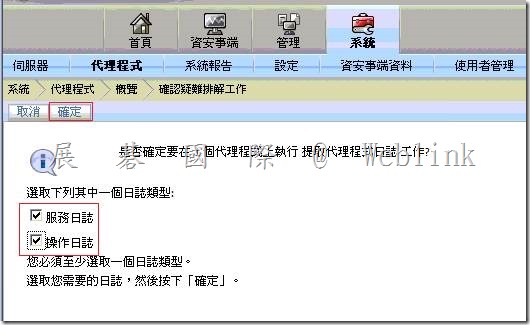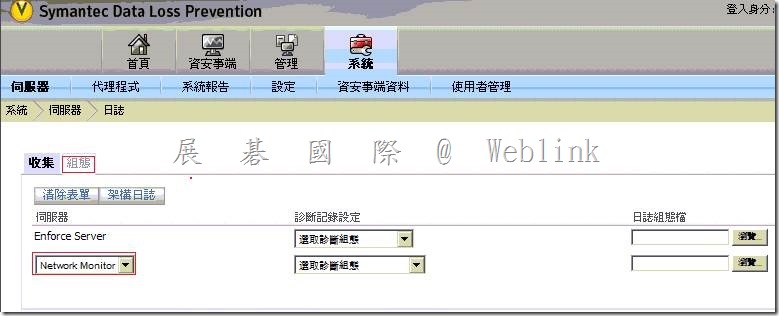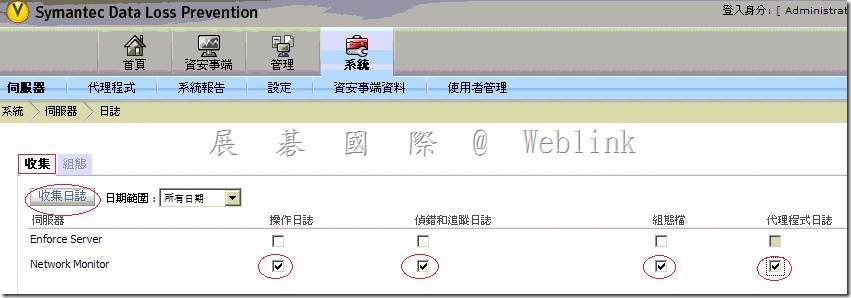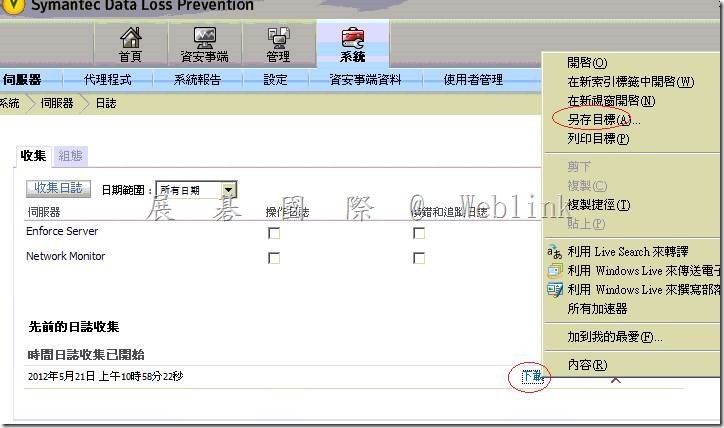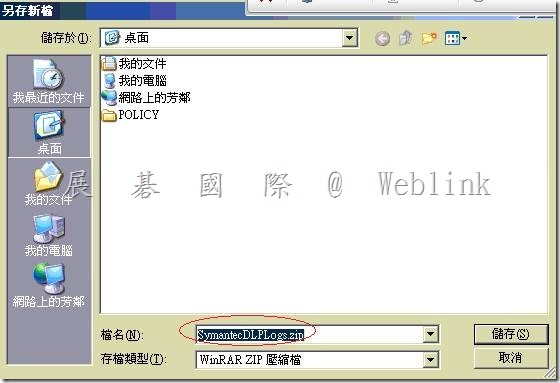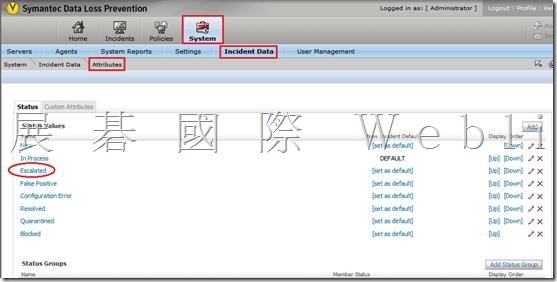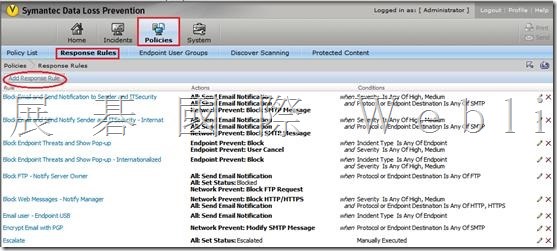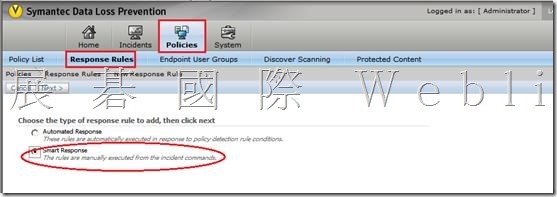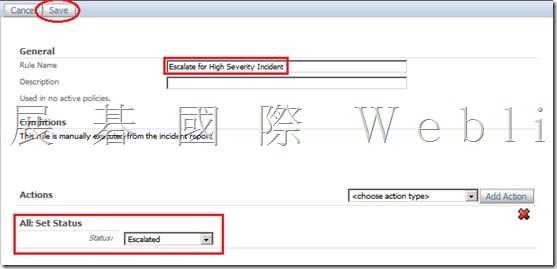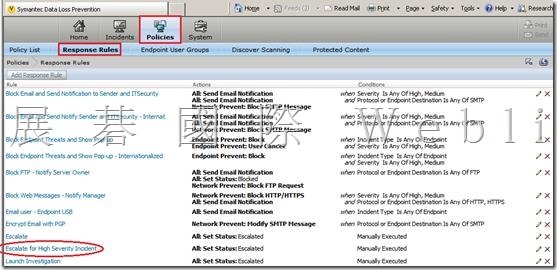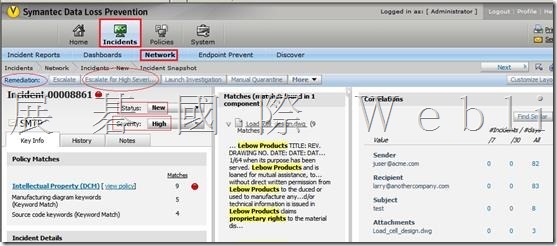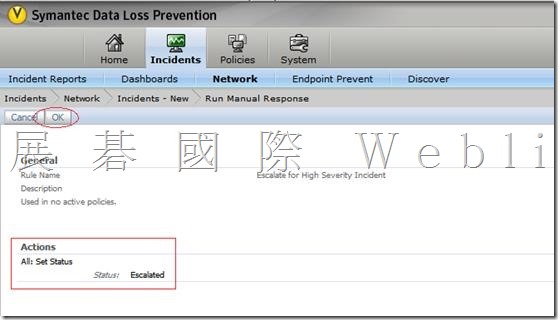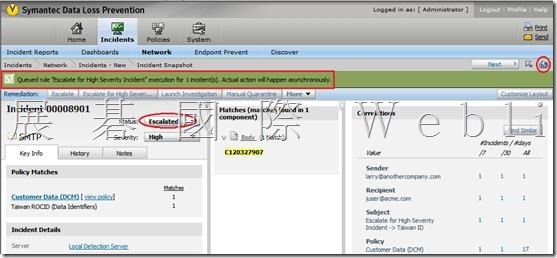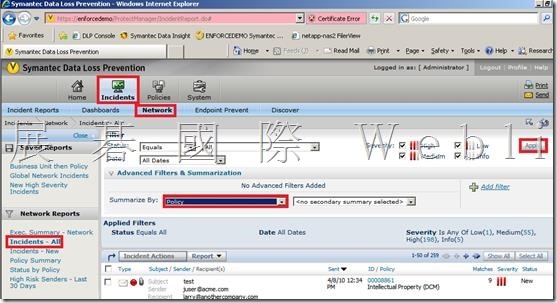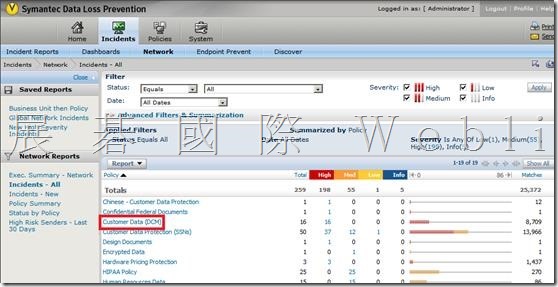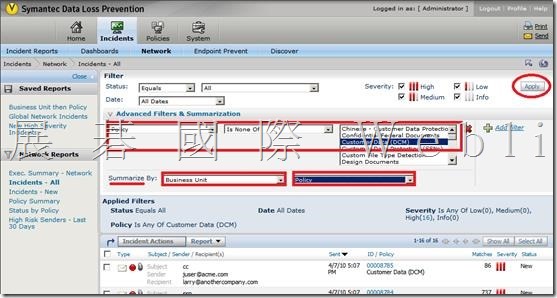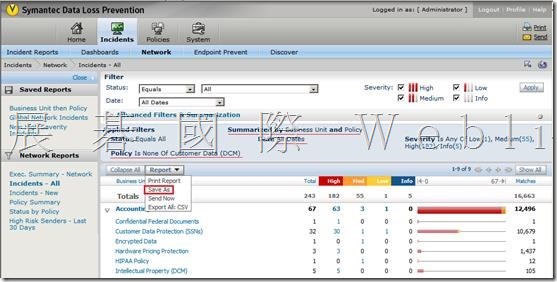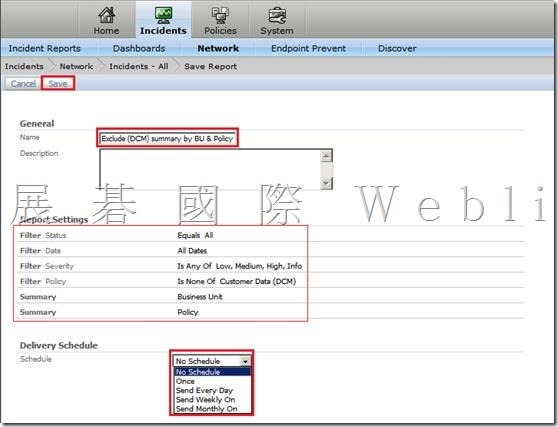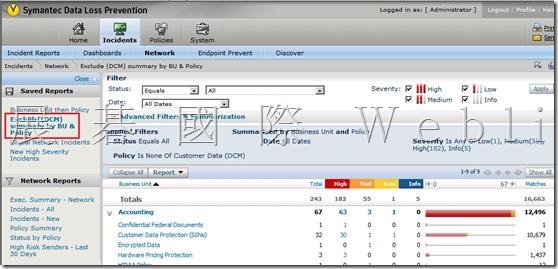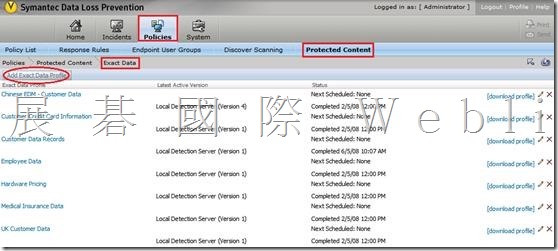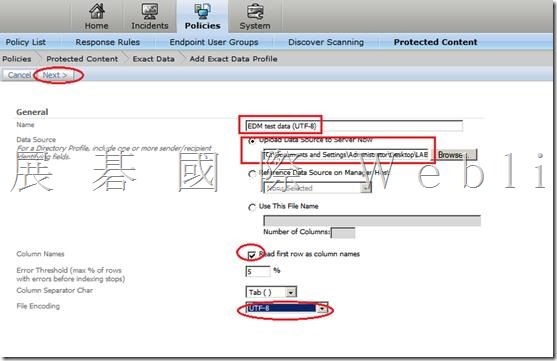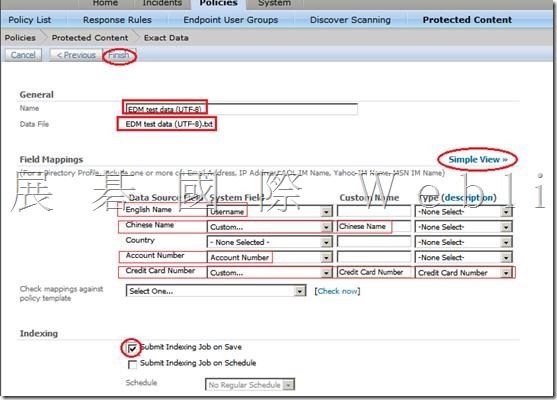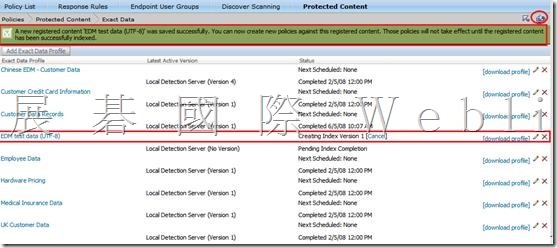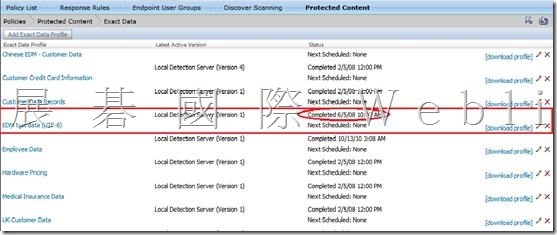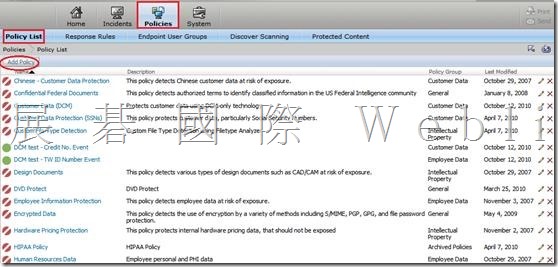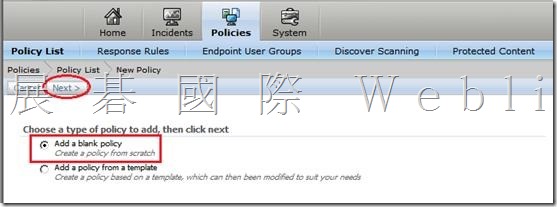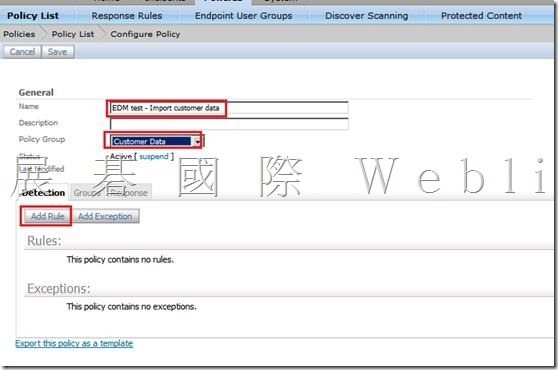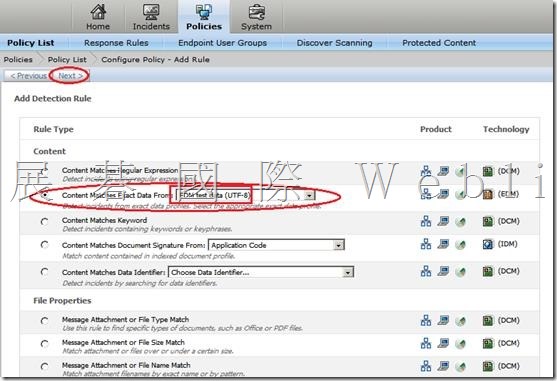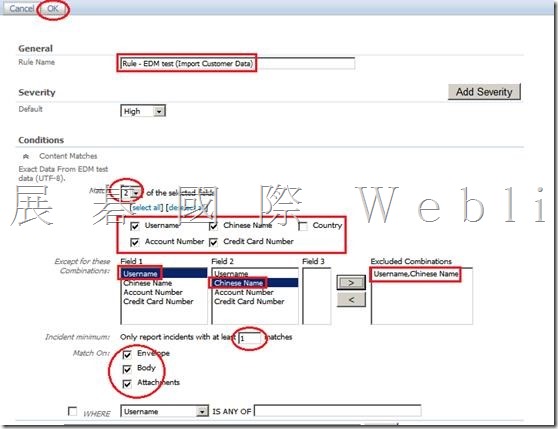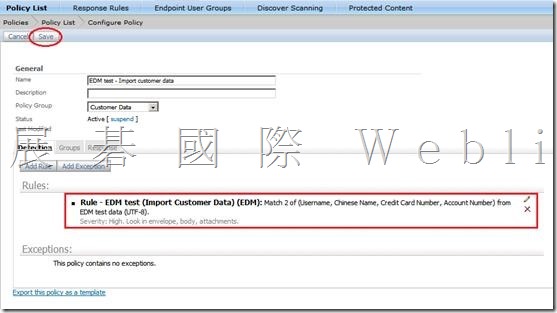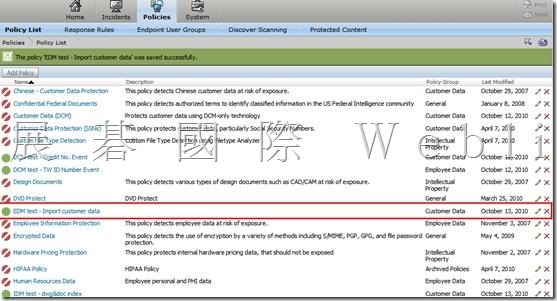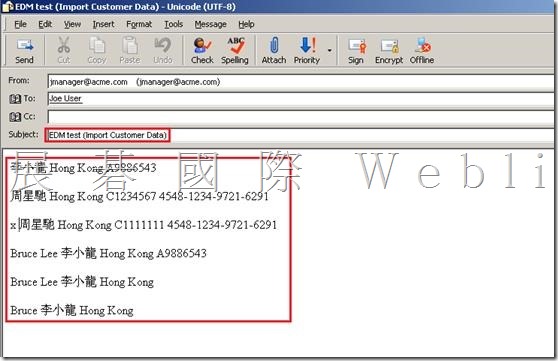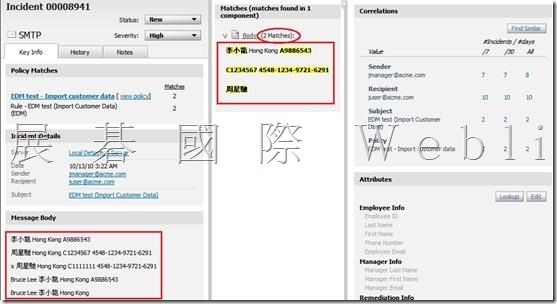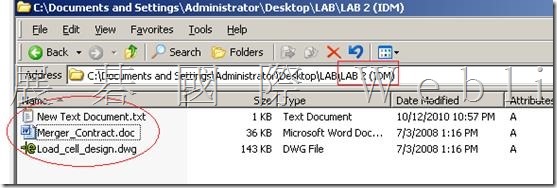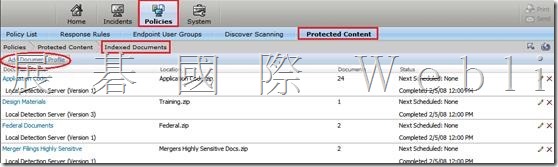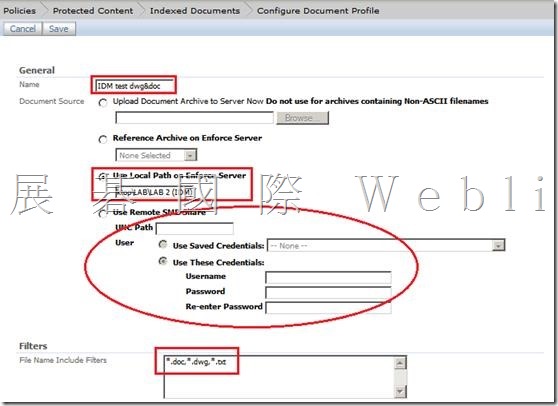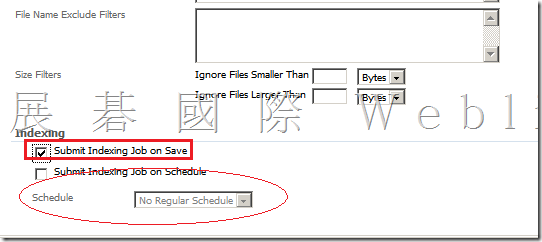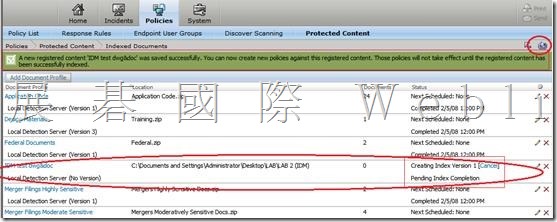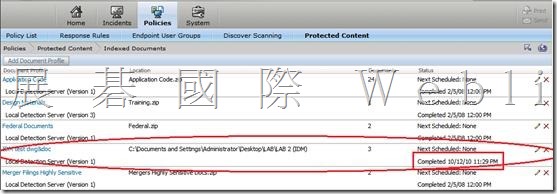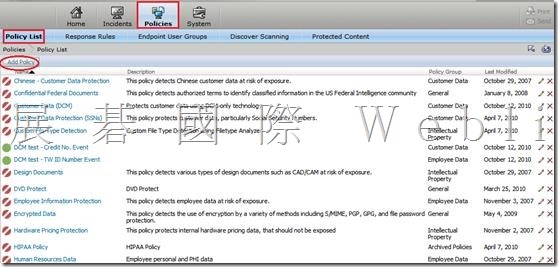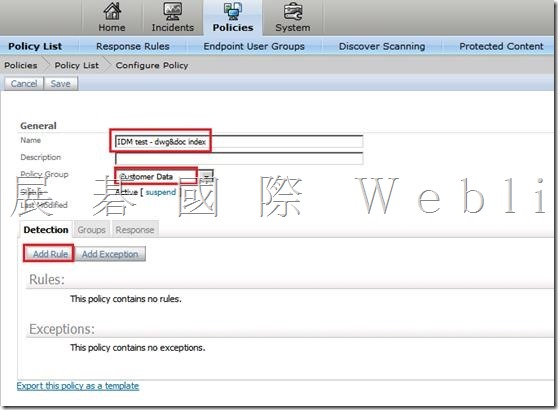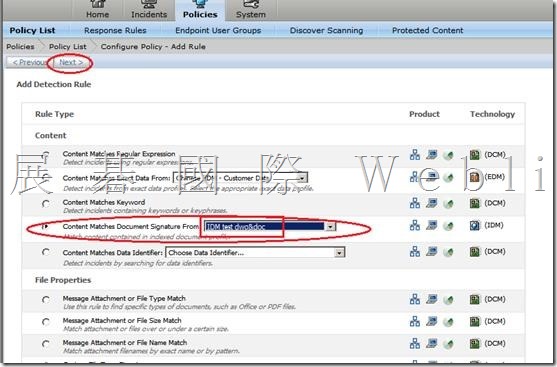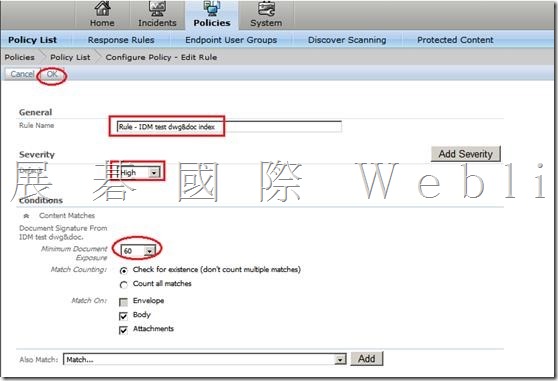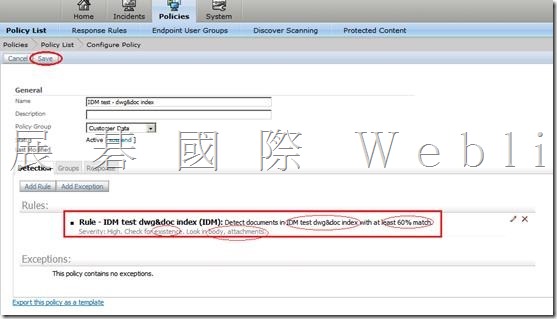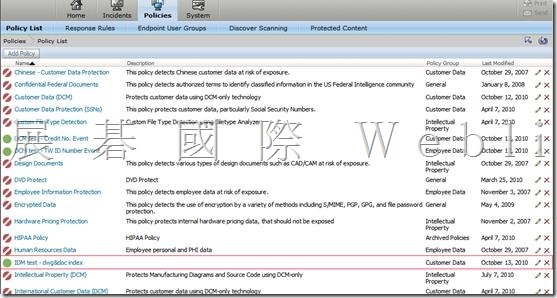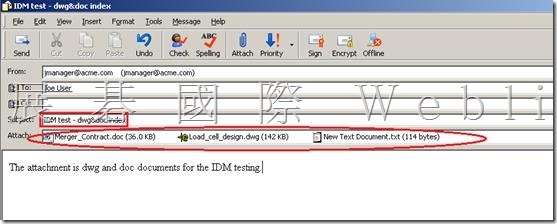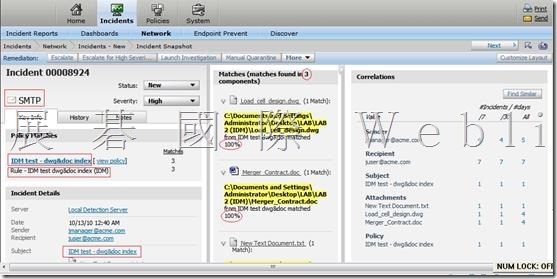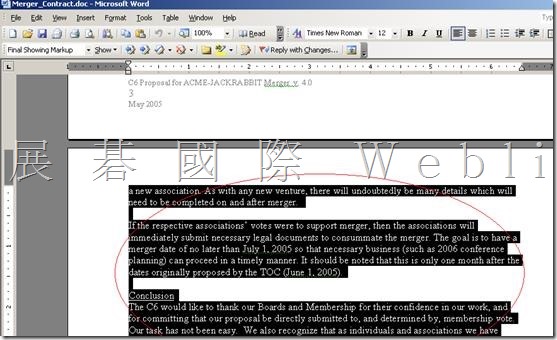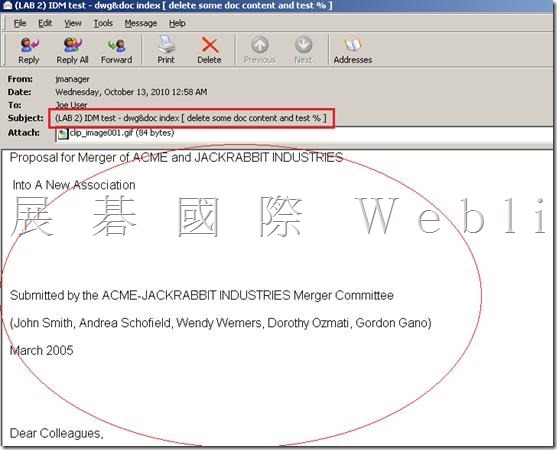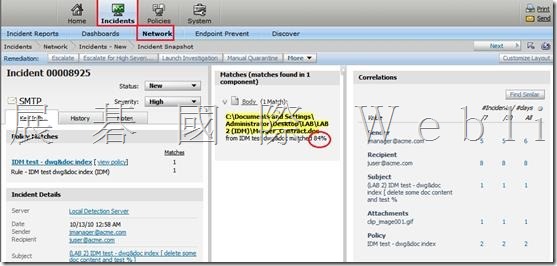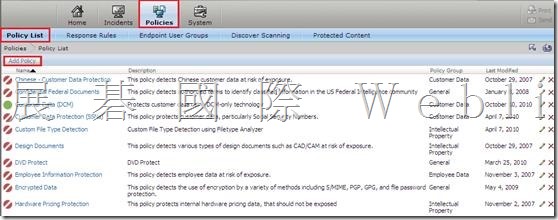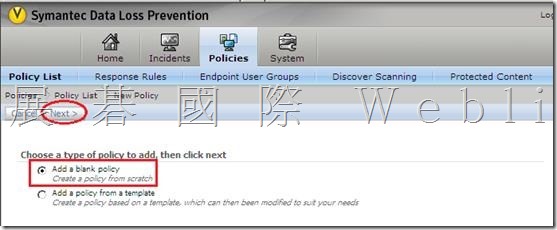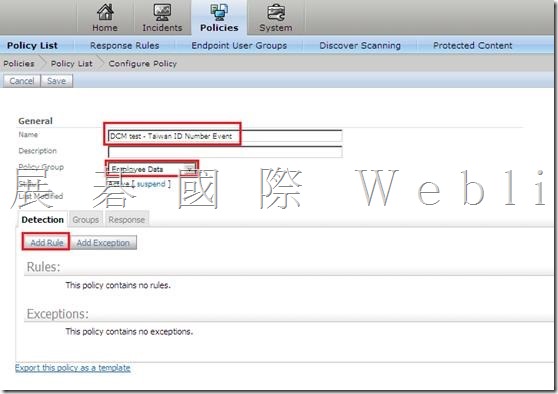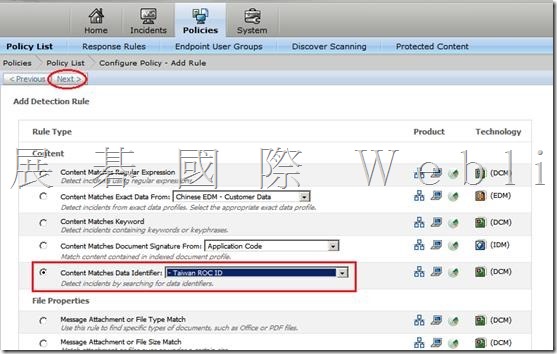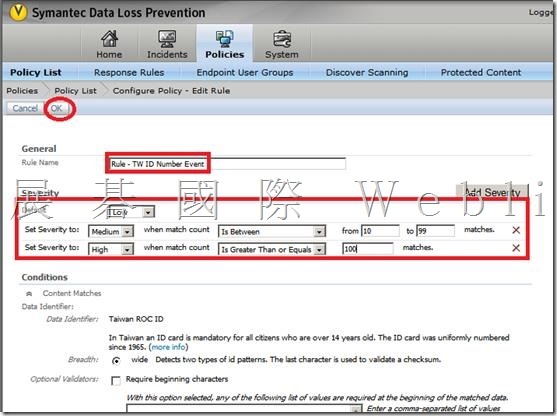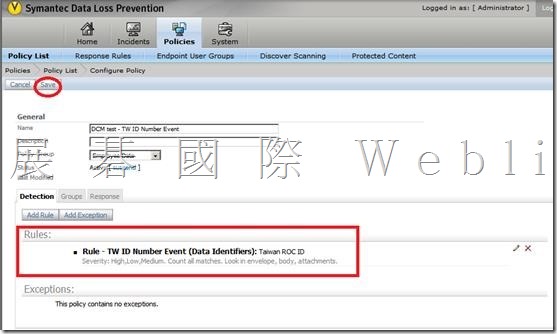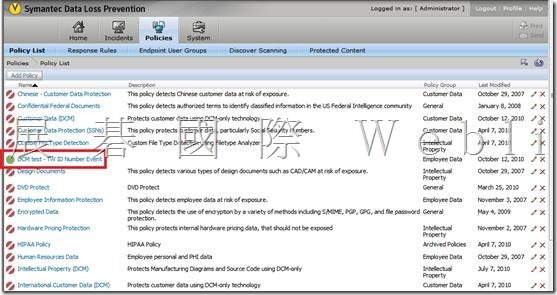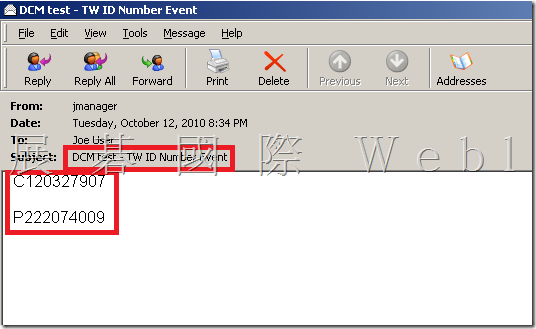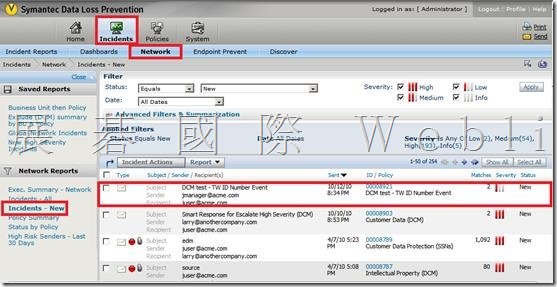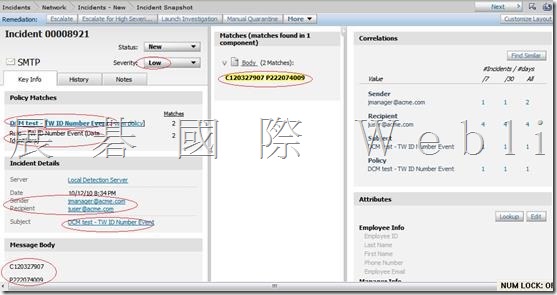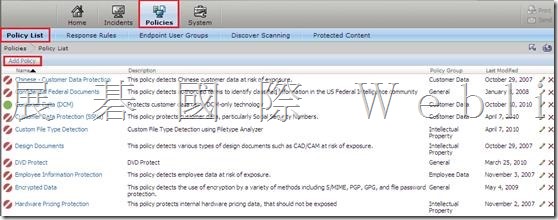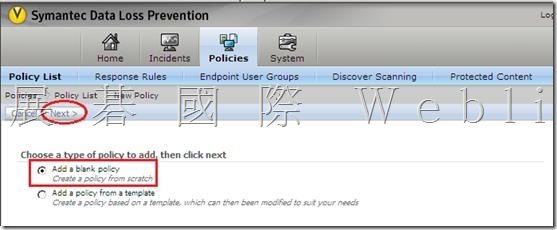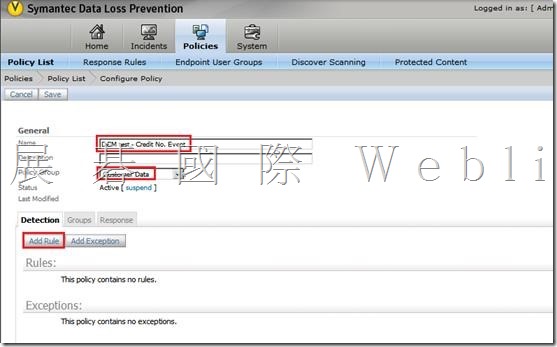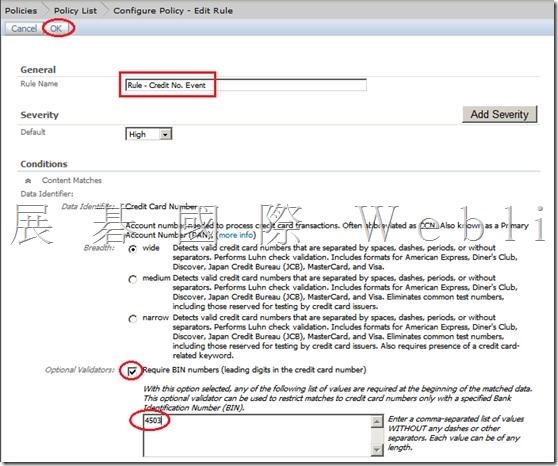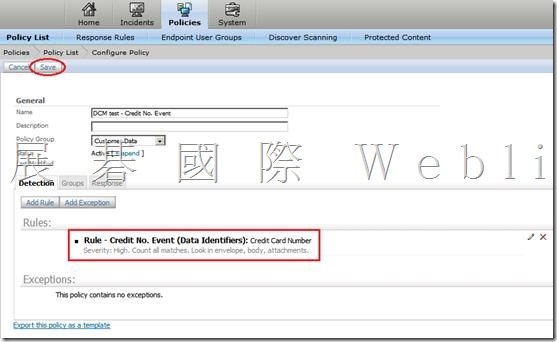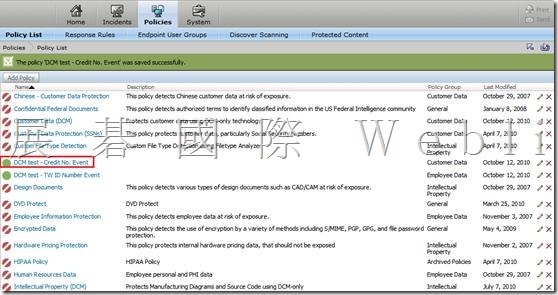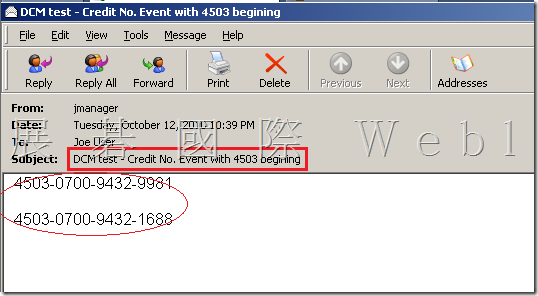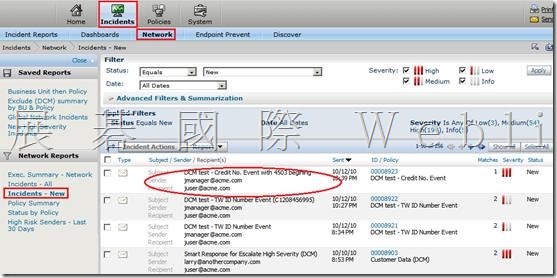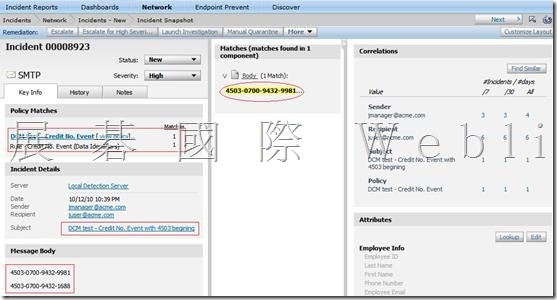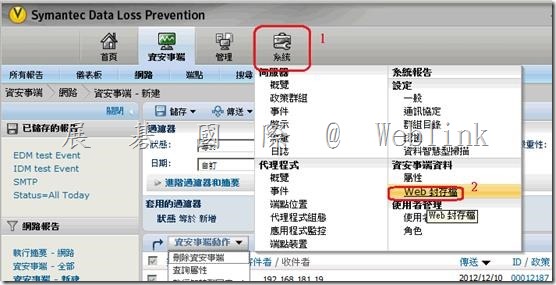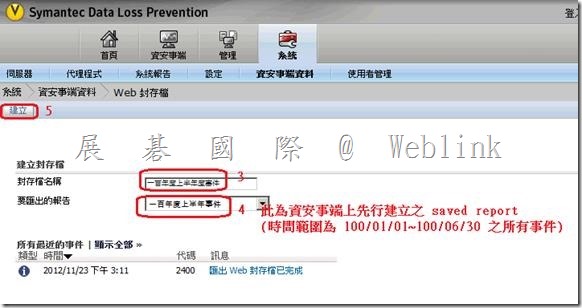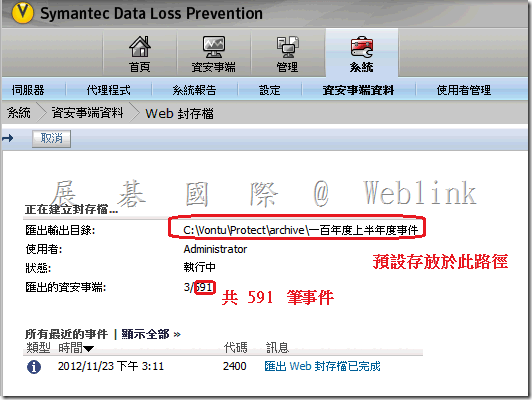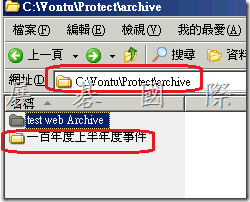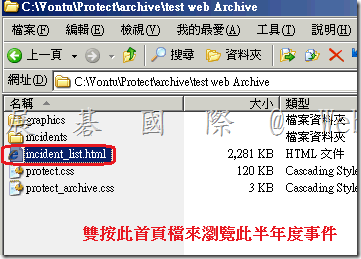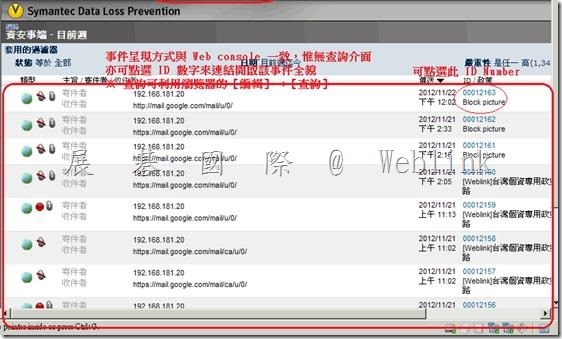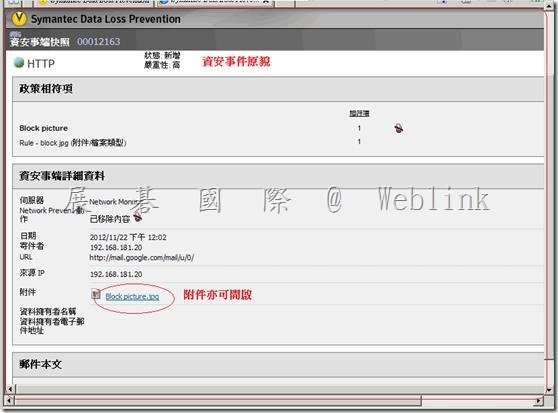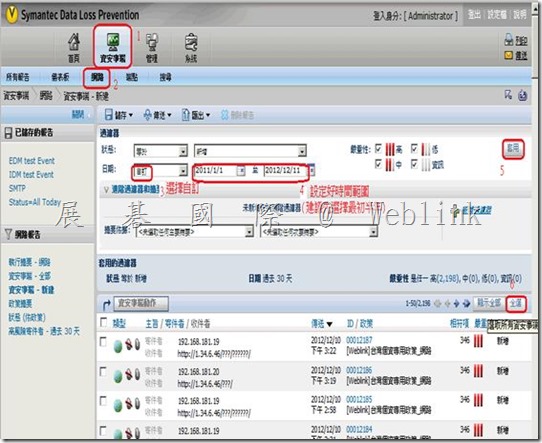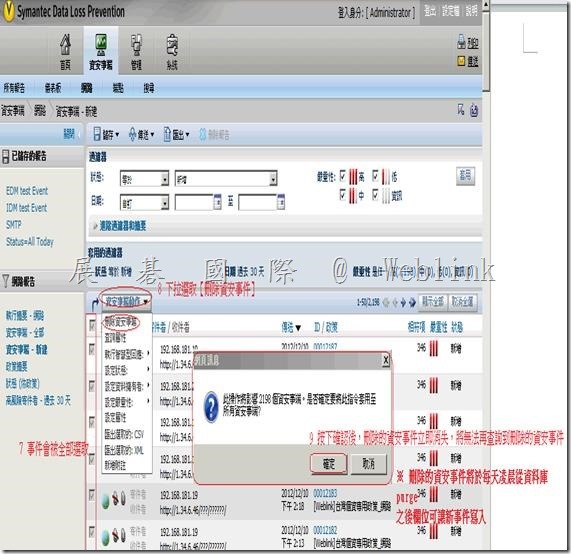SMG 整合 DLP 相關設定
智慧主機指向 SMG [192.168.181.96]
設定允許轉送
SMG接受來自 Exchange smart host 轉過來的信
在 SMG 上設定寄出信件先送至 DLP 檢查
設定 DLP 使用 reflect mode來與 SMG 互動,並取消試用模式
DLP 檢查完信件後,將信還給 SMG 的 25 port (DLP 預設值為 10026)
RequestProcessor.MTAResubmitPort=10026 – 25
RequestProcessor.ServerSocketPort=10025
建立 DLP 事件隔離資料夾
設定 DLP 的 Response Rule
將違反 DLP policy 的信件標頭加上 X-cfilter-Quarantine: yes 的值
SMG 將信件標頭含有 X-cfilter-Quarantine: yes值的信,隔離到 [DLP Incidents Quarantine] 隔離資料夾
以下是 DLP Incident
以下是 SMG [DLP Incidents Quarantine] 隔離資料夾
以下是 SMG 郵件稽核日誌