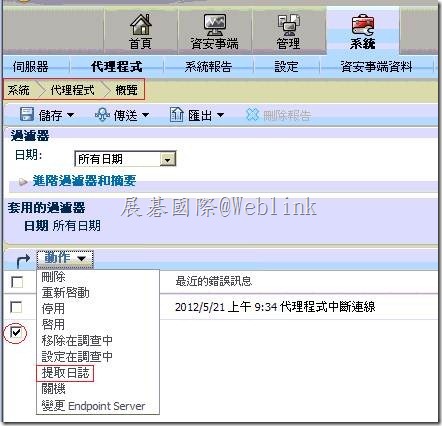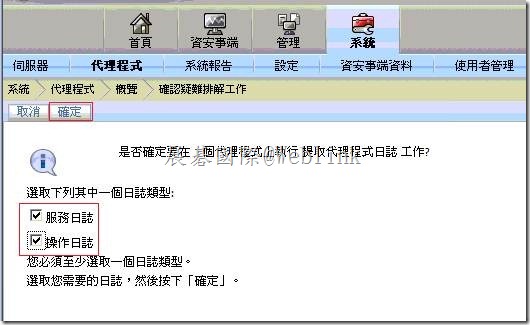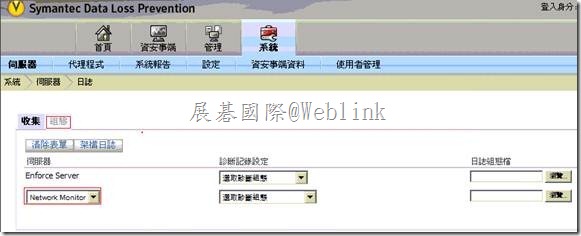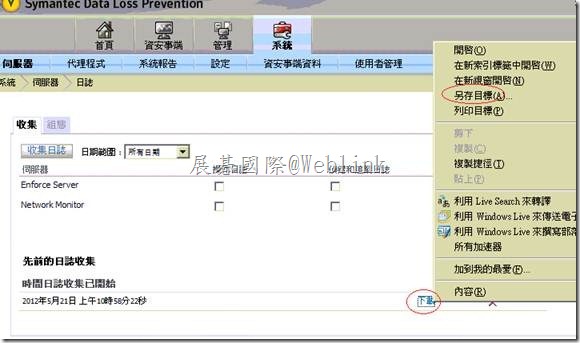【DLP Endpoint Agent Pull】
【DLP Endpoint Agent Pull 提取日誌】
Additionally please provide logs from the Endpoint Agent via the Enforce UI:
Go to System -> Agent Overview
至【系統】→【代理程式】→【概覽】
Select the agent you want and from the Actions pull down, select Pull Logs.
選擇那台需要 除錯的用戶端電腦 → 點選【動作】→ 【提取日誌】
Select both Services logs or Operational logs and click OK
勾選【服務日誌】→【操作日誌】,並按下【確定】
Next, the logs need to be pulled from the Endpoint Server to the Enforce Server
Go to System -> Servers -> Logs
Select the Endpoint Server from the drop down and check the Agent logs box.
至【系統】→【伺服器】→【日誌】→【組態】→【下拉選擇您的偵測伺服器】
至【系統】→【伺服器】→【日誌】→【收集】→【勾選 操作日誌、偵錯和追蹤日誌、組態檔、代理程式日誌】
並按下【收集日誌】
Then click on the Collect Logs button.
This will retrieve the logs from the Endpoint Agent.
Download the logs and send them to us by replying to this mail with the attachment.
一段時間後,按下右上角的重新整理圖示,帶畫面下方出現【下載】連結時,下載【SymantecDLPLogs.zip】
請將 SymantecDLPLogs.zip 以附件的方式提供給我們