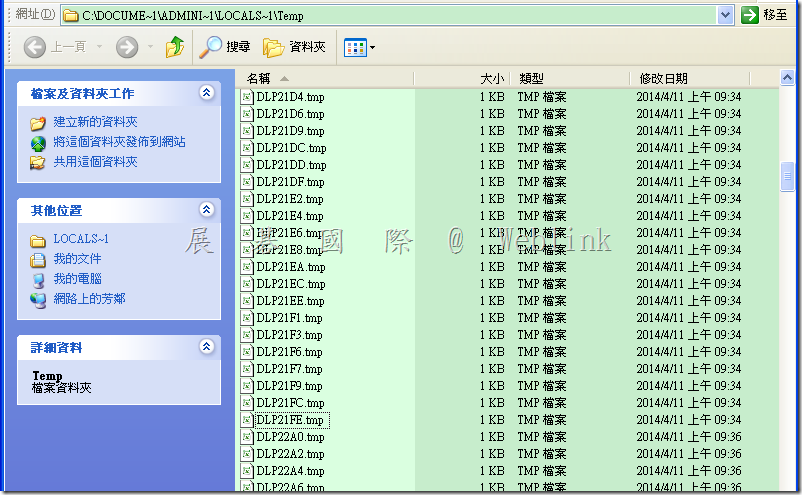- 【安裝 DLP Endpoint Agent 12.0.1 後 IE temp 目錄 下產生了很多 DLP*.TMP 檔 造成 IE 開啟緩慢】
Example:Windows 7、Windows 8、Windows 8.1 目錄
(C:\Users\ [登入名稱] \AppData\Local\Microsoft\Windows\Temporary Internet Files)
- 刪除 DLP*.TMP 後,IE 開起即恢復正常,但之後 DLP*.TMP 又會產生
- 已確認此現象與 C:\Program Files\Manufacturer\Endpoint Agent\temp" file 過大無關
- Forum 提到:這是一個 Symantec 目前已經發現的問題,不過 fix 檔目前沒有公開,需建案取得相關的 fix
以下是 Forum 的連結與內容
- 請下載 Hotfix_12.0.1101_Windows.zip ,解壓後參照 Hotfix Readme 來執行用戶端 Endpoint Agent 的升級
- Hotfix Readme
Fixes in this Hotfix:
———————
3411202 : Dlp temp files created by IE HTTPS hook are not deleted after scanning
More infomation :
The internet explorer hook generates false requests that never make it to agent. As agent is supposed to delete the requests, the temporary files created for those requests are never deleted.
Contents:
————
AgentInstall.msi
AgentInstall64.msi
Agent Tools (not listed here)
Constraints:
————
1. This hotfix can only be installed in place of Endpoint Agent 12.0.1. Also it is to be used with a 12.0.1 server.
2. These files are from the Endpoint Agent 12.0.1 hotfix build 12.0.1101.01001
To Install the Endpoint Agent Hotfix:
—————————————-
1. Find the appropriate Agent to install (in /Endpoint/Win32/ or /Endpoint/x64/)
2. In the Software Distribution package give the following command line for fresh installation of DLP agent (新安裝的用戶)
msiexec /i AgentInstall.msi /q INSTALLDIR="%ProgramFiles%\Manufacturer\Endpoint Agent\" ENDPOINTSERVER="hostname" PORT="8000″ KEY="" SMC="hostname" SERVICENAME="EDPA" WATCHDOGNAME="WDP"
3. If you want to upgrade agent from 12.0.1 then in software distribution package command line you need to give following (已安裝的用戶)
msiexec /i AgentInstall.msi /q INSTALLDIR=“%ProgramFiles%\Manufacturer\Endpoint Agent\" ENDPOINTSERVER="hostname" PORT="8000″ KEY="" SMC="hostname" SERVICENAME="EDPA" WATCHDOGNAME="WDP" REINSTALL=ALL REINSTALLMODE=vomus