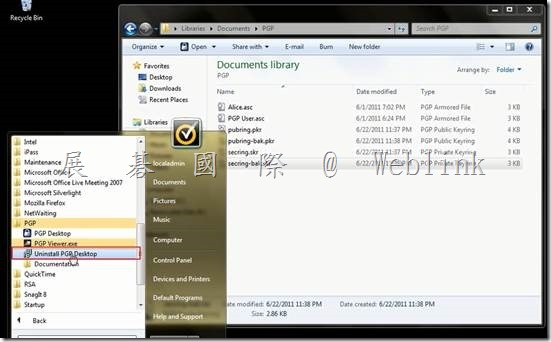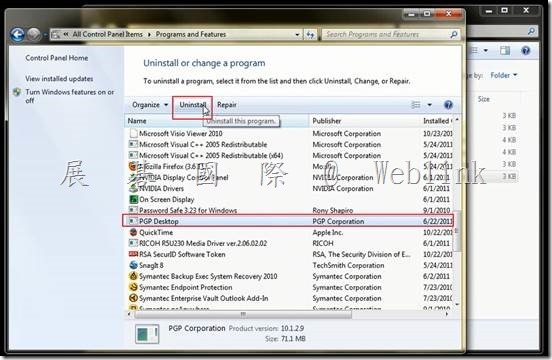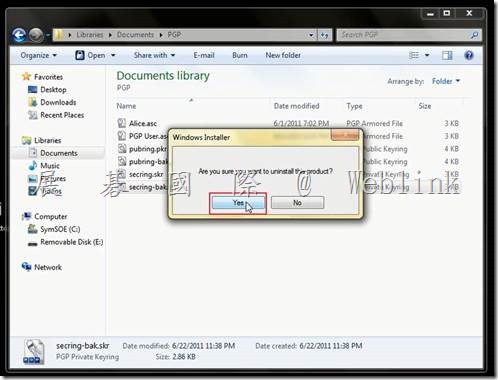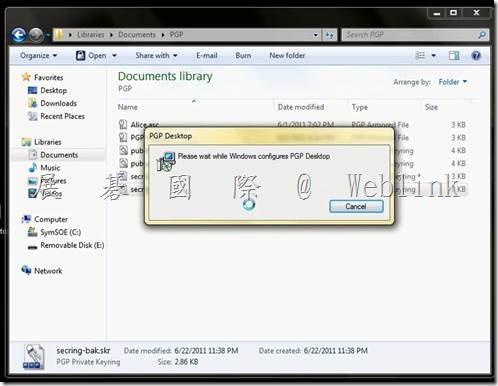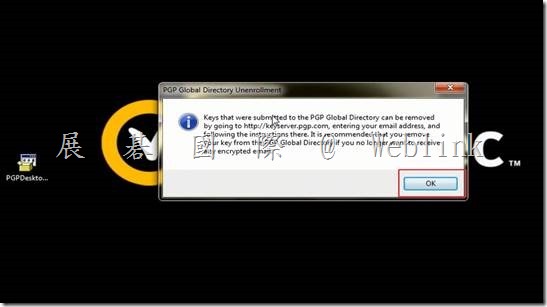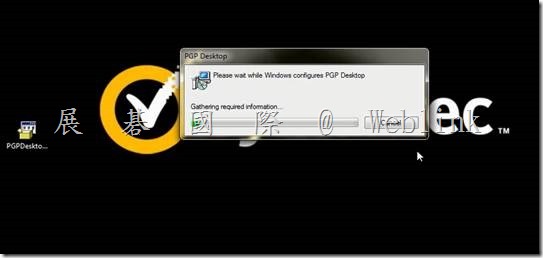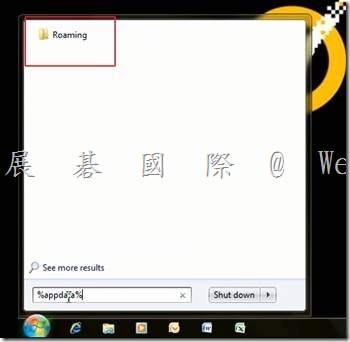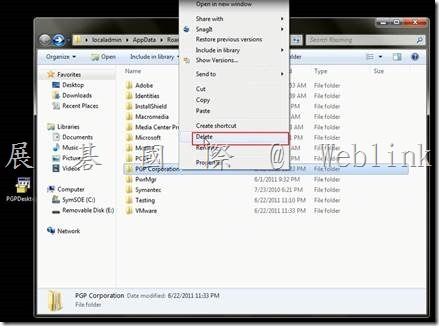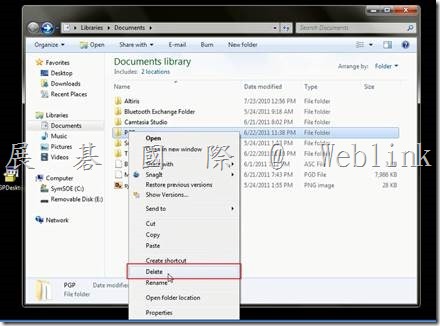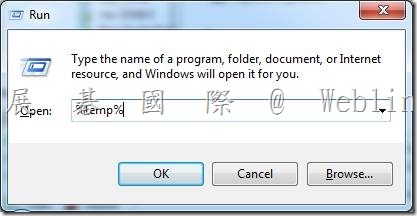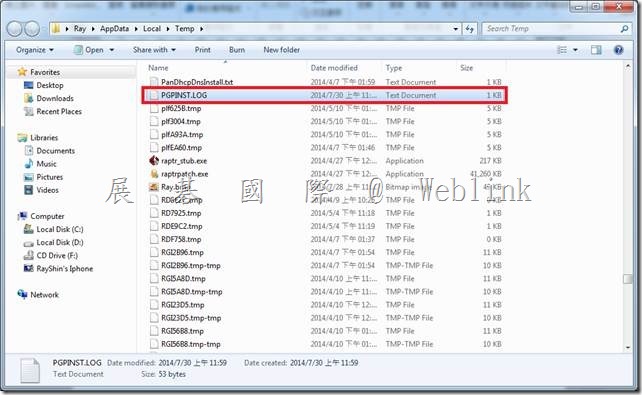Symantec PGP Uninstall For Windows
1. Click the lower right toolbar, right-click PGP, click Exit PGP Services
Click Yes
2. Click Uninstall PGP Desktop
Or enter Console Panel removed PGP Desktop
Click Yes
Click OK
Click NO,Don’t reboot immediate.
3. Enter %appdata%,Click Roaming Folder
delete PGP Corporation Folder
Click Documents Folder
delete PGP Folder
Delete PGP Desktop over
4. Ren “ %temp% “
Delete “PGPINST.log”
5. Registry