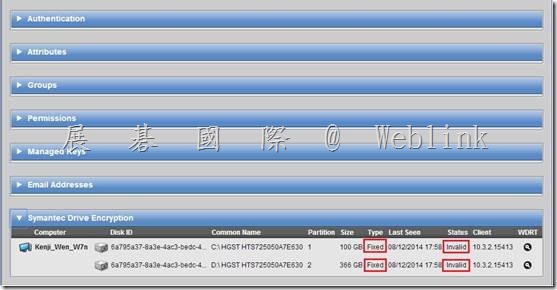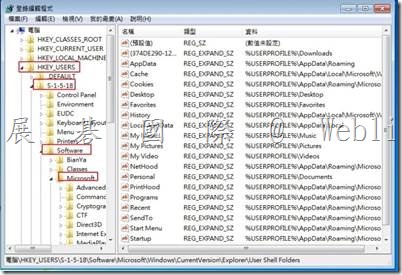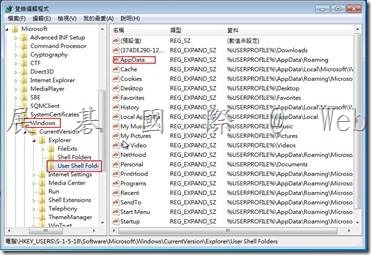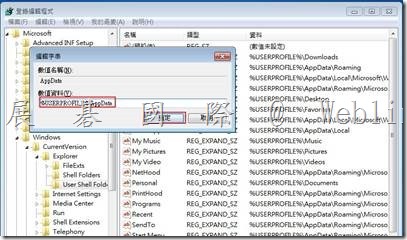WDE Disk Status is Invalid
【用戶端硬碟已完成加密,並且能成功進行 policy update,但在主控台 WDE disk Status 卻顯示 Invalid】
參考官網 KB
KB http://www.symantec.com/business/support/index?page=content&id=TECH149150
http://www.symantec.com/connect/forums/pgp-unable-decrypt-error-12198
解決步驟
1. Click Start.
2. Type regedit in the Start Search field, and then click the regedit result in the Programs list.
3. Browse to HKEY_USERS\S-1-5-18\Software\Microsoft\Windows\CurrentVersion\Explorer\User Shell Folders.
4. Select the folder and right-click the right pane in the Registry Editor.
5. Type AppData for the value.
6. Right-click the AppData value and select Modify.
7. Type %USERPROFILE%\Application Data for the Value data and click OK.
8. Close the Registry Editor.
9. Update policy