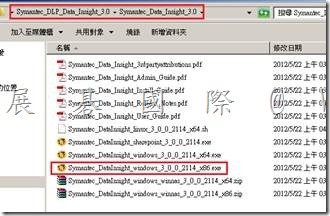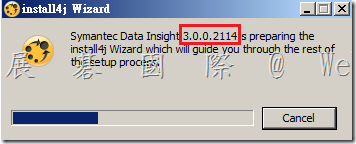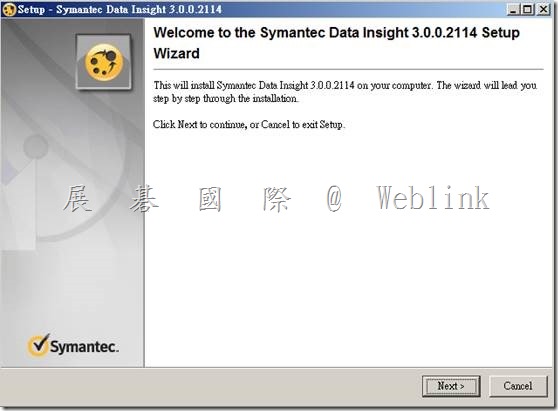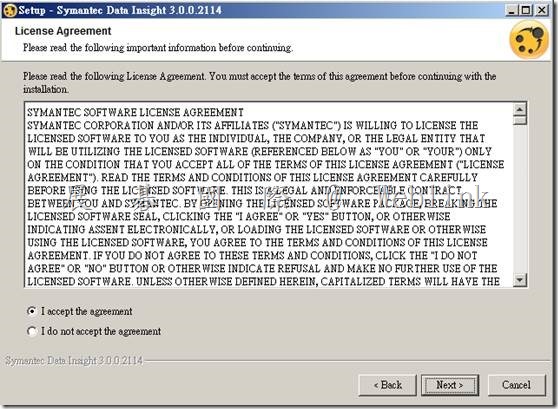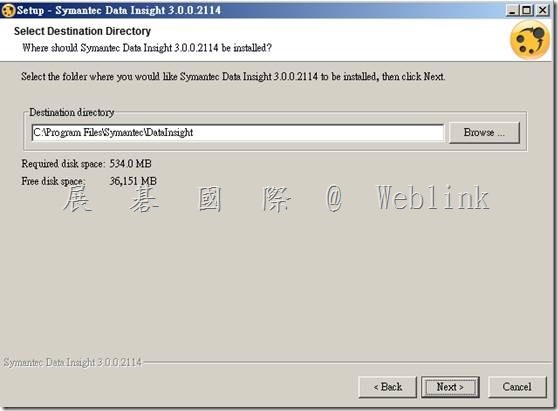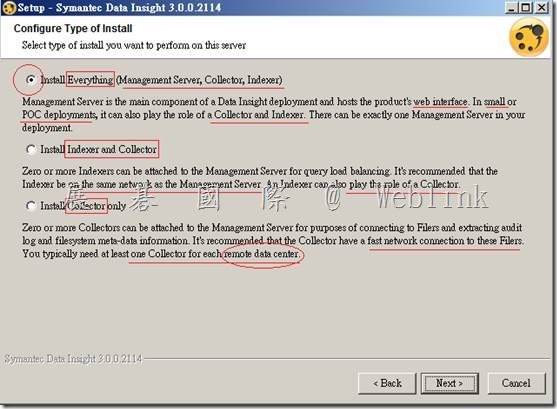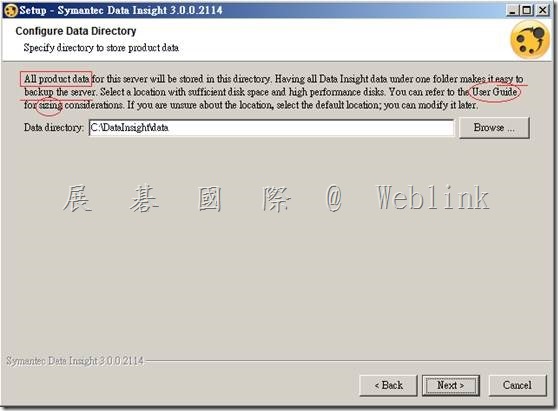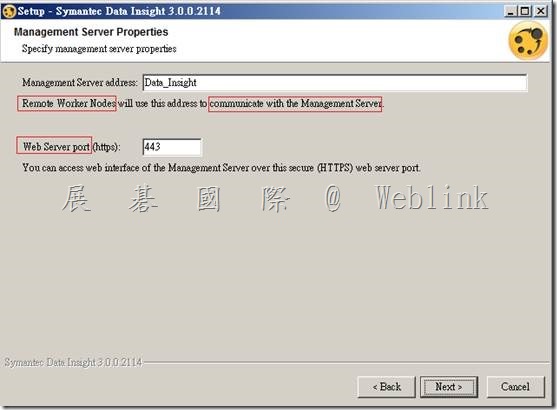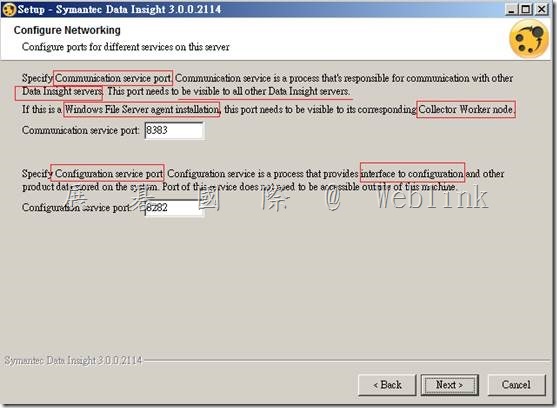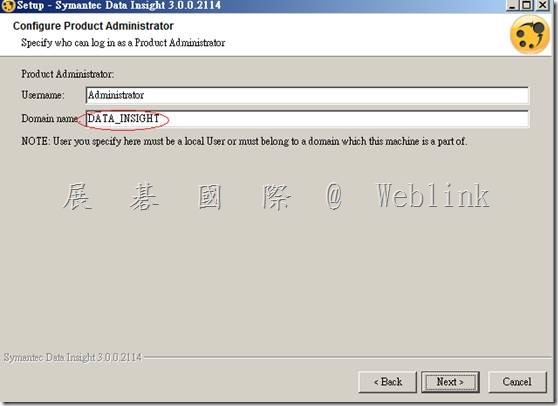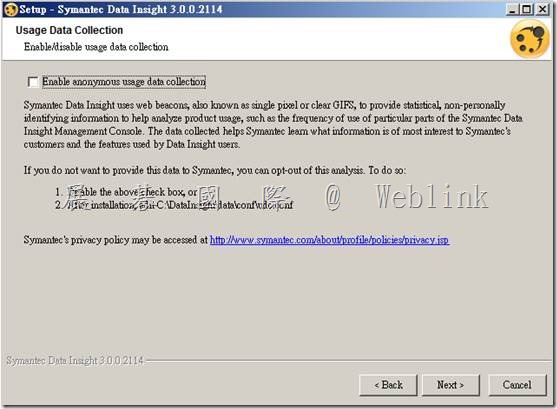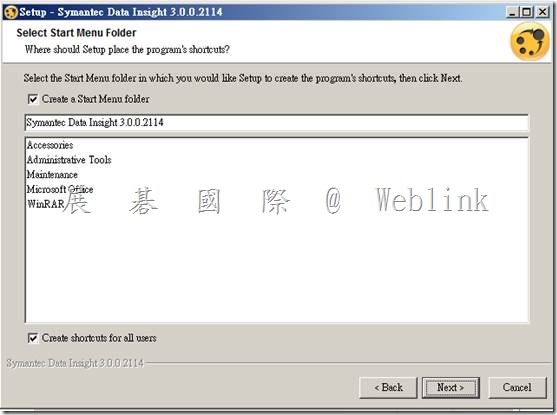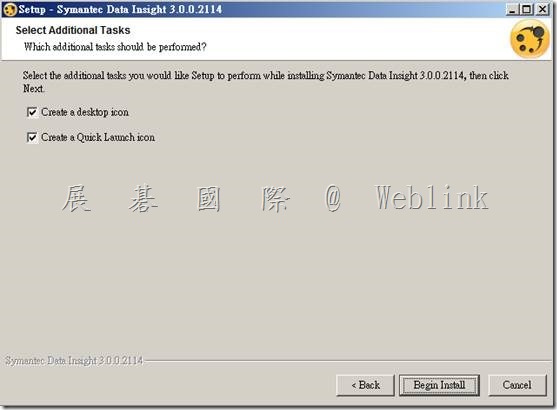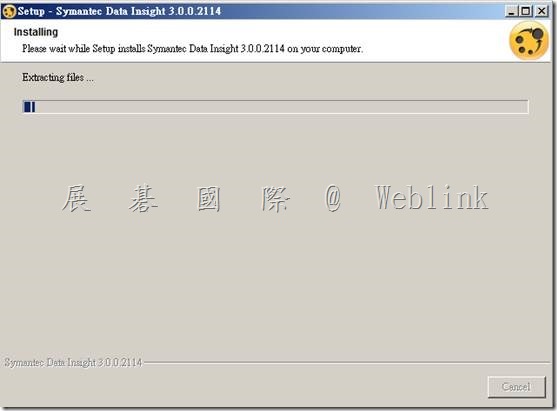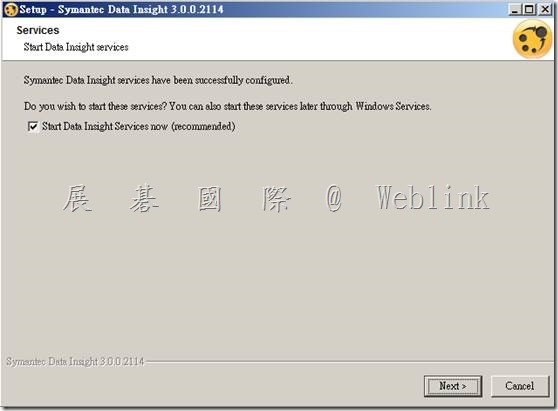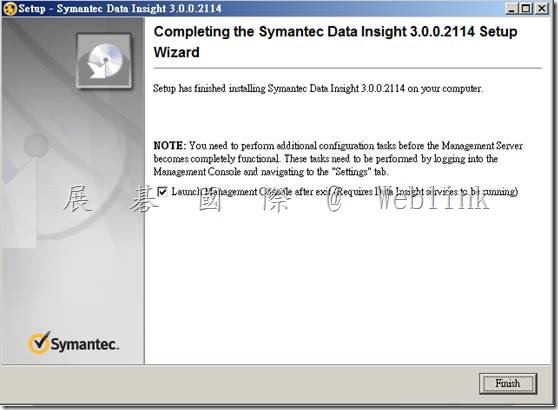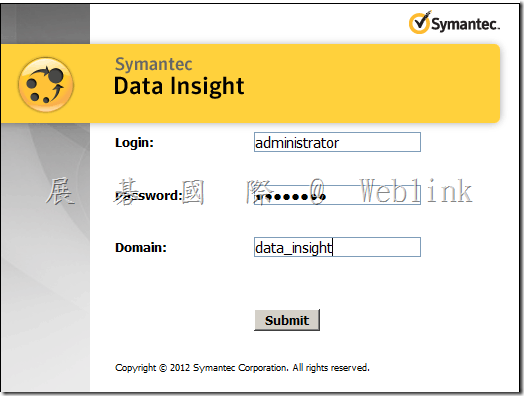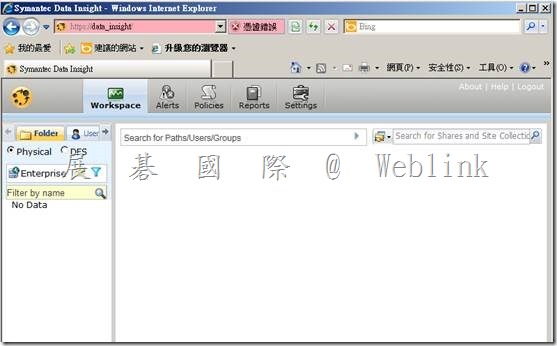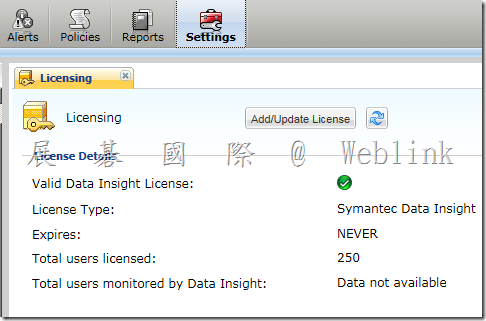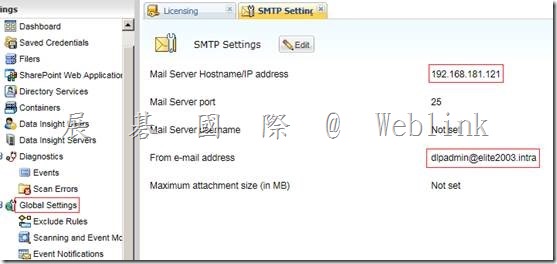DLP Data Insight 安裝
l 系統需求 →
Windows Server 2003 (含R2) (32 or 64)
Windows Server 2008 (含R2) (32 or 64)
Red Hat Enterprise Linux 5.0 update 5 以上 (64)
l 10GB 可用空間
l 可連線 DC → 389 636(TLS)
l Port 8383
l Console → Https
l Keystore → commd. Keystore
l Credential
l SMTP Alert
l Data Insight Ignore list
l Compoment
Management Server (4G 2CPU) (建議 64 bit) → 443 8383 139 445
Indexer worker node (8G 2CPU) →
Collector worker node (4G 2CPU) →8383 139 445
Agent:Windows File Server agent node (4G 2CPU) → 8383 139 445
Sharepoint Web Service (2007 2010) →
Web server → Tomcat 6.0.32
安裝 DLP Data Insight
可先 Single-tier ,再two-tier three-tier
l Single-tier →
(Pre-installation、Management Server、configuration)
l two-tier →
(Pre-installation、Management Server 、Collector worker nodes (remote location)、register Collector worker nodes、configuration)
l three-tier →
(Pre-installation、Management Server 、Collector worker nodes (remote location)、Linux Indexer worker node、register Collector worker nodes、configuration)
Single-tier
l 機器上不安裝其他程式
l 停防毒
l
l Symantec_DataInsight_windows_3_0_0_2114_x64.exe
Data Insight data folder
C:\datainsight\data