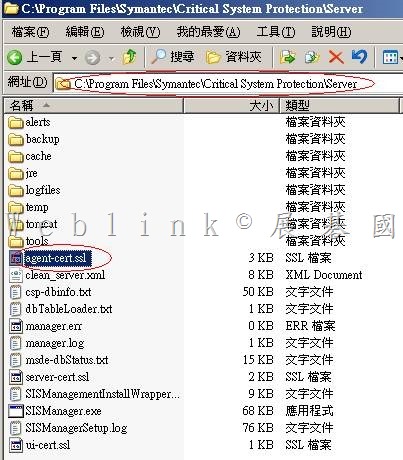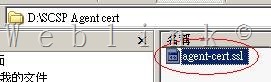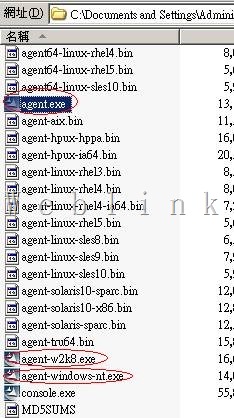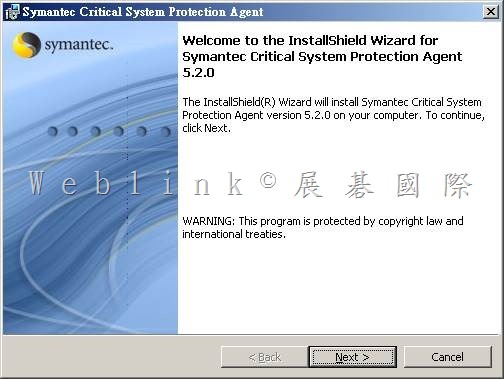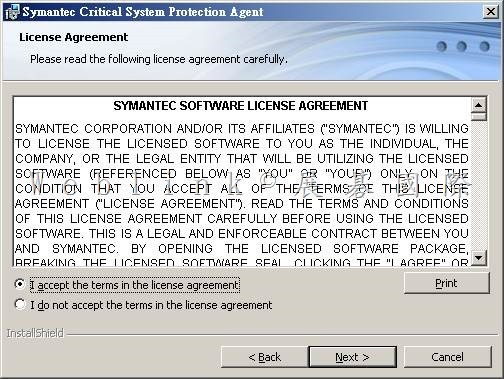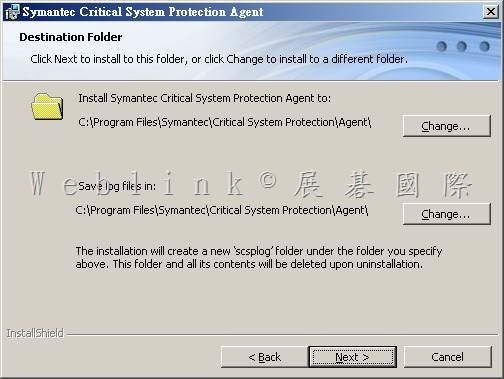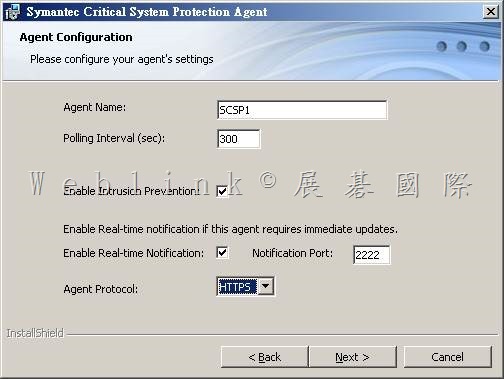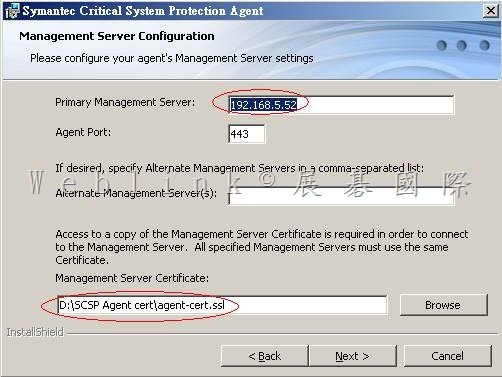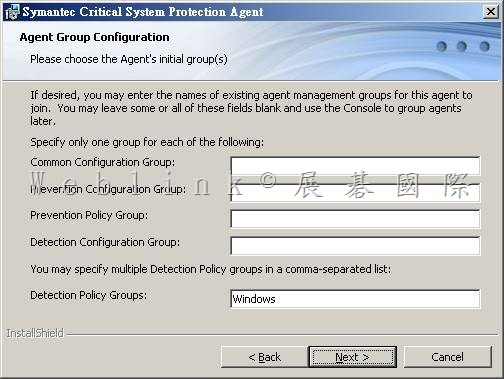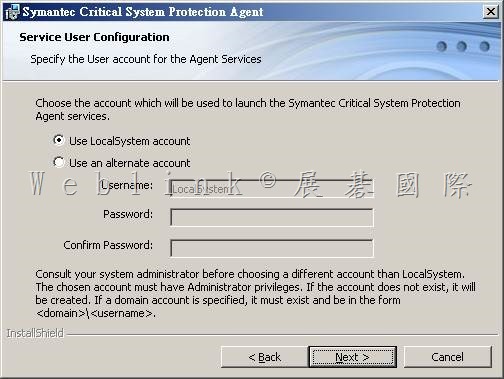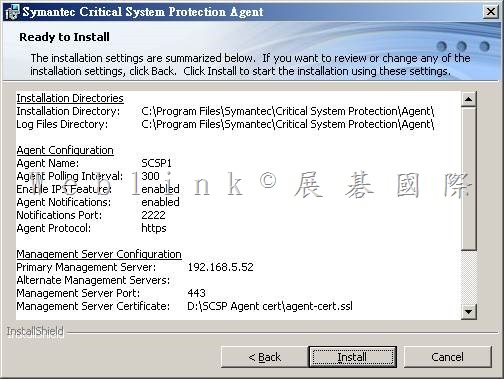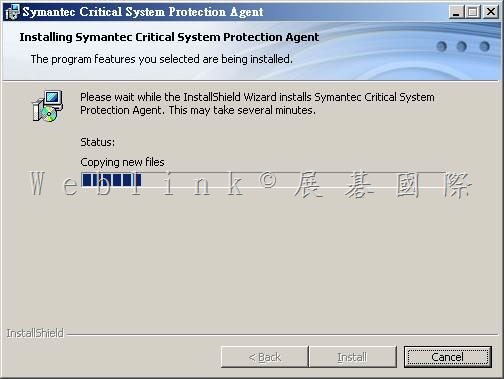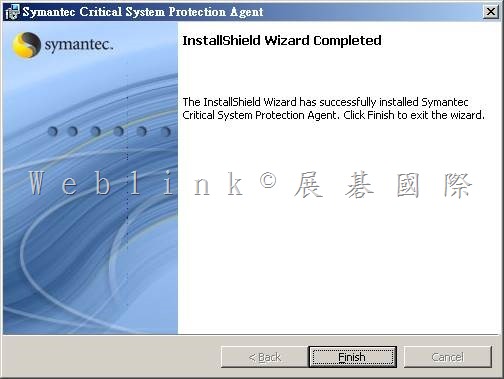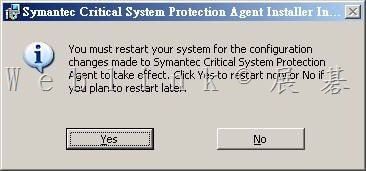【在用戶端安裝 SCSP (Symantec Critical System Protection) Windows Agent】
先在 SCSP server 上的【C:\Program Files\Symantec\Critical System Protection\Server】目錄下找到以下檔案
【agent-cert.ssl】
並且複製此檔案
在【要安裝 SCSP Windows Agent 的電腦】上建立一個目錄【例如:D:\SCSP Agent cert】
將 【agent-cert.ssl】 複製到此目錄
開啟 SCSP (Symantec Critical System Protection) 安裝光碟
● 如果您要在 Windows server 2008 上安裝 Windows Agent 請執行 【agent-w2k8.exe】
● 如果您要在 Windows NT server 上安裝 Windows Agent 請執行 【agent-windows-nt.exe】
● 其餘的 Windows 系統請執行【agent.exe】
C:\Program Files\Symantec\Critical System Protection\Agent\
用戶端電腦名稱