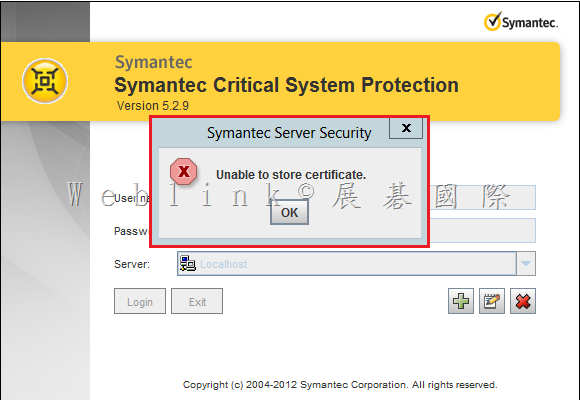“Unable to Store Certificate" when logging to Symantec Critical System Protection (SCSP) console
http://www.symantec.com/business/support/index?page=content&id=TECH144027
Cause
Console failed to create certs folder inside the installation directory.
Solution
Create the certs folder inside the installation directory for console and give it full permissions for the user who is logged in. The default path for the console folder is:
for SCSP
C:\Program Files\Symantec\Critical System Protection\Console
for DCS
C:\Program Files (x86)\Symantec\Data Center Security Server\Console