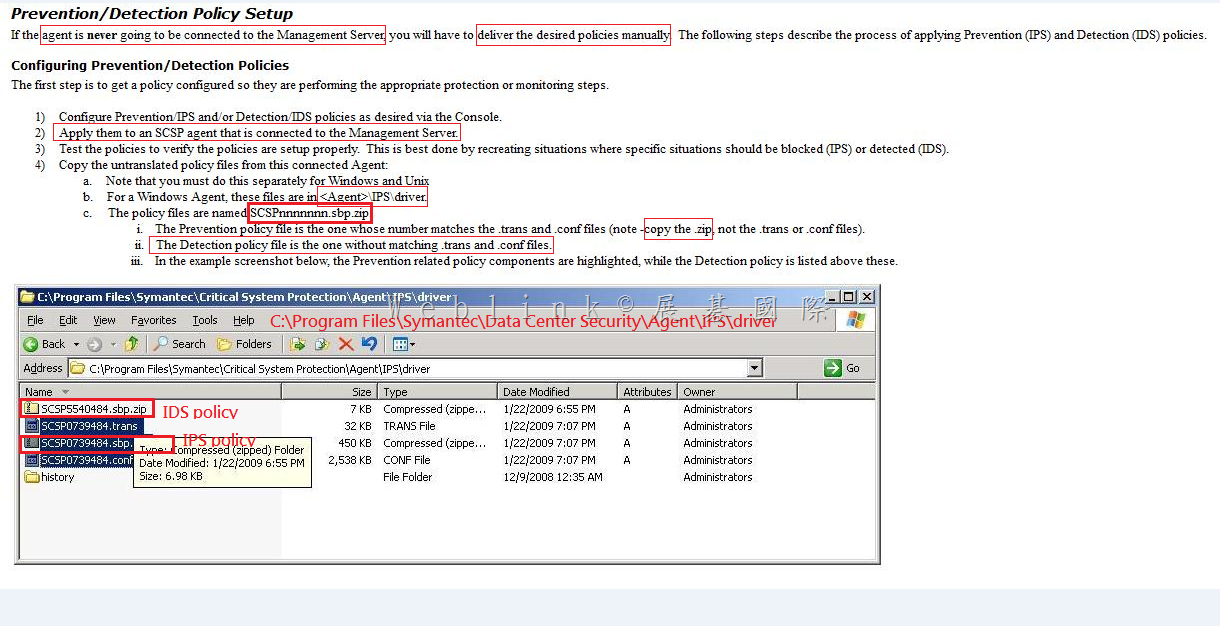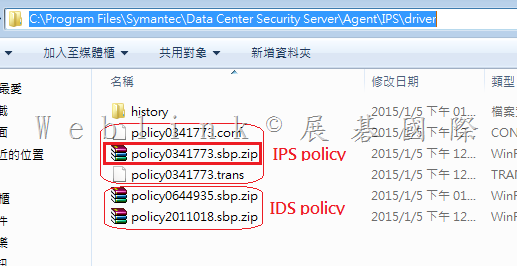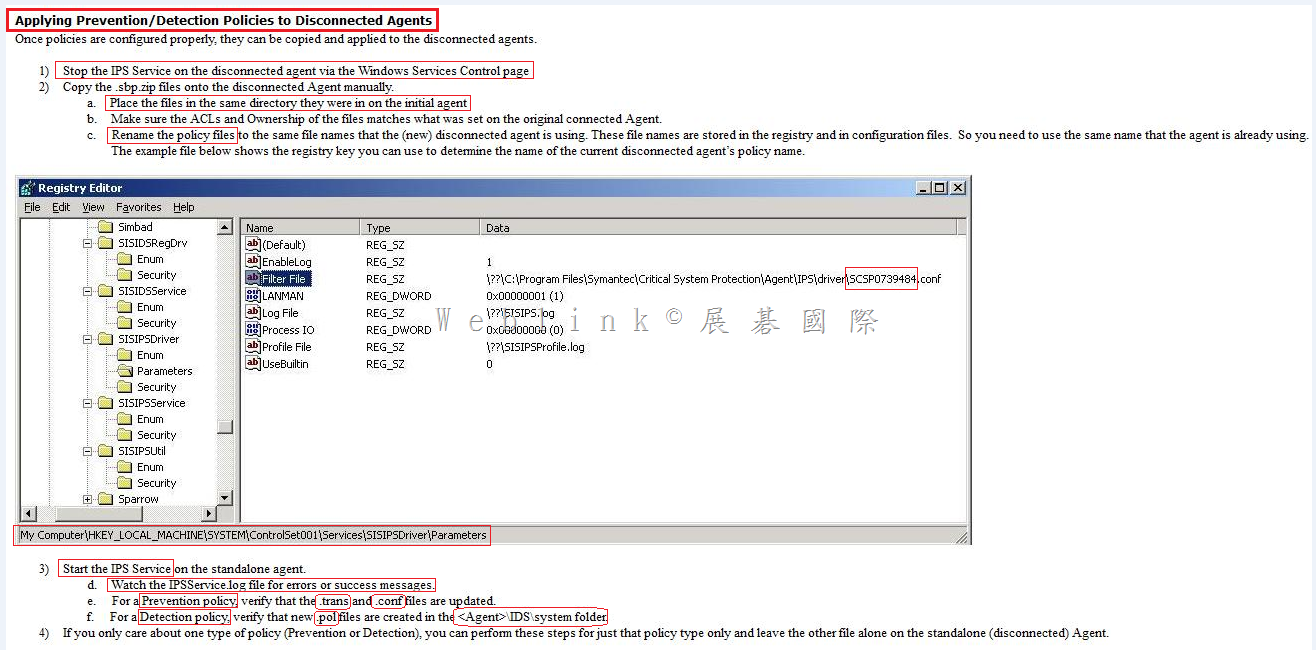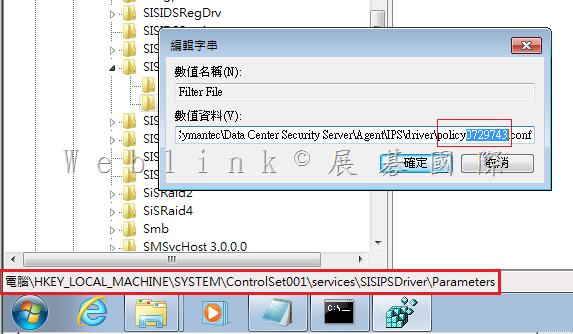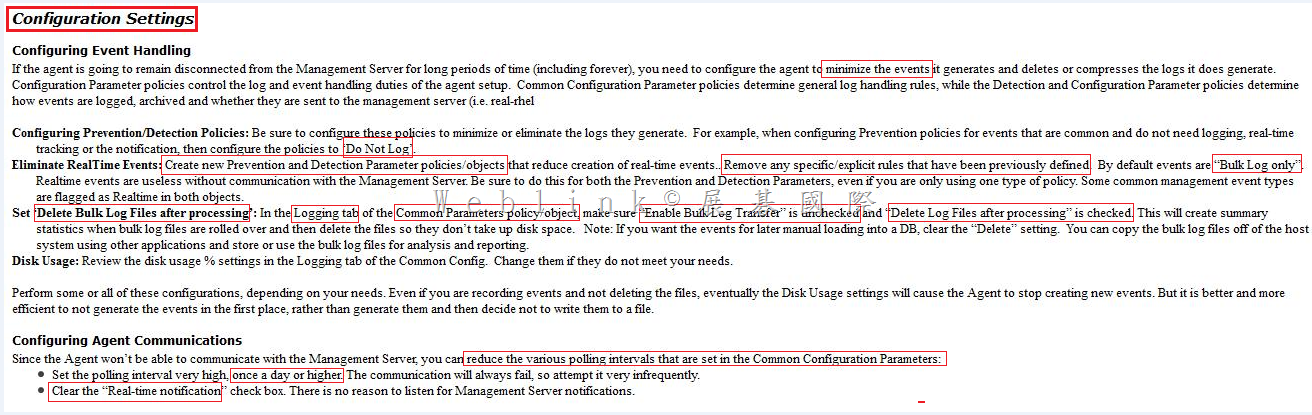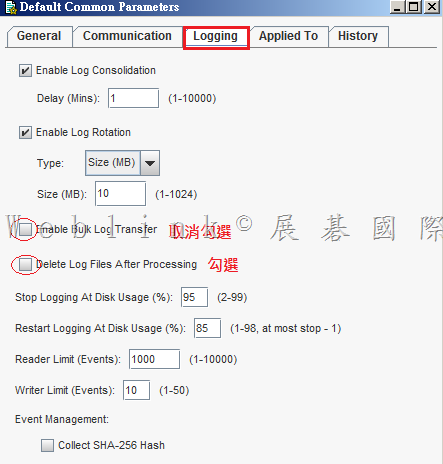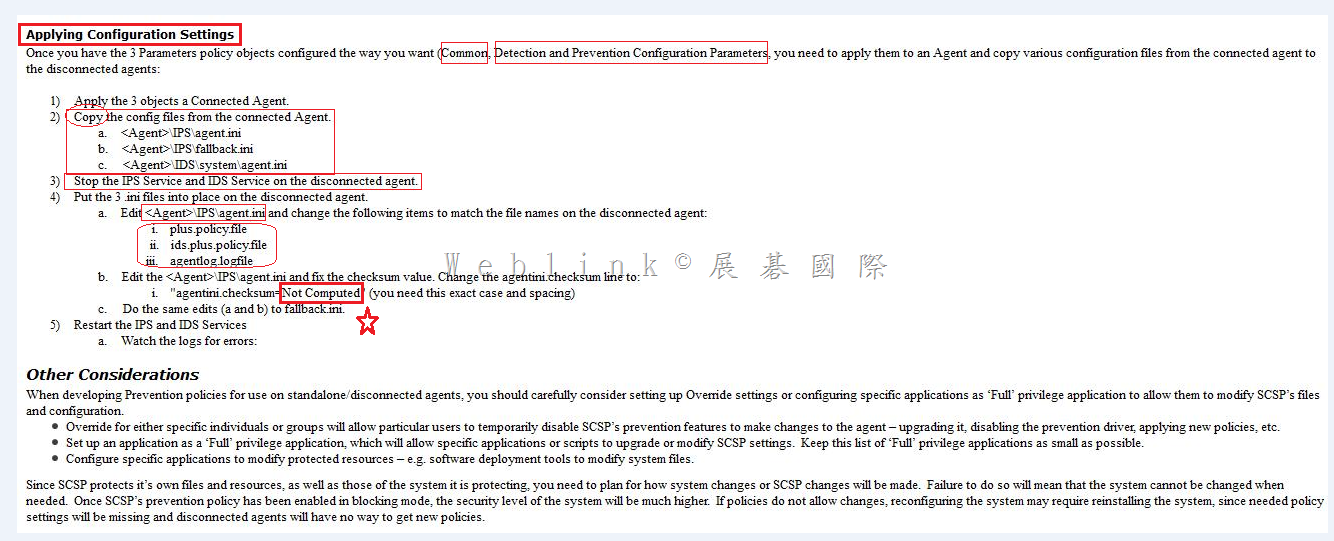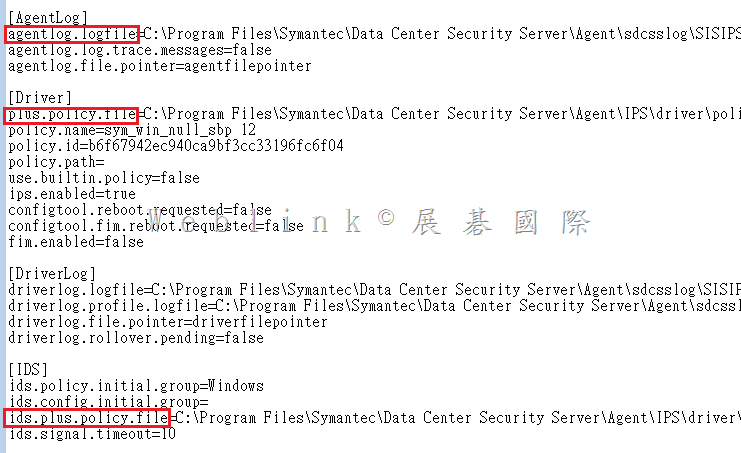- 請先將該 policy 套用至一個已連線至主控台的用戶端
- 至上一步驟的用戶端的 C:\Program Files\Symantec\Data Center Security Server\Agent\IPS\driver 目錄下,複製 IPS 與 IDS policy
policy 的格式為 policy1234567.sbp.zip (1234567 為數字)
sbp.zip .trans .conf 擁有相同檔名者,請複製其中 sbp.zip (此即為 IPS policy)
其餘 sbp.zip 即為 IDS policy
- 停止無法連線至主控台的用戶端的 IPS 服務
- 將先前步驟複製出的 sbp.zip 檔複製到無法連線至主控台的用戶端的相同目錄 (C:\Program Files\Symantec\Data Center Security Server\Agent\IPS\driver )
- 並請將 IPS policy 更名 (名稱請至註冊機碼查詢)
- 之後請確認 IPS policy 的 .trans 與 .conf 是否更新
- 亦請確認 IDS policy 新的 .pol 是否在 C:\Program Files\Symantec\Data Center Security Server\Agent\IDS\system 被建立
查詢 IPS policy 的名稱
- 進行 Common parameters、Prevention parameters 與 Detection parameters Configuration 的設定並套用到已連線的 SDCS 用戶端
- 停止無法連線至主控台的用戶端的 IPS 服務
- 將 C:\Program Files\Symantec\Data Center Security Server\Agent\IPS 目錄下的 agent.ini 與 fallback.ini 複製至無法連線至主控台的用戶端的相同目錄
- 將 C:\Program Files\Symantec\Data Center Security Server\Agent\IDS\system 目錄下的 agent.ini 複製至無法連線至主控台的用戶端的相同目錄
- 修改 C:\Program Files\Symantec\Data Center Security Server\Agent\IPS 目錄下的 agent.ini 中的以下三區塊
plus.policy.file
ids.plus.policy.file
agentlog.logfile
- 重啟 IPS 與 IDS 服務