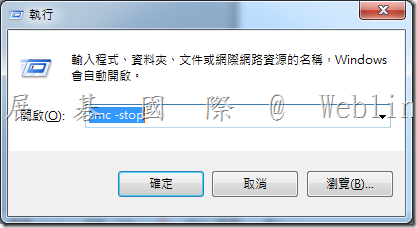在C:\ProgramData\Symantec\Symantec Endpoint Protection\CurrentVersion\Data\Install\Logs下,
會有ccSvcHst-*.dmp檔案產生,每一個都1點多GB,一天可能有1個以上,這個.dmp檔到底是那個設定所產生的,即便我把logs目錄設定唯讀,還是會寫入。而且我還刪不掉。
这个问题是RU5版本的已知问题
Title
CCSvcHst.exe generates multiple process dumps in ProgramData exhausting disk space
Issue
CCSvcHst.exe appears to generating exceptions forcing a process dump in C:\ProgramData\Symantec\Symantec Endpoint Protection\CurrentVersion\Data\Install\Logs during a scan. Each dump is over 1GB and free disk space is quickly exhausted.
Environment
Windows 2012 R2
Cause
Certain archive files appear to be triggering the issue. Issue has been with some large archive files with older file dates (4+ years) in .zipx and .blb format.
Solution
Symantec is aware of the issue and is researching a solution.
Workaround:
Make an exception for the file extension or directory which has been identified through debugging.
Or…
1.Disable Tamper Protection.
2.Open a Command Prompt window.
3.del “C:\ProgramData\Symantec\Symantec Endpoint Protection\12.1.5337.5000.105\Data\Install\Logs\*.dmp"
or
del C:\ProgramData\Symantec\Symantec Endpoint Protection\CurrentVersion\Data\Install\Logs\*.dmp
4.Using regedit.exe, set the following values to 0 (zero):
HKLM\SOFTWARE(\Wow6432Node)\Symantec\Symantec Endpoint Protection\CurrentVersion\Common Client\Debug\CrashHandler\DumpOn*
5.Re-enable Tamper Protection.
6.Open a Command Prompt window.
7.cd “C:\Program Files (x86)\Symantec\Symantec Endpoint Protection\12.1.5337.5000.105\Bin"
8.smc -stop
9 .smc –start
【6 7 8 9 可如下執行】
請按鍵盤上【Windows 鍵】+【R鍵】→會跳出【執行】視窗
※ XP 請按【開始】→【執行】
在出現的視窗中,輸入【smc –stop】【smc –start】,並按下【確定】