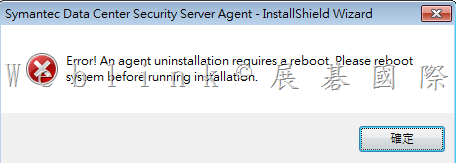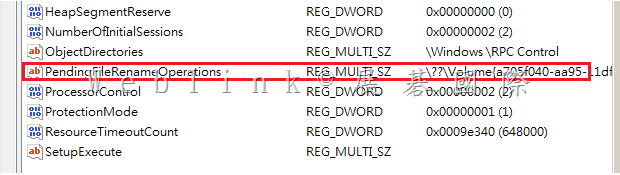透過新增移除程式 移除 DCS Agent 後,重新開機後卻無法再次安裝 DCS Agent
出現以下錯誤
error!An agent uninstallation requires a reboot.
please reboot system before running installation.
請執行 regedit
找到
HKEY_LOCAL_MACHINE\SYSTEM\CurrentControlSet\Control\Session Manager
將裏頭的 PendingFileRenameOperations 刪除
或是寫成批次檔
REG DELETE “HKLM\SYSTEM\ControlSet001\Control\Session Manager" /v PendingFileRenameOperations /f
如果仍無法安裝,請再加以下這幾個
REG DELETE “HKLM\SYSTEM\CurrentControlSet\Services\SISIDSRegDrv" /f
REG DELETE “HKLM\SYSTEM\CurrentControlSet\Services\SISIPSDriver" /f
REG DELETE “HKLM\SYSTEM\CurrentControlSet\Services\SISIPSNetFilter"
REG DELETE “HKLM\SYSTEM\CurrentControlSet\Services\EventLog\System\SISIPSNetFilter" /f
DCS Agent 移除指令如下:
MsiExec.exe /X{3D24482F-98BD-48DD-AA62-8B24BFDE7329} /qn
【Unattended uninstallation of an agent】
You can perform an unattended (silent) uninstallation of an agent using the
agent.exe or agent-windows-nt.exe executable and InstallShield and Windows
Installer commands.
The following command structure shows the sequencing:
MsiExec.exe /X{<PRODUCT CODE>} /qn /l*v!+ <UNINSTLL LOG FILE>
The <PRODUCT CODE> is the Symantec Critical System Protection uninstall
string necessary for MsiExec.exe. It is in the following directory:
HKLM\SOFTWARE\Microsoft\Windows\CurrentVersion\Uninstall
For Windows 2008 64-bit system, the <PRODUCT CODE> is in the following
directory:
HKLM\SOFTWARE\Wow6432Node\Microsoft\Windows\CurrentVersion\
Uninstall
Browse the list of IDs. Locate the Symantec Critical System Protection agent
application by looking at the properties in the right pane. Note the
UinstallString string, and copy and modify it. For example:
MsiExec.exe /X{3D24482F-98BD-48DD-AA62-8B24BFDE7329} /qn /l*v!+
C:\SISAgentUninstall.log
The system reboot is suppressed after the uninstallation.