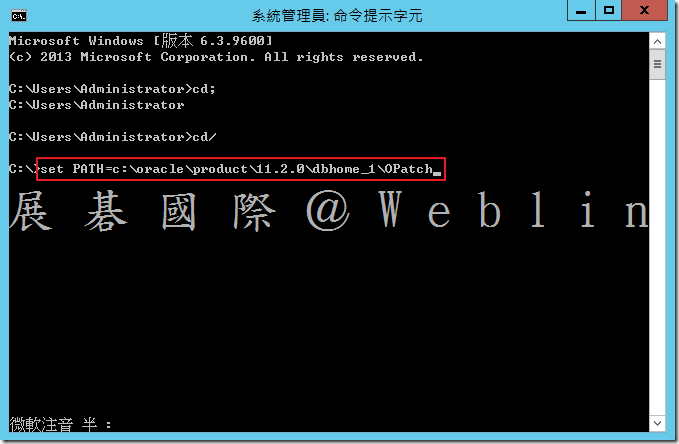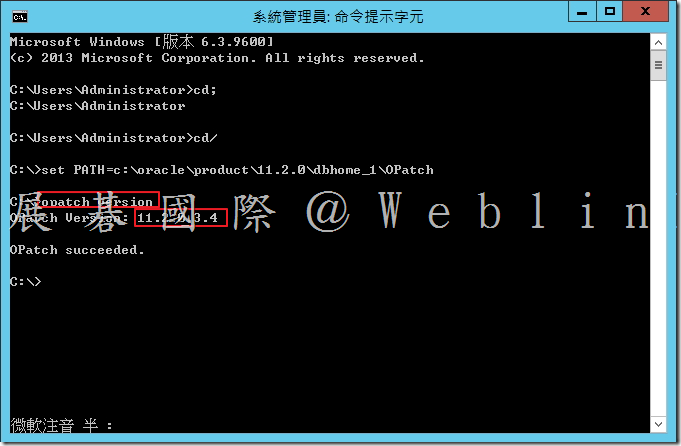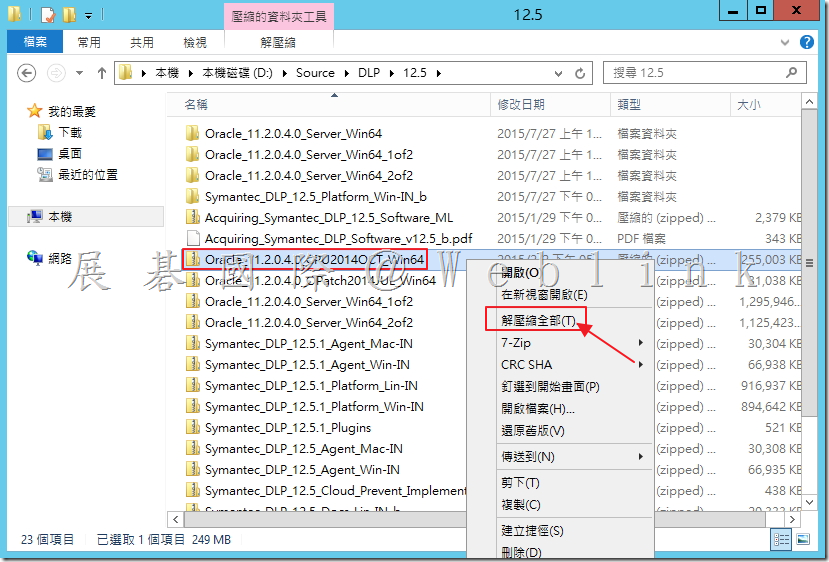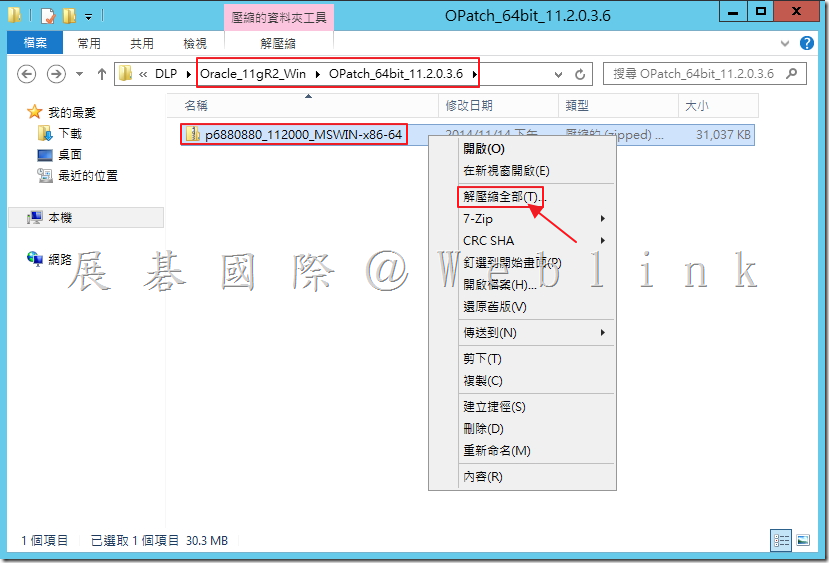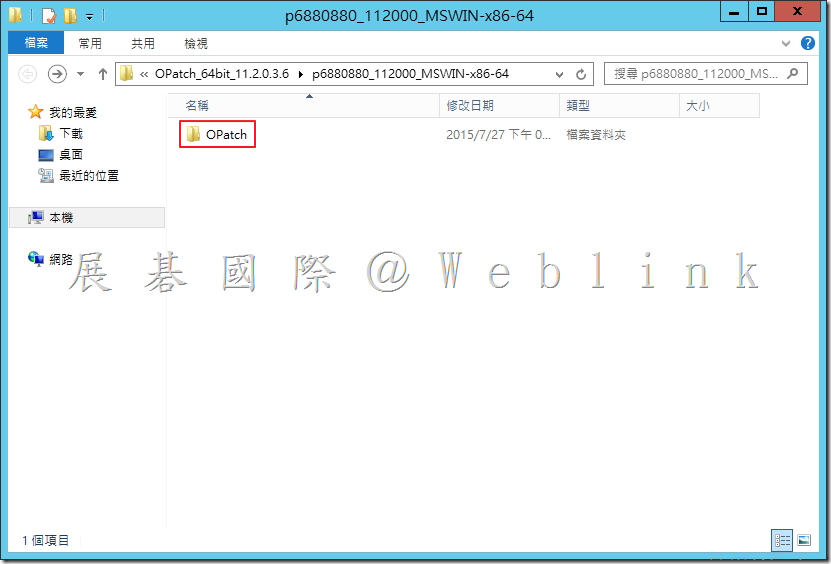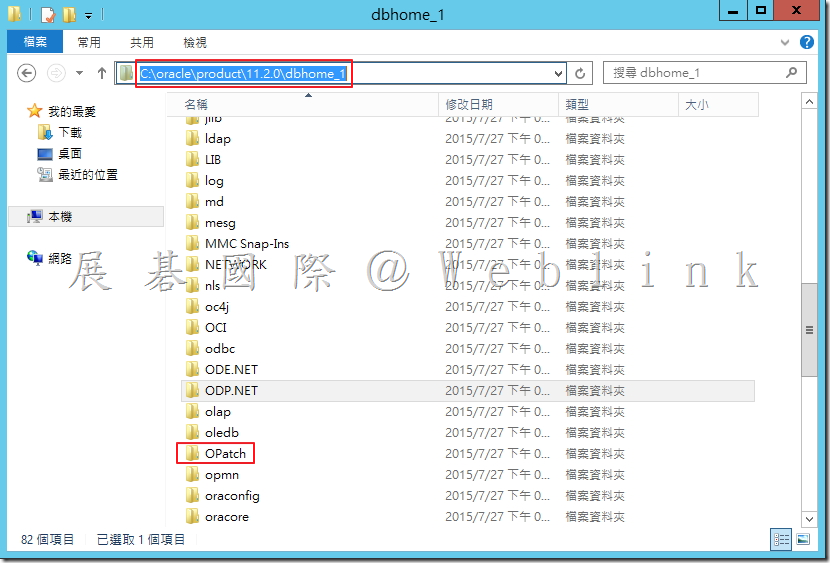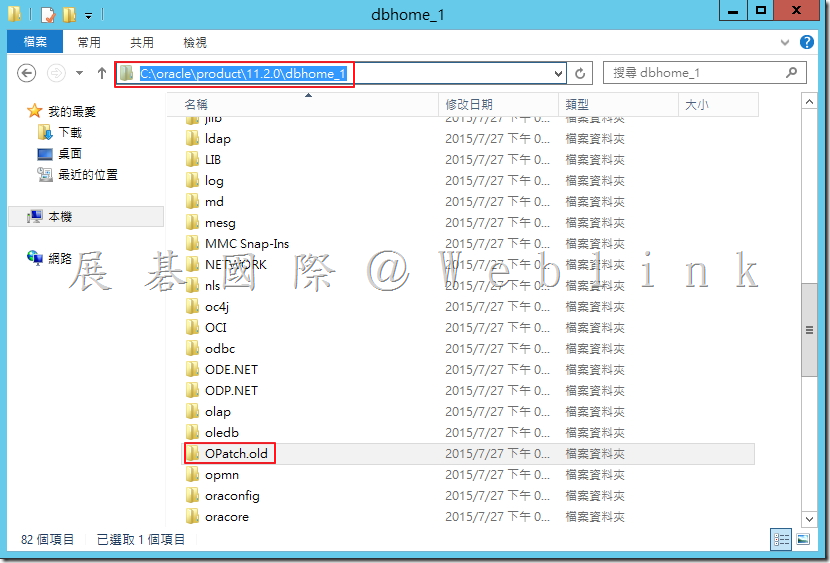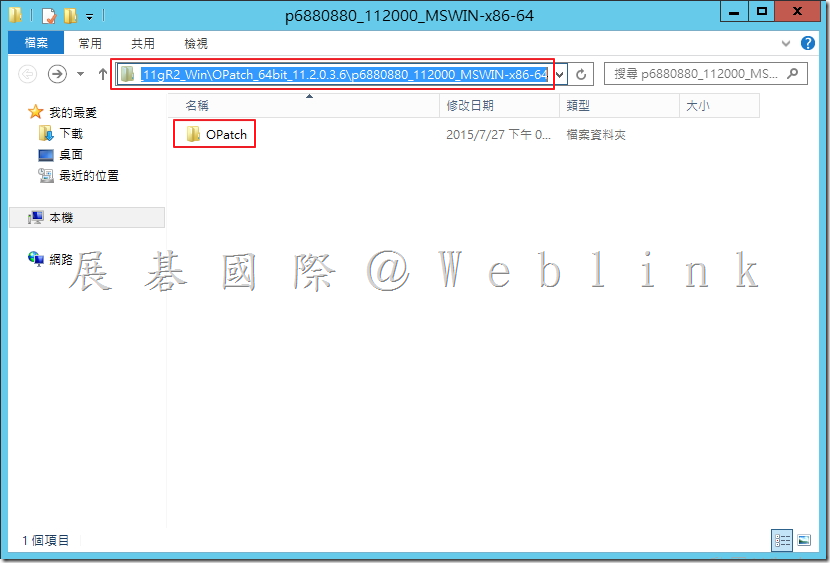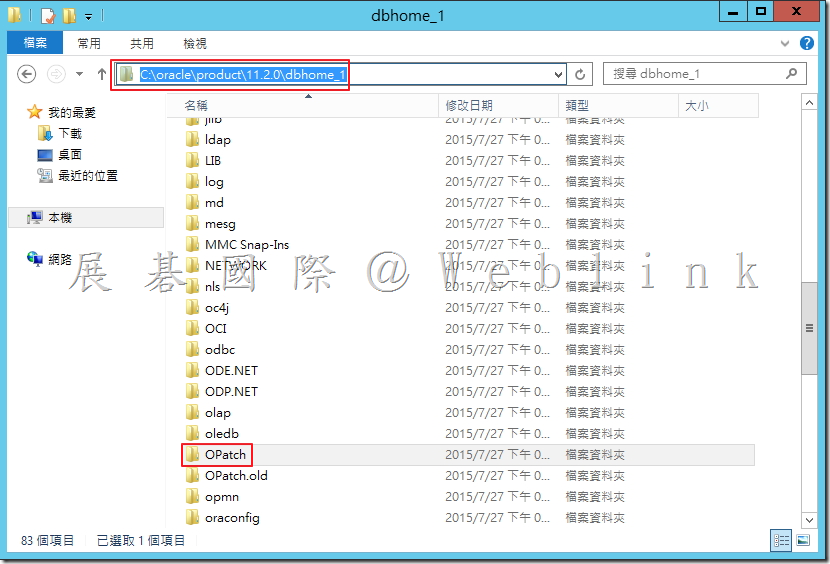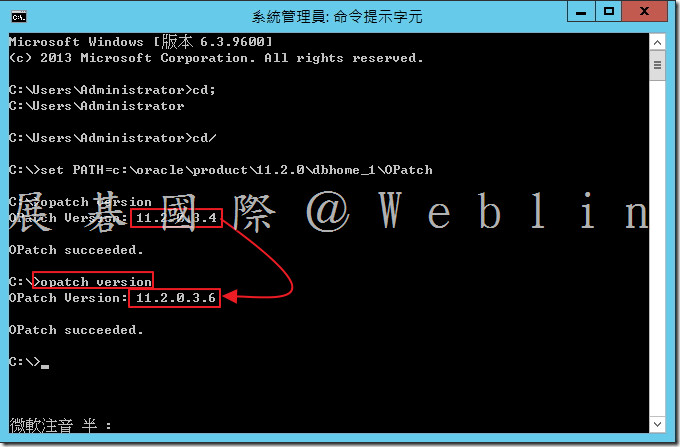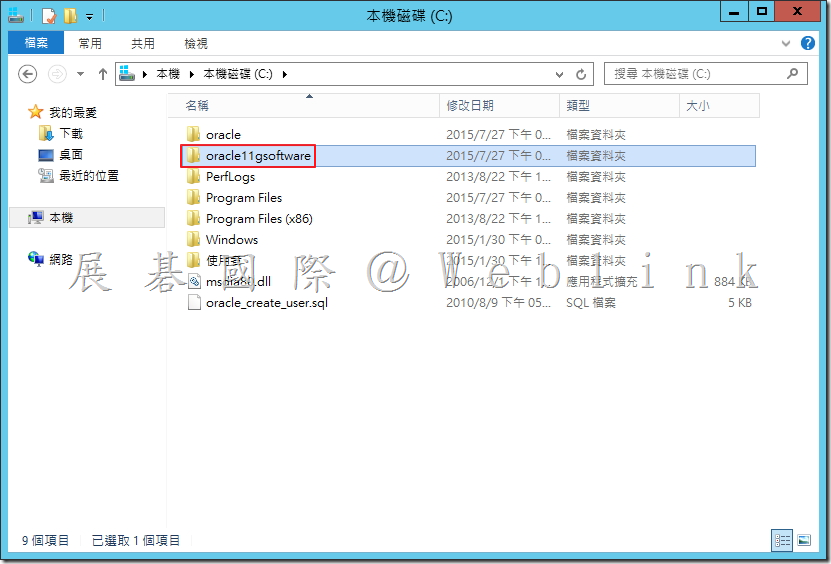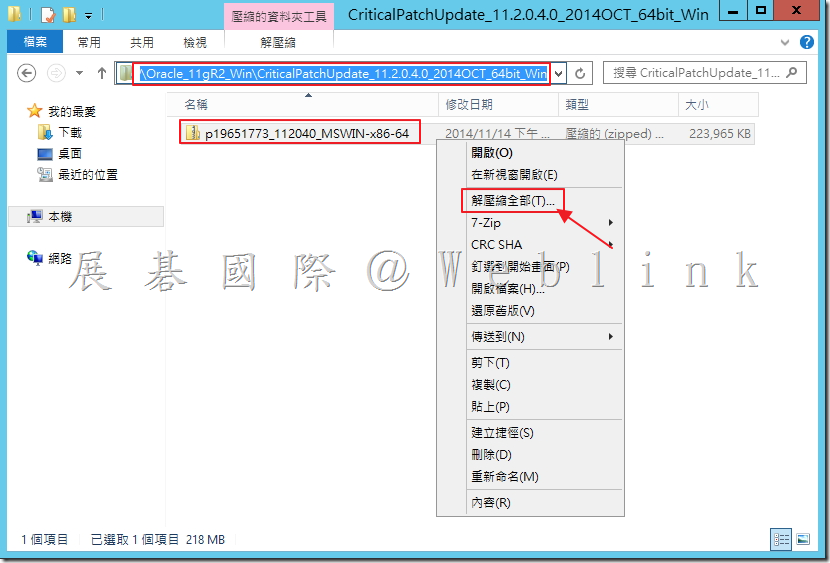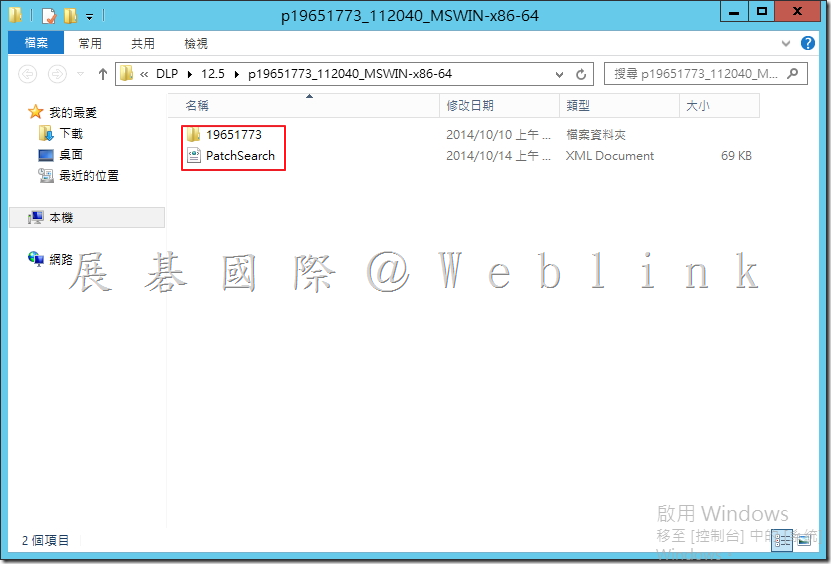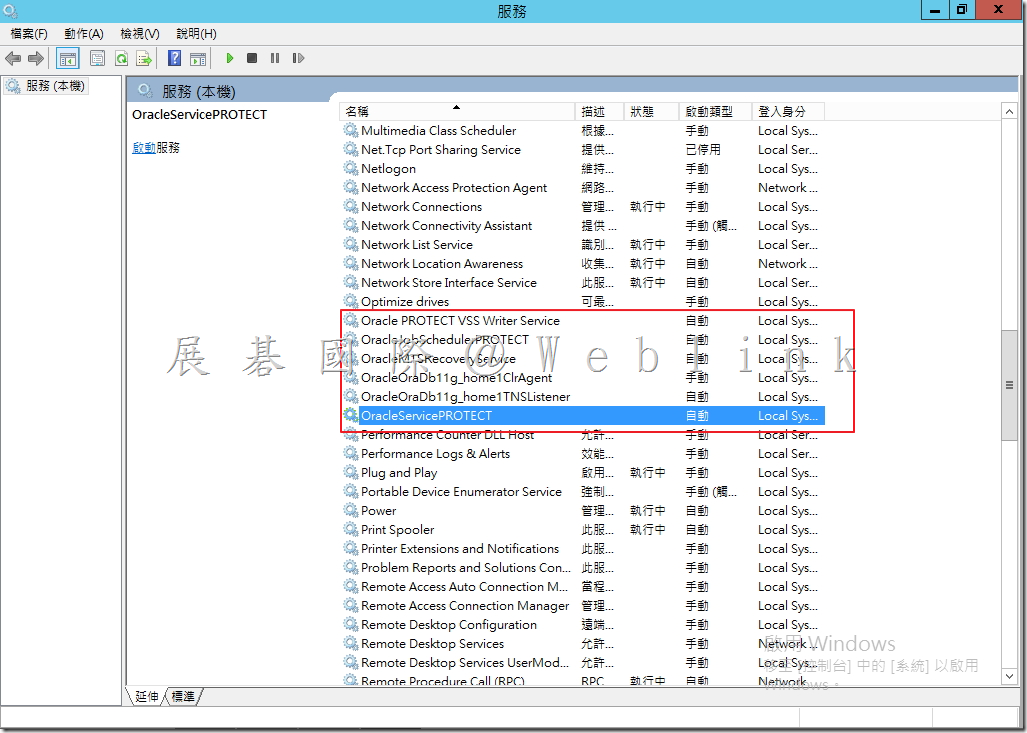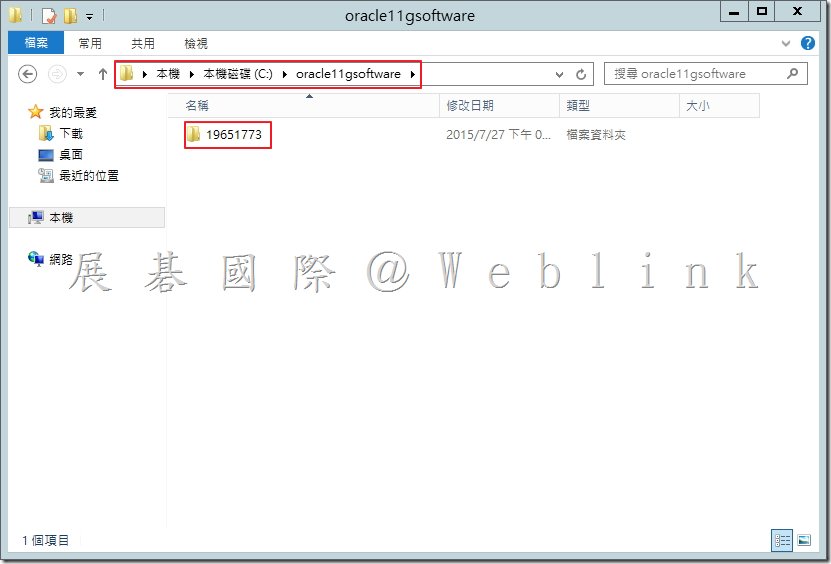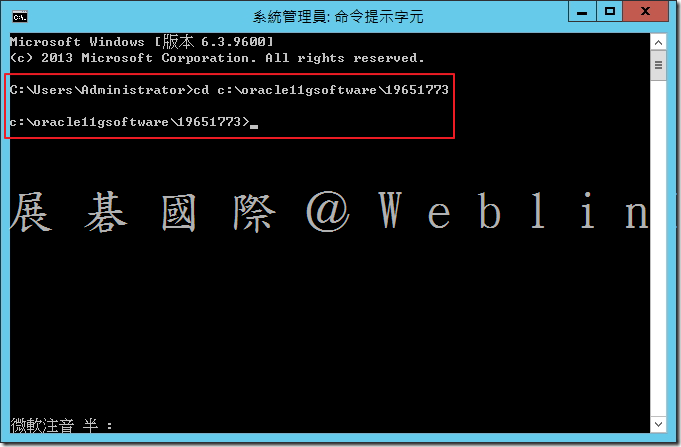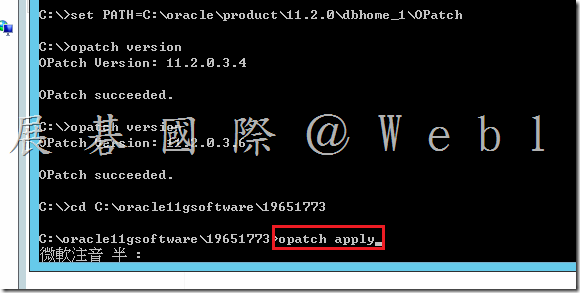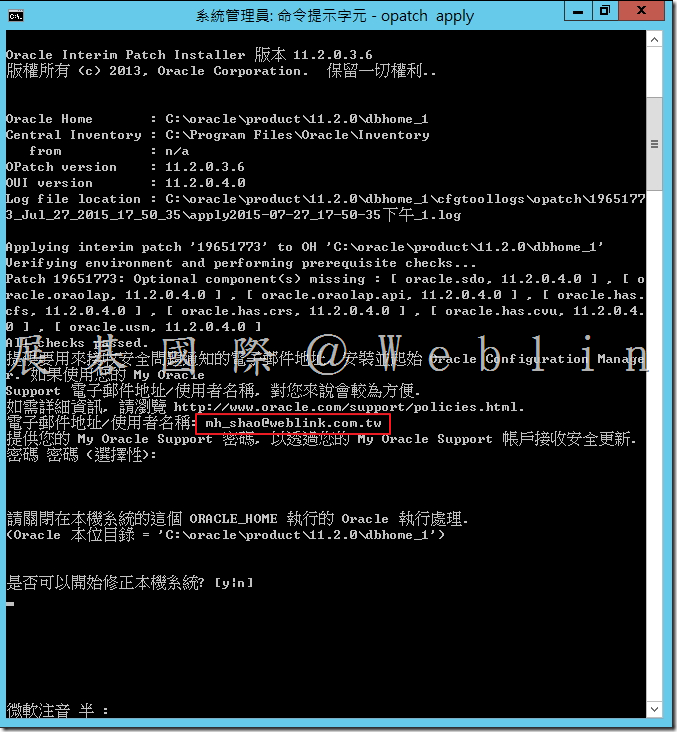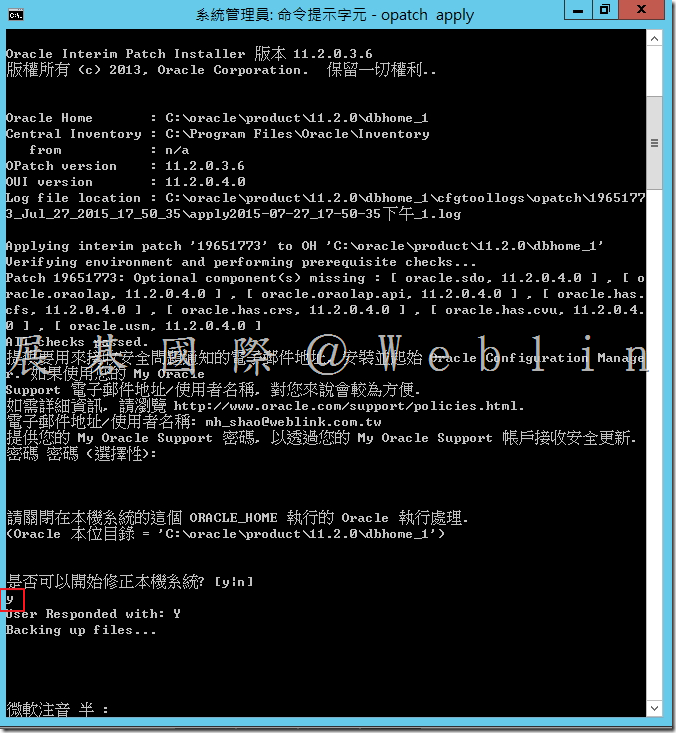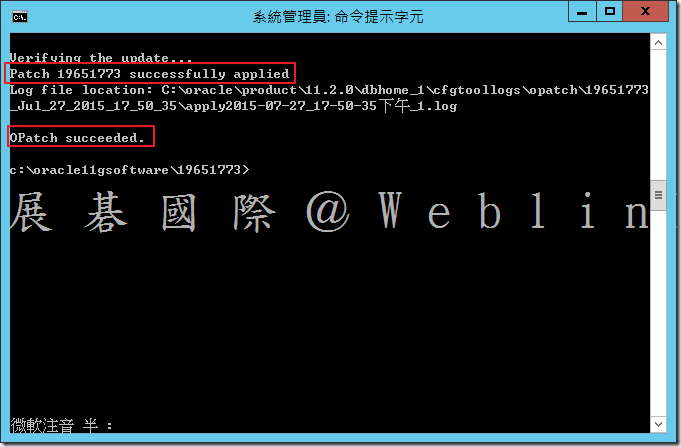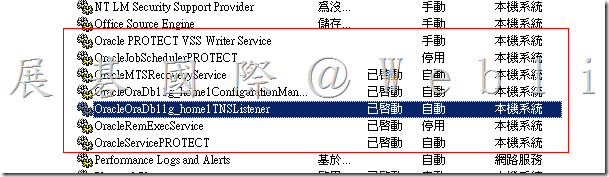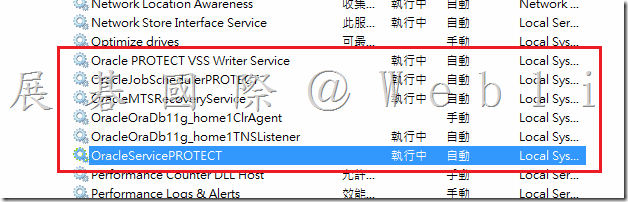版本:12.5
1. set PATH=%PATH%;%ORACLE_HOME%\OPatch
2. opatch version
3. 解壓縮檔案「Oracle_11.2.0.4.0_CPU2014OCT_Win64」。
4. 於「\Oracle_11gR2_Win\OPath_64bit_11.2.0.3.6」解壓縮檔案「p6880880_112000_MSWIN-x86-64」。
5. 將「C:\oracle\product\11.2.0\dbhome_1」內的資料夾「OPatch」修改名稱為「OPatch.old」。
6. 複製解壓縮後的「OPatch」至「C:\oracle\product\11.2.0\dbhome_1」內。
7. opatch version,可看到版本從:11.2.0.3.4 變更為 11.2.0.3.6。
8. 新增資料夾「oracle11gsoftware」於「C:\」。
9. 於「\Oracle_11gR2_Win\CriticalPathUpdate_11.2.0.4.0_2014OCT_64bit_Win」解壓縮檔案「p19651773_112040_MSWIN-x86-64」。
10. 停用所有 oracle 服務。
11. 複製步驟9【19651773】 至c:\oracle11gsoftware 資料夾。
12. 開啟命令提示字元,執行「cd C:\oracle11gsoftware\19651773」。
13. 執行「opatch apply」。
※除錯方式
- OPatch failed with error code = 74 oci.dll <<oci.dll 被MSDTC locker>>
- 將 oracle home 目錄更名
- 重新開機
- 回復原目錄名
- 停服務 → ok
14. 輸入信箱。
15. 是否可以開始修正本機系統?[ y: n],輸入「y」。
16. 更新 ORACLE Patch 成功。
17. 重開機後確認Oracle服務是否啟動(64 bit only 5)。