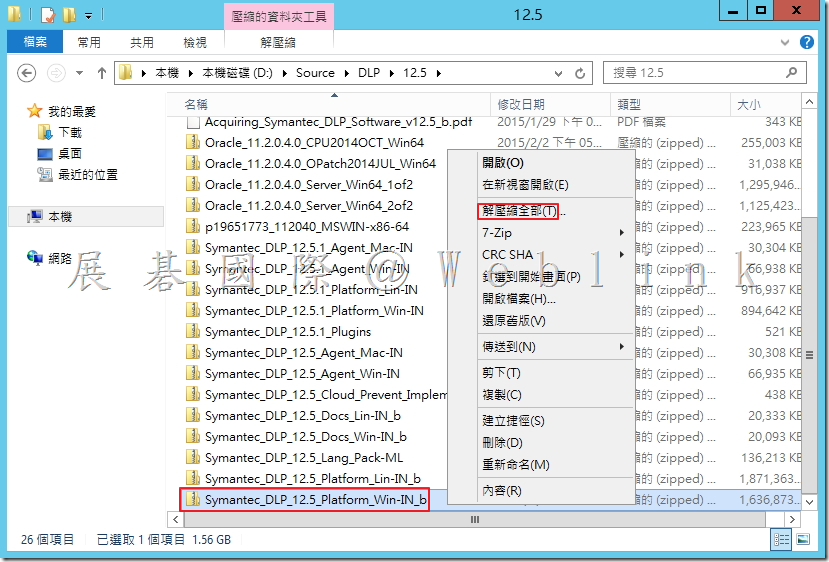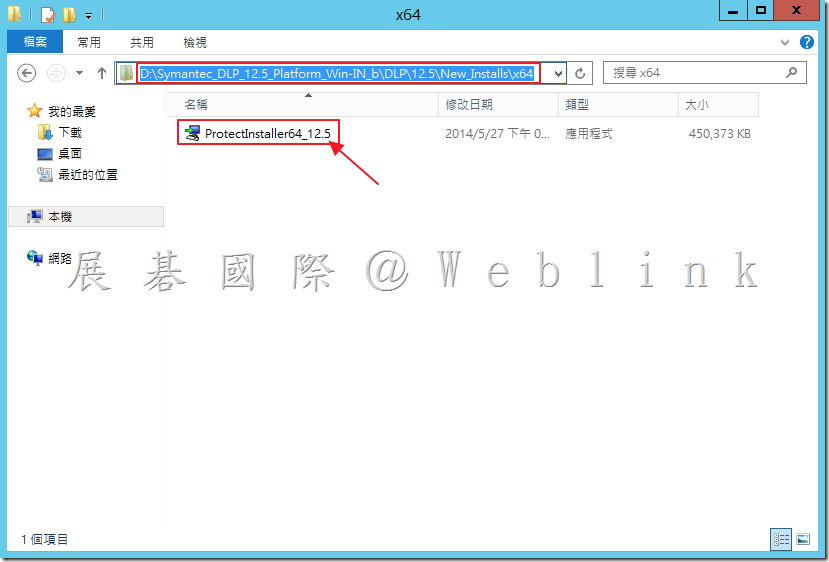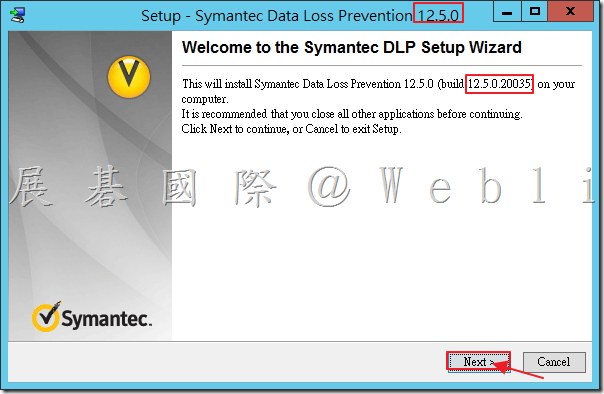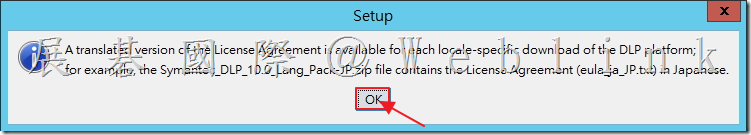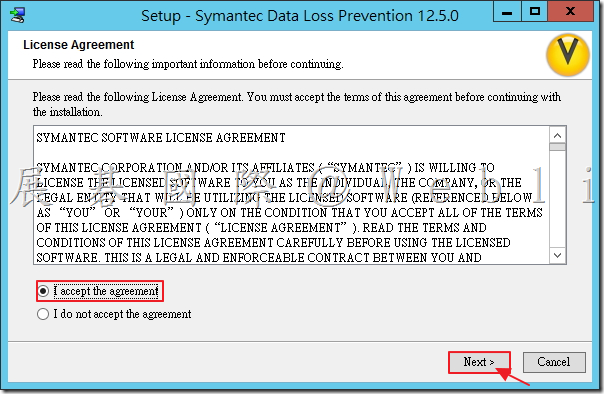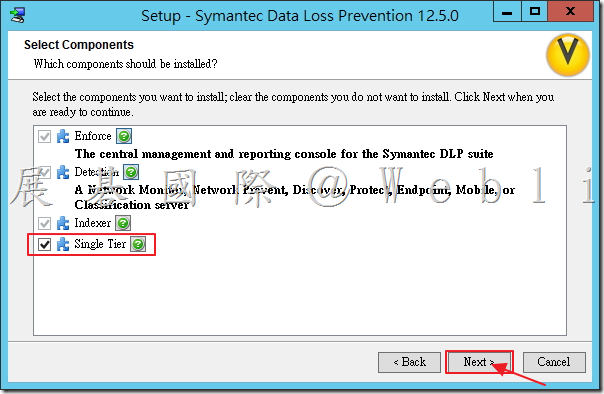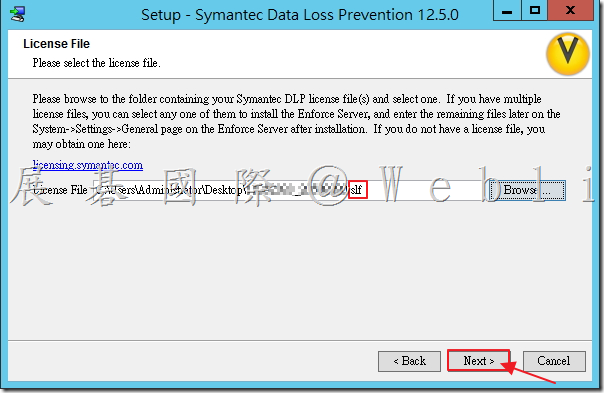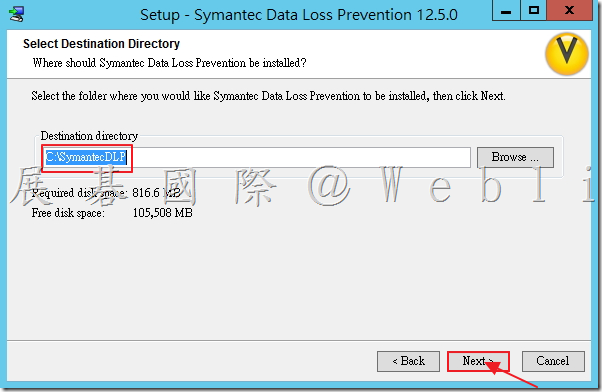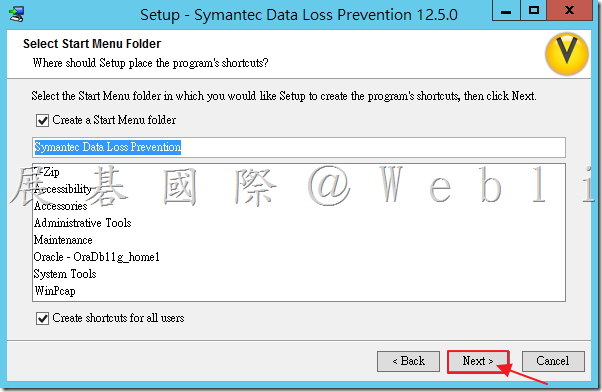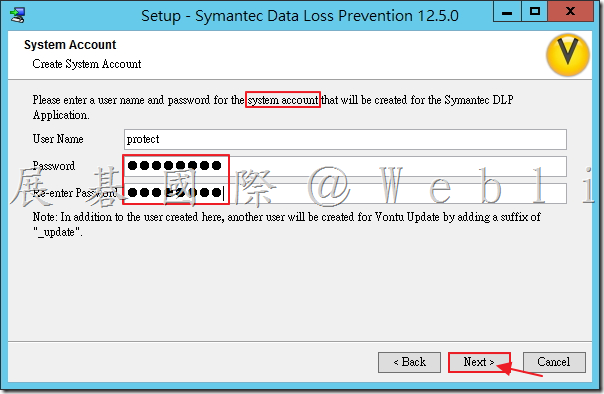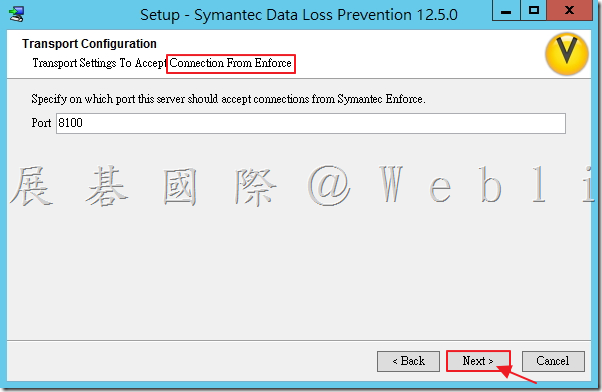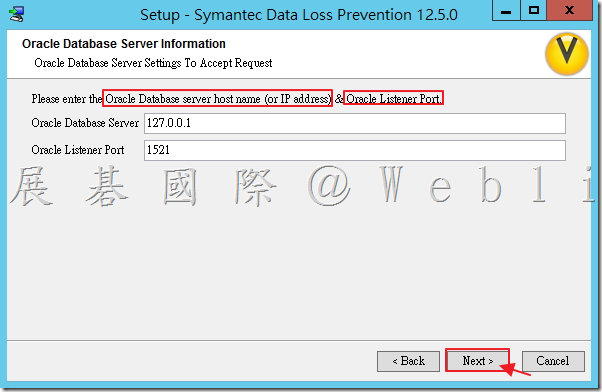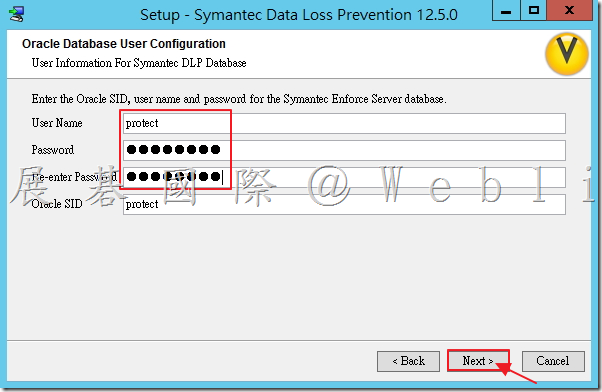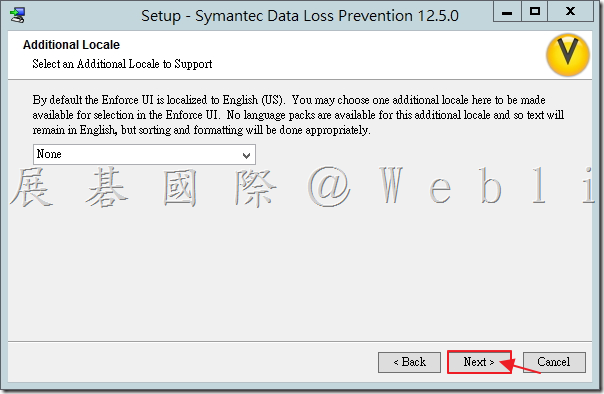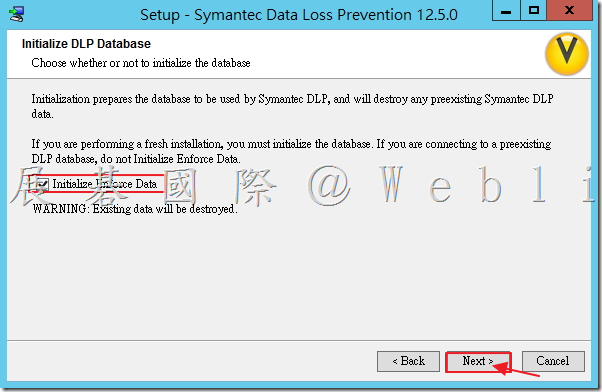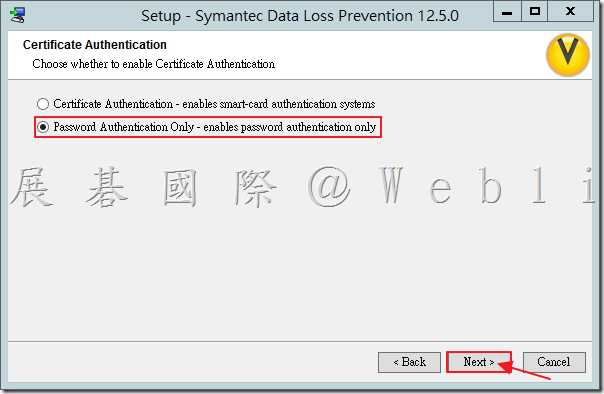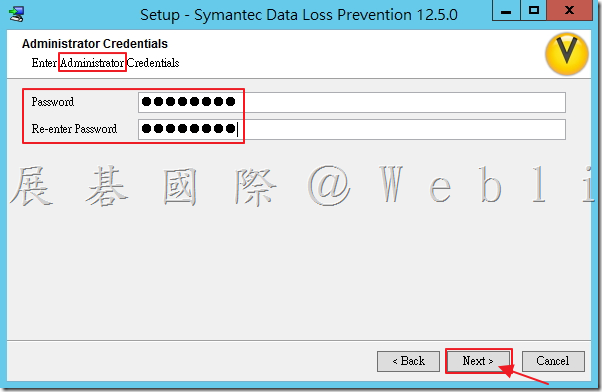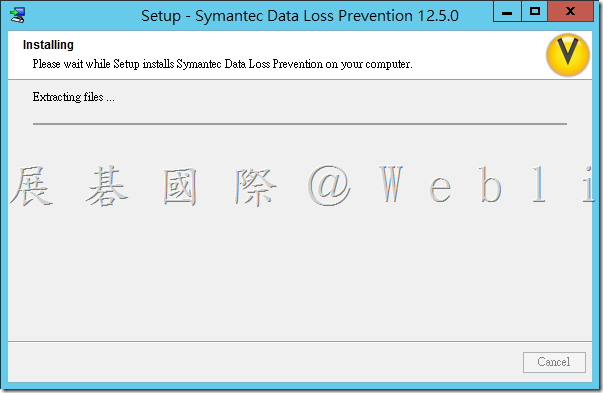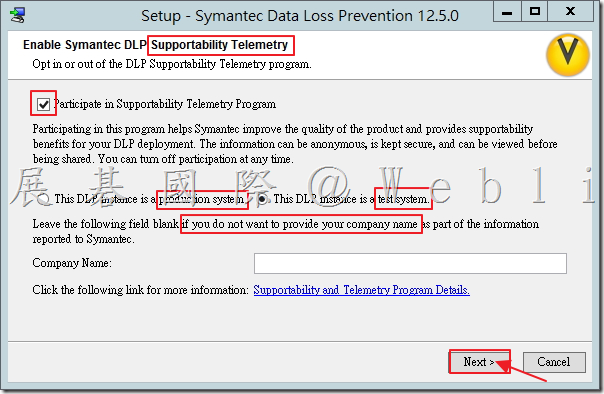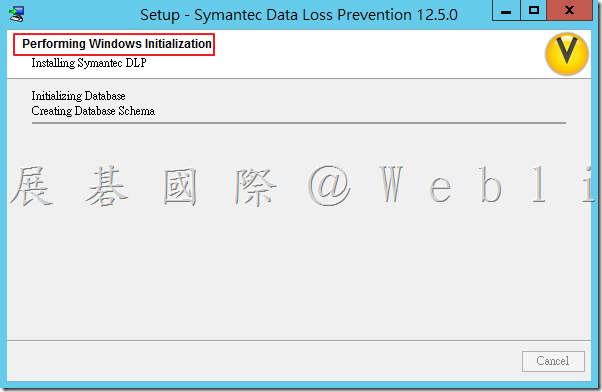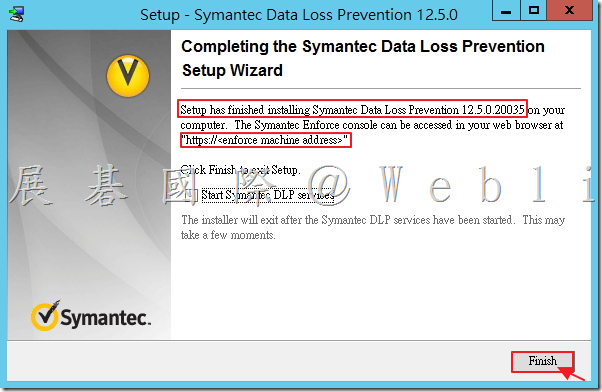1. 解壓縮檔案「Symantec_DLP_12.5_Platform_Win-IN_b.zip」。
2. 於資料路徑「\ Symantec_DLP_12.5_Platform_Win-IN_b.zip\DLP\12.5\New_Installs\x64」,執行檔案「ProtectInstaller64_12.5.exe」。
3. 確定安裝版本,接著點選「Next」。
4. 點選「OK」。
5. 選取「I accept the agreement」,接著點選「Next」。
6. 選取「Single Tier」,接著點選「Next」。
7. 選取賽門鐵克授權檔(.slf),接著點選「Next」。
8. 安裝路徑為 C:\SymanyecDLP 接著點選「Next」。
9. 點選「Next」。
10. 建立系統帳號,輸入密碼,接著點選「Next」。
11. Connection From Enforce Port,點選「Next」。
12. Oracle Database server host name(or IP address)& Oracle Listener Port,點選「Next」。
13. 輸入 Oracle 帳號密碼,接著點選「Next」。
14. 點選「Next」。
15. 點選「Initialize Enforce Data」,接著點選「Next」。
16. 點選「Password Authentication Only – enables password authentication only」,接著點選「Next」。
17. 設定Administrator密碼,接著點選「Next」。
18. 安裝中。
19. 是否啟用DLP遠端支援,輸入相關資訊,接著點選「Next」。
20. 安裝中。
21. 安裝完成,若需匯入Solution Pack,請先不要啟用DLP服務,接著點選「Finish」。