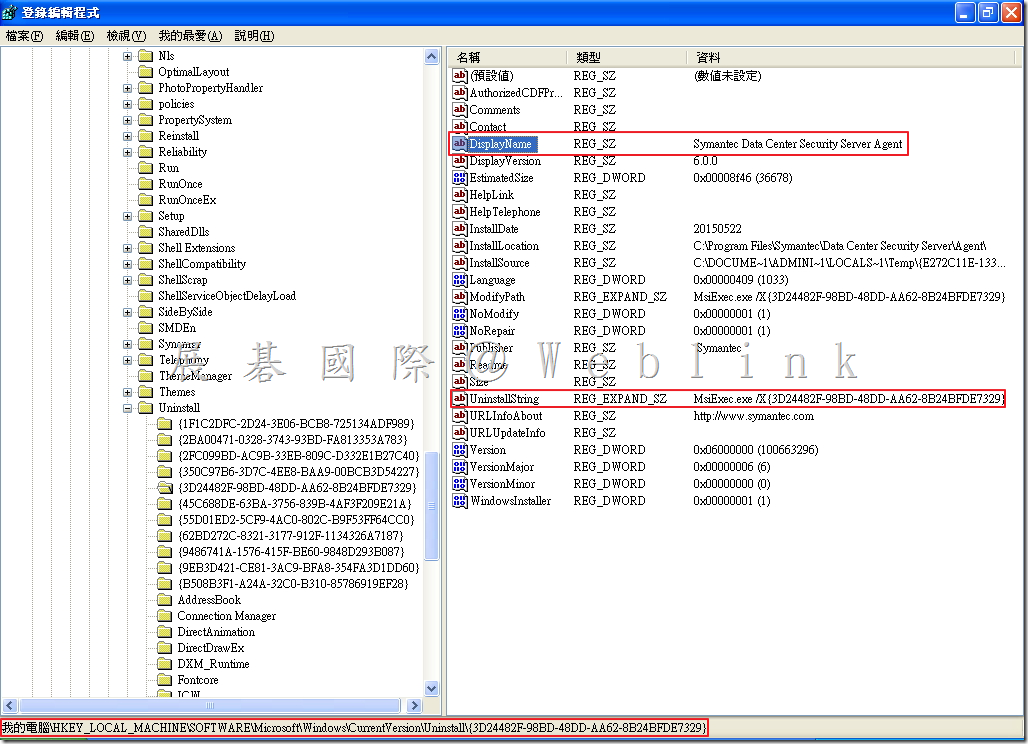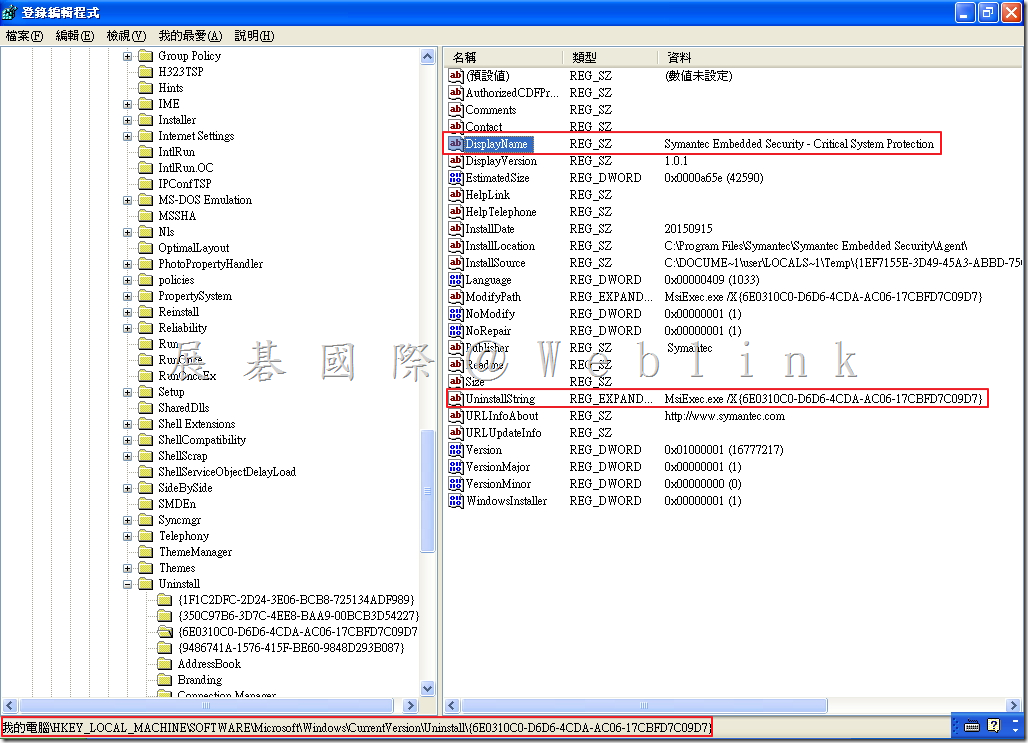問題:
- 如何透過指令移除 Agent
產品:
- Symantec Data Center Security
- Symantec Embedded Security: Critical System Protection
解決方案:
MsiExec.exe /X{<PRODUCT CODE>} /qn /l*v!+ <UNINSTLL LOG FILE>
上面的指令結構顯示排序:
在<PRODUCT CODE> 是必要參數。可從以下登錄機碼目錄查詢
HKLM \ SOFTWARE \ Microsoft \ Windows \ CurrentVersion \ Uninstall \
Windows 2008 64位系統,<PRODUCT CODE>是在以下目錄:
HKLM \ SOFTWARE \ Wow6432Node \ Microsoft \ Windows \ CurrentVersion \ Uninstall \
瀏覽右方列表。從右方列表 Display Name 確認產品名稱,接著可複製 UinstallString 字串。
Symantec Data Center Security
Symantec Embedded Security: Critical System Protection
例如:
MsiExec.exe /X{3D24482F-98BD-48DD-AA62-8B24BFDE7329} /qn /l*v!+ C:\SISAgentUninstall.log
上述指令將於背景模式移除 Agent 並且,將移除 Log 儲存至 C:\SISAgentUninstall.log
※使用上述指令前請自行確認 Product Code