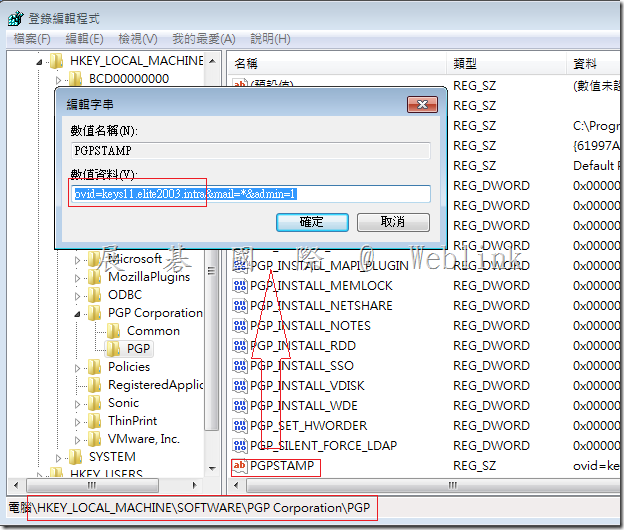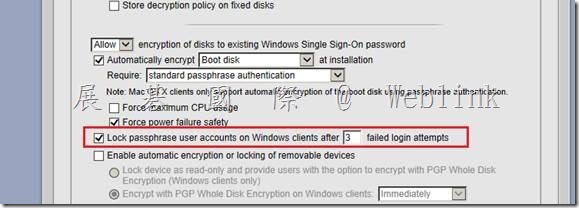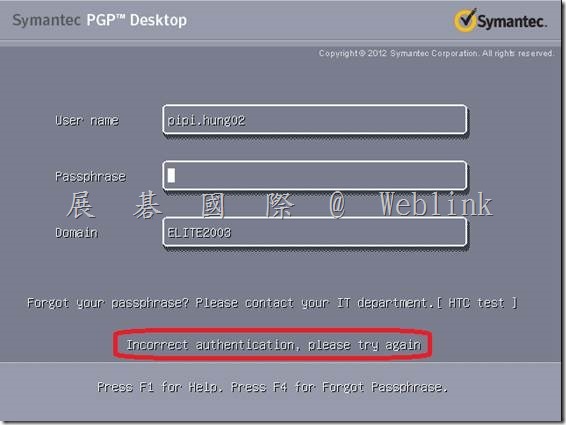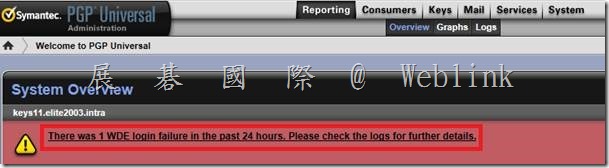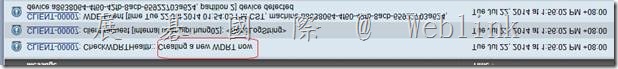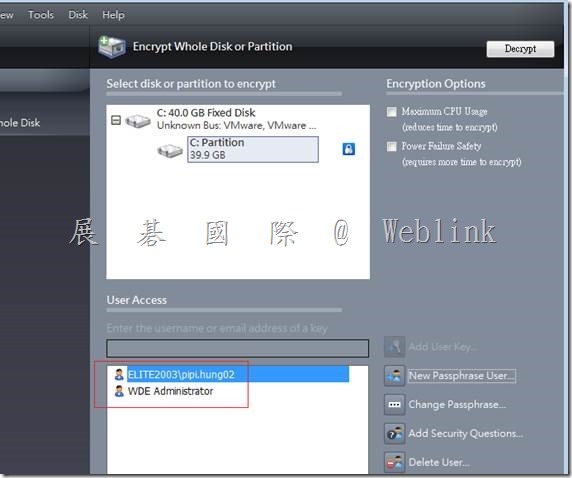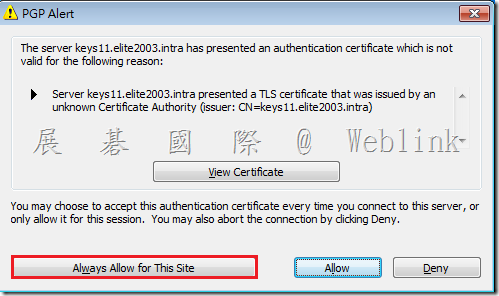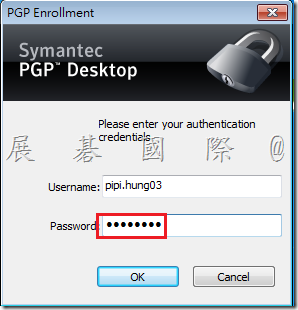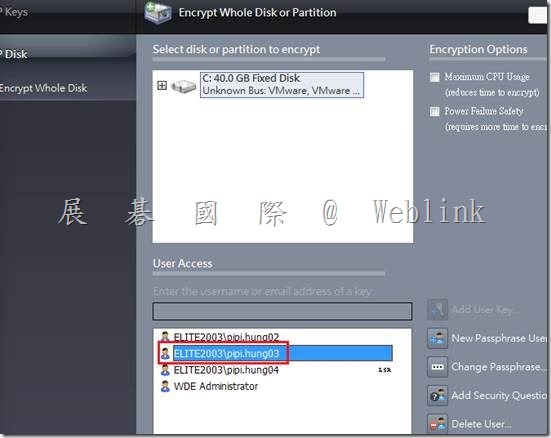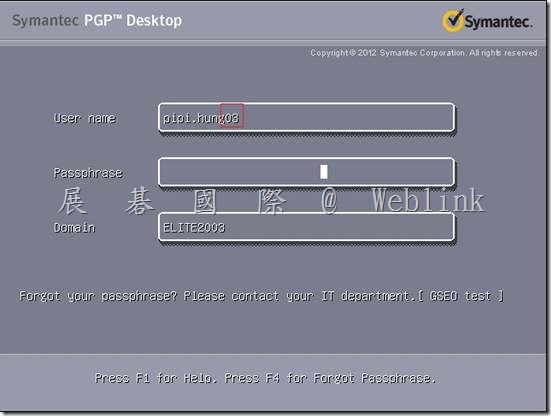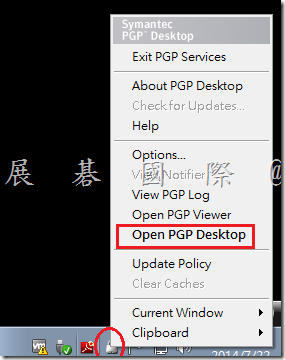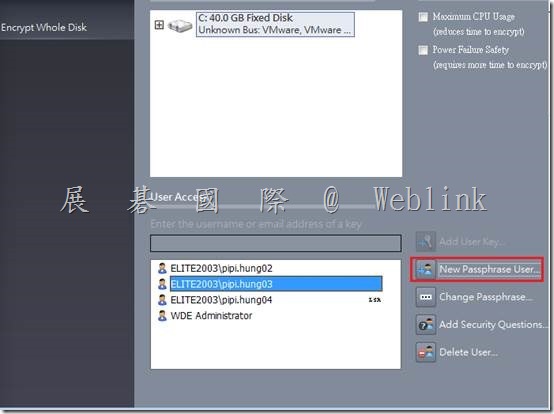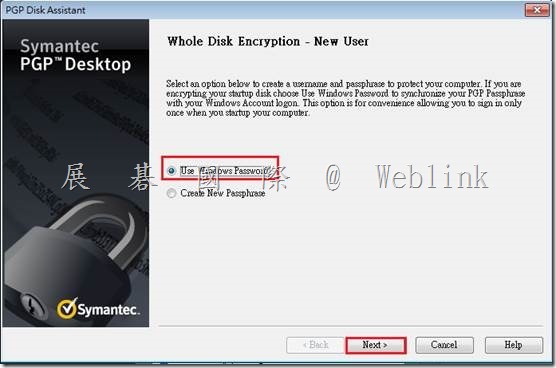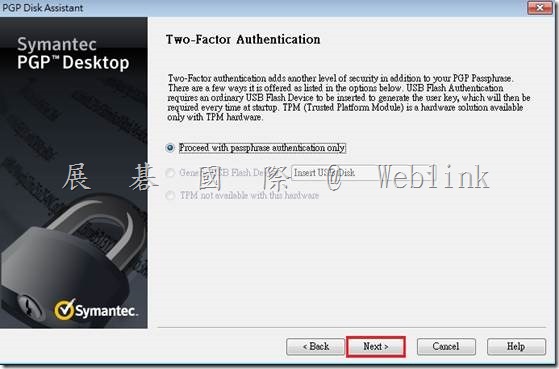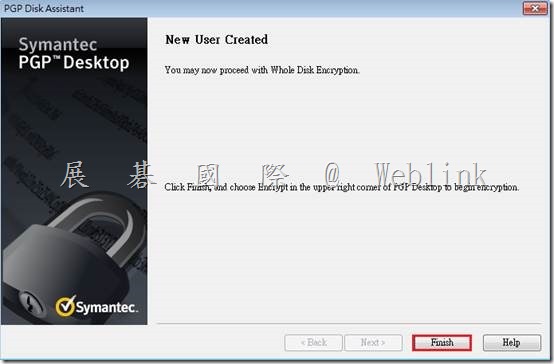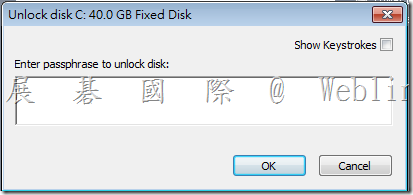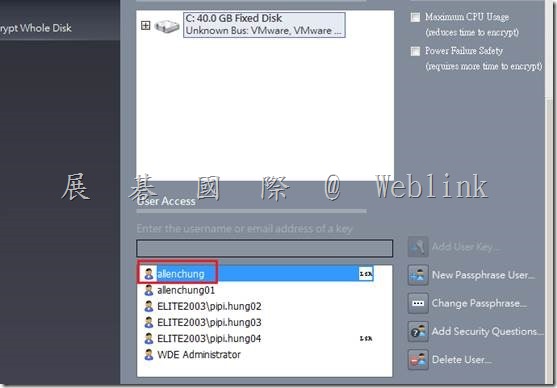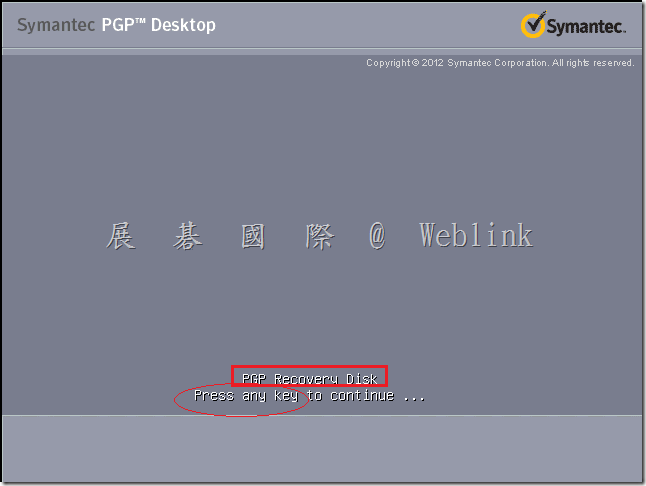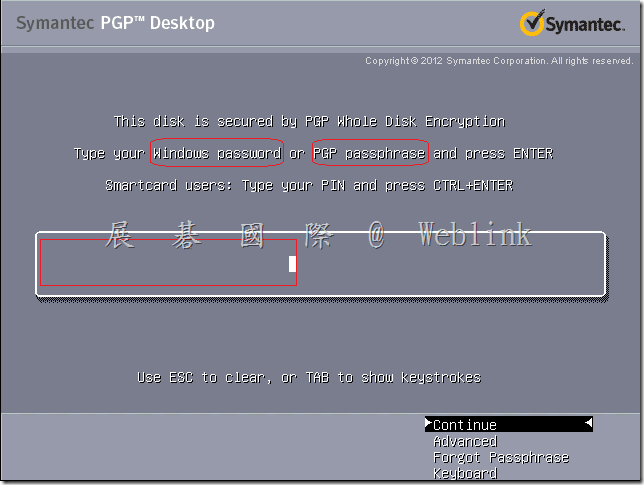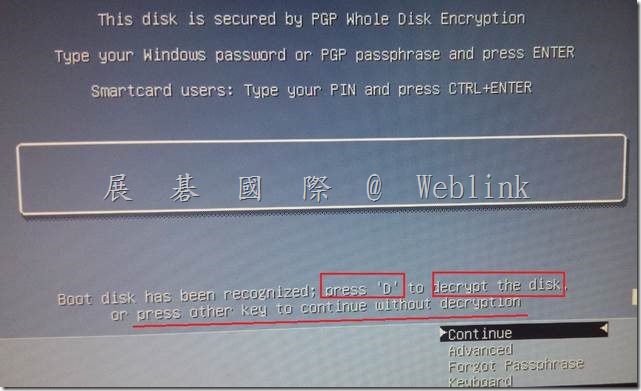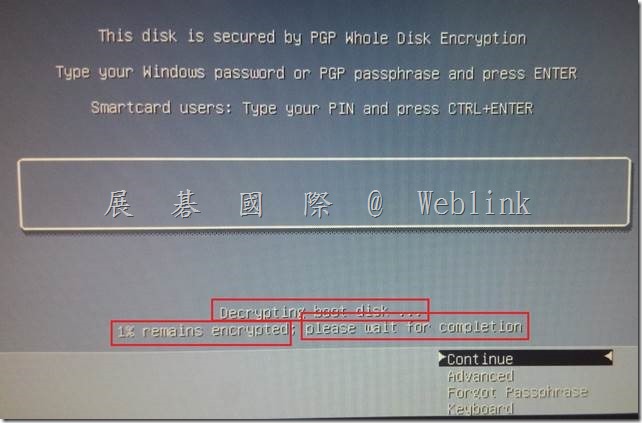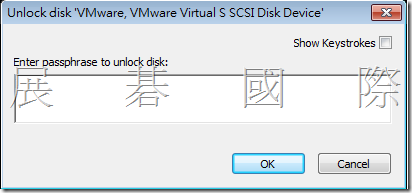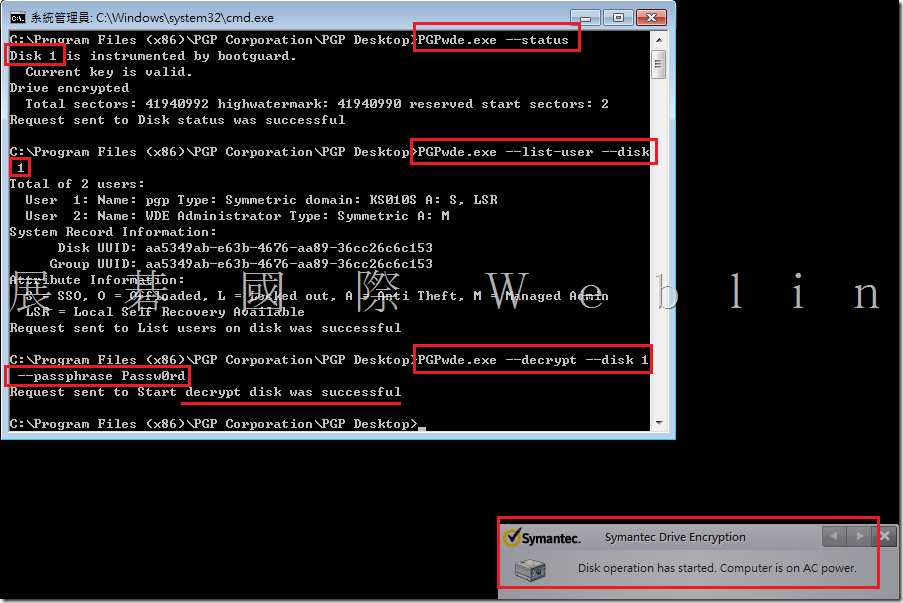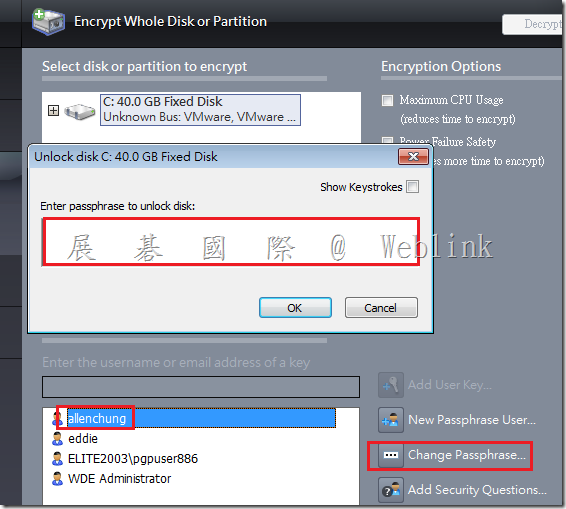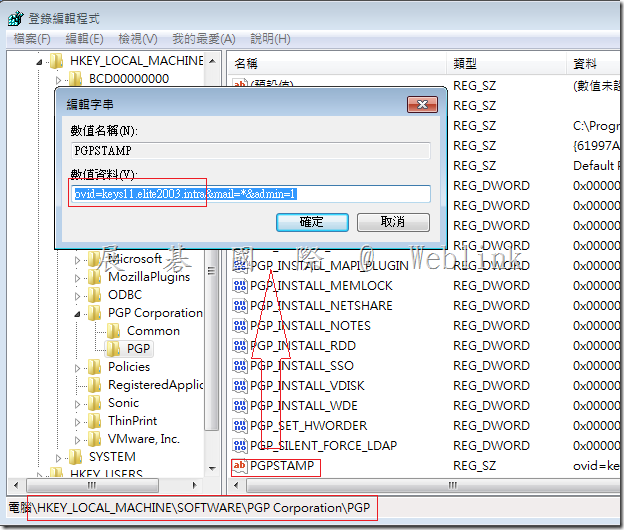【Got the error : [ Unable to download policy at this time ] when you manual update the PGP policy】

1. Please try re enrolling the user, here is article for same;
HOW TO: Re-enroll Symantec Encryption Desktop for Windows Clients
Article URL http://www.symantec.com/docs/HOWTO42029
Some of the reasons for re-enrolling a client:
•Enrollment fails
•Enrollment succeeds but there are Symantec Encryption Desktop errors
•Symantec Encryption Desktop settings during enrollment are incorrect
•Symantec Drive Encryption (formerly known as PGP Whole Disk Encryption) did not start because of policy or attribute misconfiguration
•If you are having a problem enrolling a client or if PGP Desktop is not acting as expected
To re-enroll a Symantec Encryption Desktop client:
1.Click the Symantec Encryption Desktop Tray icon in your system tray and select Exit PGP Services.
2.Navigate to %APPDATA%\PGP Corporation\PGP\ and delete the PGPPrefs.xml and PGPPolicy.xml files.
This deletes the preferences file and allows you to start with new settings.
3.Restart the services by clicking Start > All Programs > Startup > PGPtray
The Symantec Enrollment Assistant will start up and begin the re-enrollment process.
2. 確認 HKEY_LOCAL_MACHINE\SOFTWARE\PGP Corporation\PGP\PGPSTAMP 數值資料是否正確